What is EPM software?
Enterprise Performance Management (EPM) software is designed to help businesses manage their financial processes more effectively. Think of it as a powerful tool that streamlines everything from budgeting and forecasting to performance analysis.
EPM tools offer a range of benefits. They provide accurate financial forecasting, help create detailed budgets, and analyze performance to ensure businesses are on the right track. With EPM software, you get a comprehensive view of your financial health, making it easier to make informed decisions.
In 2024, financial processes are more complex than ever. Companies need precise forecasting, detailed budgeting, and in-depth performance analysis to stay competitive. EPM software is essential because it simplifies these tasks, helping businesses lead with confidence and clarity.
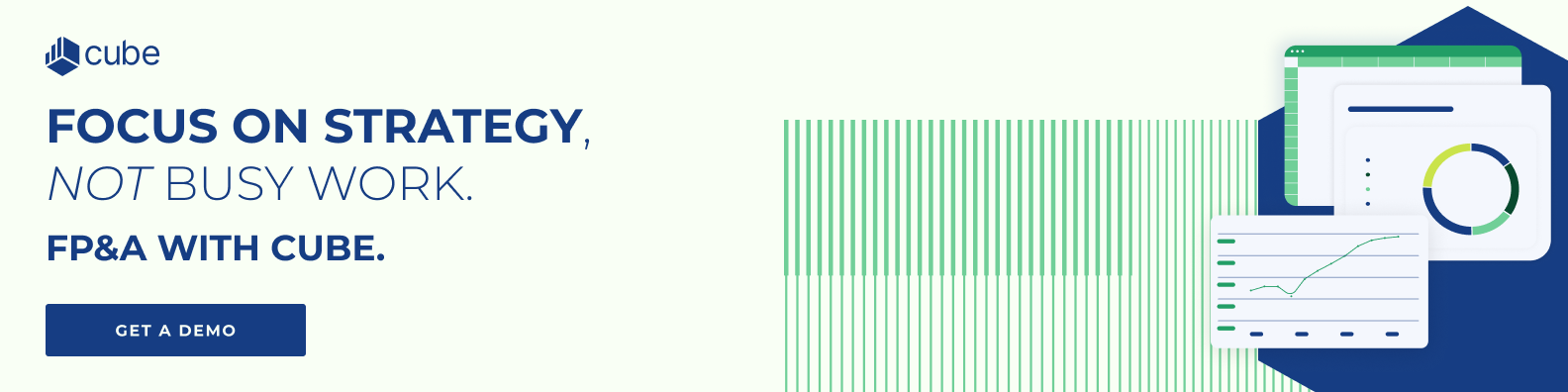
What is the criteria for selecting the best EPM software?
Choosing the right EPM software is crucial for streamlining your financial processes and driving better business outcomes. To help you make an informed decision, here are some key criteria to consider:
User experience and interface
When selecting EPM software, an intuitive and user-friendly interface is essential. A well-designed interface makes it easy for your team to navigate the software, reducing the learning curve and increasing productivity. Look for software that offers a clean, logical layout and straightforward workflows. This ensures that your team can quickly understand and utilize the software, minimizing disruptions to your operations.
Integration capabilities
Seamless integration with your existing tools and systems is a must. Your EPM software should work well with other applications you already use, such as ERP systems, CRM platforms, and spreadsheets (like Excel and Google Sheets). Effective integration ensures that data flows smoothly between systems, reducing manual data entry and minimizing errors. This interconnectedness enhances overall efficiency and allows for more accurate and comprehensive financial analysis.
Configurability and customization
Flexibility is key when it comes to EPM software. Look for a solution that allows you to tailor dashboards, reports, and other features to fit your specific business needs. Customizability ensures that the software can adapt to your unique workflows and processes, providing the exact insights and functionality you require. This adaptability is crucial for maximizing the software's utility and aligning it with your organizational goals.
Scalability
Your business will grow, and your software should be able to grow with it. Ensure the EPM tool you choose can scale up to meet increasing demands and complexity as your business expands. Scalability means that the software can handle more users, larger datasets, and more complex financial models without compromising performance. This future-proofing is vital for maintaining long-term efficiency and avoiding the need for frequent software replacements.
Support and training
Reliable customer support and training resources are essential when adopting new software. You need to know that help is available when you need it, whether it's troubleshooting issues or learning how to use new features. Look for software providers that offer comprehensive support options, including live chat, phone support, and a detailed knowledge base. Additionally, training resources such as tutorials, webinars, and user guides can help your team get the most out of the software.
Cost-effectiveness
Finally, consider the cost-effectiveness of the EPM software. You want to ensure you're getting good value for the features and functionality provided, without breaking the budget. Evaluate the pricing structure, including initial costs and ongoing expenses, and make sure it aligns with your financial constraints and goals. Balancing cost with the benefits offered by the software is crucial for making a financially sound decision.

Top picks for best EPM software of 2024
To help you make an informed decision, we've compiled a list of the top EPM software options available this year. Each of these tools brings its own unique strengths and benefits, along with a few limitations to consider. Here's an overview of the best EPM software of 2024:
1. Cube Software
.png?width=366&height=106&name=blue-cube-logo%20(1).png)
Cube integrates with Excel and Google Sheets, aiming to modernize mid-market companies' planning without abandoning the familiar spreadsheet environment. This unique positioning accelerates the learning curve and democratizes advanced FP&A functions, making them accessible to teams of all sizes.
Key features:
- Seamlessly integrates with Excel and Google Sheets, ensuring a smooth transition.
- Comprehensive data integrations with ERP, CRM, and HR systems connect the data finance teams need with a fast implementation.
- Real-time collaboration enabled by its cloud-based platform supports team productivity.
- Comprehensive audit trails bolster data governance and security.
- Flexible financial modeling and custom reporting accounts for diverse business needs.
- Intuitive dashboards simplify complex data analysis and reporting.
Starting at $1,250 per month, Cube offers a more approachable and familiar user experience for Excel and Google Sheets users, making it a good choice for teams not looking to adopt a new system entirely.
2. Anaplan

Anaplan caters to large enterprises with its robust and scalable platform. It enables complex planning, forecasting, and supply chain management across various departments and operations, emphasizing collaboration and real-time decision-making.
Key features:
- Uses a patented calculated engine to power complex scenario computing.
- Enhances collaborative planning with features designed for cross-functional teams.
- Individual activities and processes can be converted into streamlined workflows.
- Employs in-memory processing for quick scenario analysis and forecasting based on dependencies.
Anaplan stands out for its comprehensive modeling capabilities and real-time data access, catering to larger organizations that need to handle very complex, large-scale planning needs.
3. Adaptive Insights (Workday)

The planning module of the Workday suite of tools provides scalable financial planning solutions for large companies and individual divisions of enterprise-sized organizations. Its features help transform digital processes from manual planning to automated, flexible workflows.
Key features:
- Advanced analytical and financial reporting tools
- Rolling financial forecasting
- Annual planning features
- Industry-specific use cases (SaaS, healthcare, manufacturing, etc.)
- Headcount planning
- Capital management
- Financial close and three-statement reporting
The finance platform offers flexibility and power that appeals to the mid-market. However, its enterprise focus means some features fall outside of mid-market needs. Its pricing reflects this, making it a less competitive choice for smaller companies seeking planning and modeling capabilities.
4. Vena

SMB and mid-market customers looking for Jedox alternatives with an Excel-ready planning option often consider Vena solutions. The Excel-like environment provides familiarity and functionality for customers moving up from decentralized and manual, spreadsheet-based planning.
Key features include:
- Drill-down features for granular visibility
- Pre-built management reporting and template features
- Excel integration via an add-in
- Plentiful integration options with top-tier platforms
- Strong industry-specific functions
While its Excel integration is one of its most attractive features, there are several drawbacks to onboarding with this tool. Implementation times can be long—sometimes eight to 10 weeks or more, depending on complexity—and consultants are required to build and maintain models.
Another drawback: Vena doesn’t currently integrate with Google Sheets and offers limited functionality for Mac.
5. Prophix

This finance analytics and planning tool focuses on helping SMBs and mid-market companies budget, plan, manage, and analyze better.
Key features include:
- Intuitive out-of-the-box user interface
- Strong financial modeling and scenario planning
- Built-in visualization tools for reporting across the organization
- Integrations with vital systems like ERPs and CRMs
- Pre-configured reporting and dashboard features
Although the platform has a user-friendly approach and many pre-built reporting options, users report that its processing speed suffers when handling larger data sets. It also requires IT support for implementation and maintenance, which can hamper smaller organizations from moving up to more sophisticated planning processes.
6. Board

Board integrates BI, supply chain management, and FP&A into one platform, offering a holistic approach to business intelligence, performance management, and financial planning. It is ideal for companies looking to consolidate their data analysis and planning processes.
Key features:
- Visual analytics with dashboards and scorecards enhance data interpretation.
- Supports multi-dimensional planning for detailed planning activities.
- Facilitates data consolidation from various sources through APIs or pre-built connectors for a coherent view of financial performance.
- Scales with businesses through multiple adaptable subscription tiers and user types.
Board provides a broader suite of integrated BI and performance management tools, appealing to companies seeking an all-in-one solution.
Conclusion: Which EPM is right for your business?
Selecting the right EPM software is crucial for optimizing your financial planning and analysis processes. Our detailed comparison of the top EPM software options for 2024 highlights the strengths and limitations of each platform, helping you make an informed decision.
Cube Software stands out for its user-friendly interface, seamless integration capabilities, and cost-effectiveness, making it a versatile choice for businesses of all sizes. To learn more about how it can be an asset to your business, request a demo today.



.png)


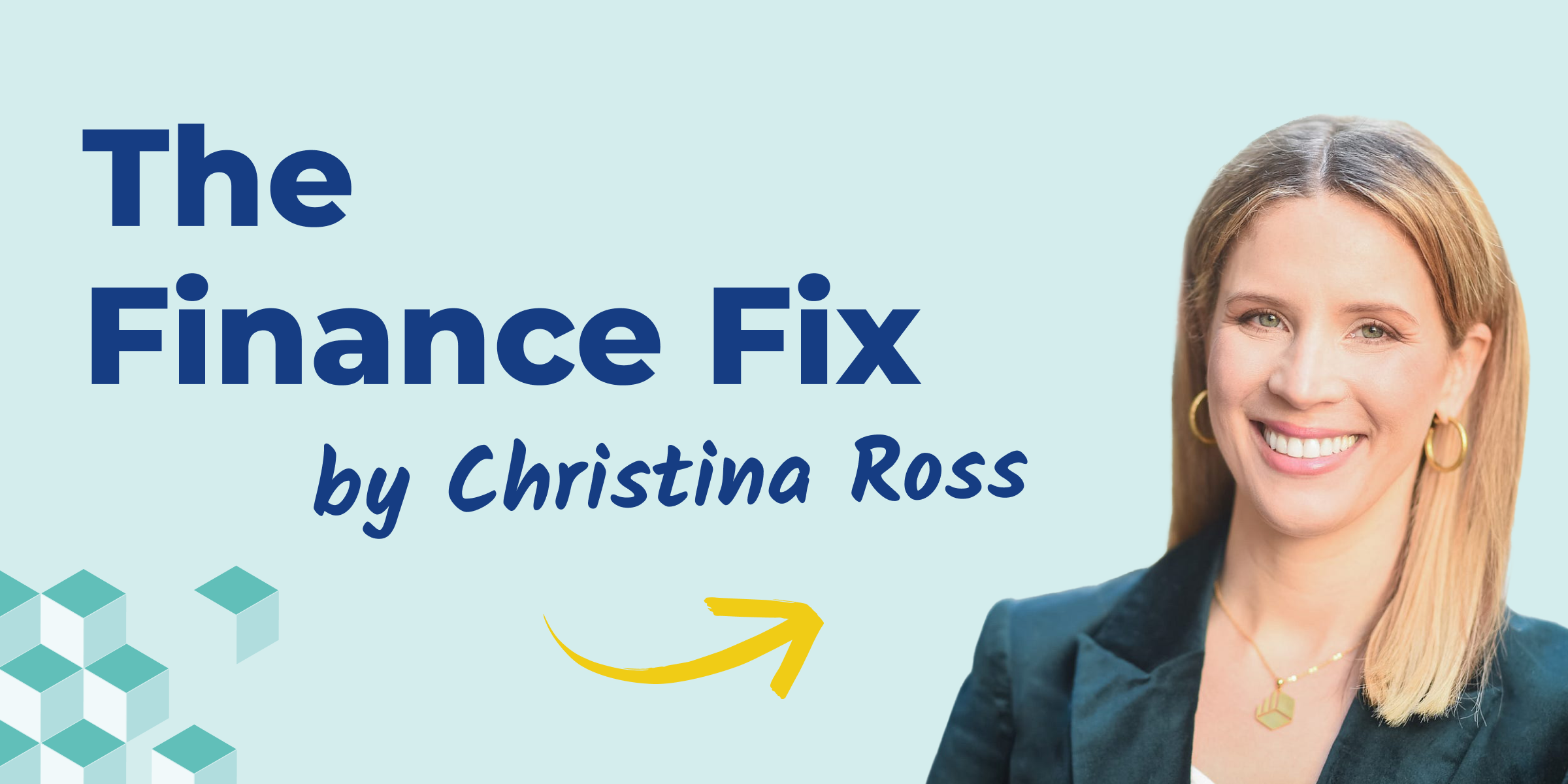
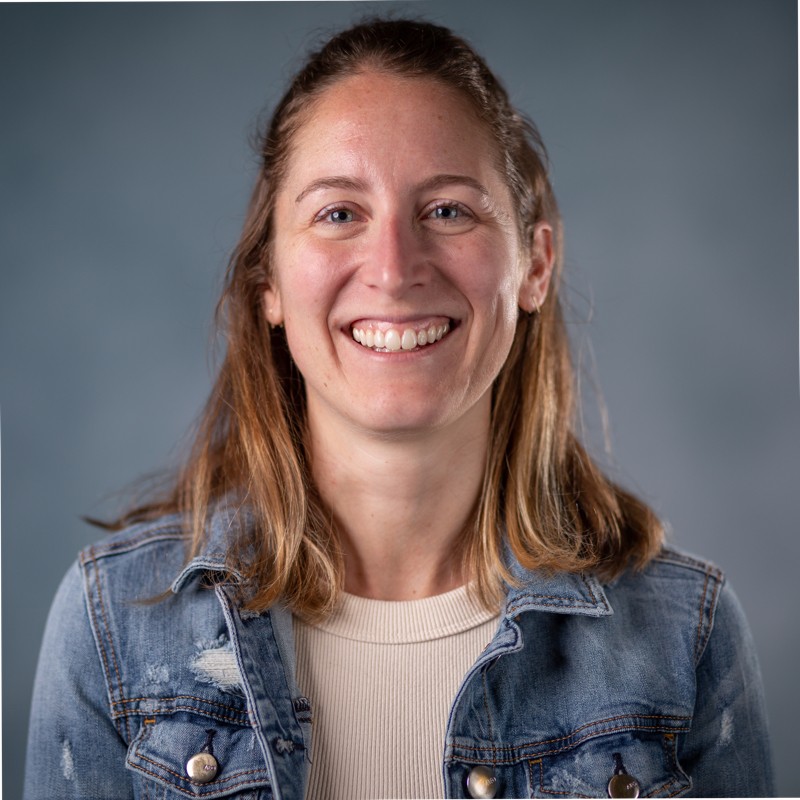

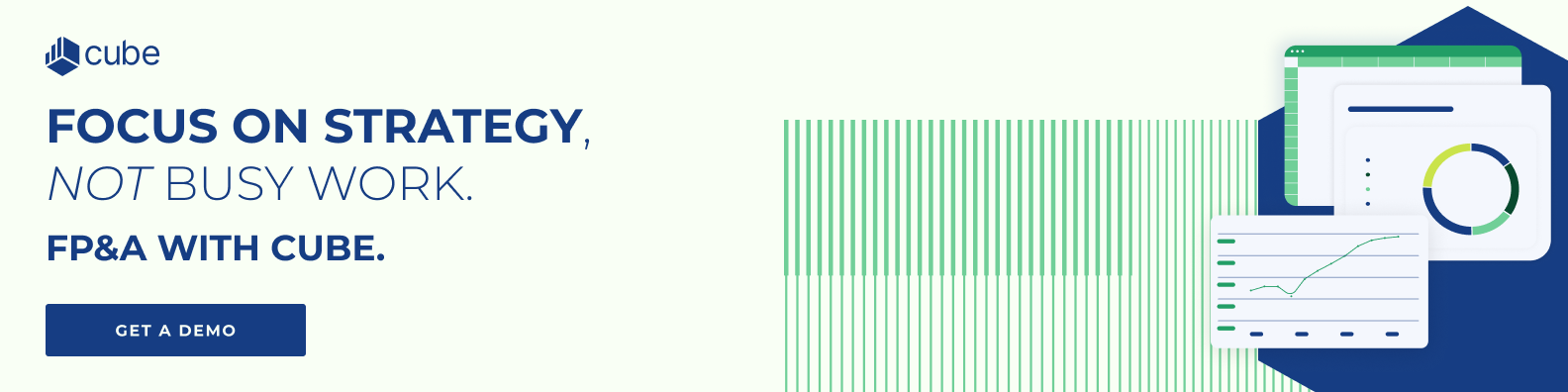

.png?width=366&height=106&name=blue-cube-logo%20(1).png)







![Datarails: Competitors, Alternatives, Reviews & Pricing [2025]](https://www.cubesoftware.com/hubfs/Workforce%20Planning.png)
