What is financial consolidation?
Financial consolidation is the practice of combining financial data from multiple business entities into a single, unified set of financial statements. It helps to accurately reflect the financial position and performance of a parent company and its subsidiaries in balance sheets, income statements, and cash flow reports. The consolidation process typically includes aggregating financial results, eliminating intercompany transactions, handling currency conversions, and ensuring compliance with accounting standards like the International Financial Reporting Standards (IFRS) or Generally Accepted Accounting Principles GAAP.
Financial consolidation is especially important for organizations with multiple subsidiaries, divisions, or international operations. Operating across different systems and geographies can make record-keeping messy, and consolidation maintains financial transparency, simplifies reporting, and supports strategic decision-making.
There are three primary methods of financial consolidation:
- Full consolidation: Used when a parent company owns more than 50% of a subsidiary, this method combines all subsidiary financials into the parent’s statements while eliminating intercompany transactions.
- Proportional consolidation: Applied in joint ventures where each investor owns a portion of the business, typically recording their share of assets, liabilities, revenues, and expenses.
- Equity method: Used when ownership falls between 20% and 50%, this approach records the investor’s proportional share of net income or loss rather than consolidating the entire financials.
The difference between financial consolidation and financial close
Financial consolidation and financial close processes serve different purposes in the accounting process, though they often overlap.
Financial consolidation brings together financial data from multiple subsidiaries or business units to create a single set of financial statements. It eliminates intercompany transactions, standardizes currency conversions, and maintains compliance with accounting standards. Businesses with multiple entities rely on consolidation to provide a complete, accurate financial picture for stakeholders.
Financial close finalizes a company’s books at the end of a financial period. Usually completed using financial close software, it reconciles accounts, adjusts journal entries, reviews financial reports, and verifies accuracy before closing the books. A streamlined month-end close improves financial reporting and decision-making.
A single-entity business can complete a financial close without consolidating data from multiple entities. However, for companies managing multiple subsidiaries, consolidation guarantees accurate and compliant financial reporting.
What is a financial consolidation tool?
A financial consolidation tool speeds up the consolidation process by automatically gathering data from multiple business entities into a single, accurate report. Businesses with subsidiaries, multiple business units, or international operations rely on these tools to manage currency conversions, intercompany eliminations, and compliance with accounting standards like GAAP, IFRS, and SOX without human intervention.
Consolidation software almost always integrates with accounting and ERP systems for smooth data flow between tools and more efficient financial reporting.
Benefits of using a financial consolidation tool
More and more accounting teams are turning to financial consolidation software to:
- Eliminate manual work: Automating data aggregation, intercompany eliminations, and financial adjustments reduces human error and saves time. Finance teams can shift focus from repetitive tasks to strategic decision-making.
- Accelerate financial close: Automating reconciliations and journal entries speeds up the month-end and year-end close. Businesses can finalize financial statements faster while maintaining accuracy.
- Ensure regulatory compliance: Built-in compliance features align financial reporting with GAAP, IFRS, and tax regulations. Automated audit trails improve transparency and simplify external audits.
- Provide real-time financial insights: Dynamic dashboards and real-time reporting help businesses track financial performance. Leadership can make data-driven decisions with up-to-date, consolidated financial data.
- Increase trust with investors: Accurate, transparent, and timely financial reporting builds investor confidence. Reliable data ensures stakeholders have a clear view of company performance.
Top features to look for when choosing a financial consolidation tool
Before making a decision on which financial consolidation tool is best for you, consider your organization’s needs. If you have a lot of international clients, you’ll need to operate in multiple currencies; if you’re looking to grow, make sure the software scales with you without breaking your budget.
Here are some of the key features to look out for.
- Multi-entity and multi-currency support: Managing financials across multiple subsidiaries and currencies shouldn’t feel like a never-ending spreadsheet nightmare. A powerful consolidation tool takes care of currency conversions, handles different accounting standards, and streamlines intercompany transactions so you can get a single, accurate financial picture in just a few clicks.
- Automated intercompany reconciliation: Intercompany transactions can be the biggest bottleneck in financial consolidation. The best tools automate eliminations, flag discrepancies, and reconcile accounts across business units, saving you hours of manual work.
- Real-time dashboards and reporting: A great consolidation tool provides real-time dashboards and customizable reports so you can track financial performance, drill into transaction details, and make data-driven decisions without sifting through static spreadsheets.
- Seamless integration with your tech stack: A consolidation tool should connect effortlessly with your existing systems—not create more headaches. Look for integrations with spreadsheets, ERP platforms, accounting software, HR, and billing platforms to eliminate redundant data entry.
- Automated financial close and workflow approvals: Why spend weeks closing the books when automation can handle it in days? A solid consolidation tool automates journal entries, approval workflows, and consolidation adjustments, cutting down on delays and ensuring faster, error-free financial closes.
- Scenario planning and forecasting features: Forward-thinking business leaders need insights into what’s coming next. Look for a tool that includes scenario modeling and forecasting so you can simulate different financial outcomes and make proactive decisions.
- Secure cloud access and role-based permissions: Security is paramount for financial operations, so you’ll need remote access to financial data without compromising security. A good consolidation tool provides role-based permissions, encryption, and cloud-based collaboration to give the right people access to the right data without exposing sensitive financials.
- Scalability for growing businesses: Your business won’t look the same five years from now, and your financial consolidation tool shouldn’t hold you back. Choose software that scales with your organization, whether you’re adding new entities, expanding globally, or increasing transaction volume.
The best financial consolidation tools
From spreadsheet-native tools to AI-powered platforms—and some that cover both—these financial consolidation software tools provide a range of solutions to meet diverse business needs
1. Cube

Best for: Mid-size companies, enterprises, and fast-growing SMBs that need a powerful, flexible, and spreadsheet-native solution for financial consolidation, planning, and analysis.
Cube is the first spreadsheet-native FP&A platform designed to integrate seamlessly with Excel and Google Sheets, where it consolidates financial information for accurate budgeting and forecasting operations. Cube allows finance teams to continue working in their familiar spreadsheet environment with automation, AI-powered insights, and real-time data integration.
With built-in multi-scenario analysis and automated roll-ups, Cube has helped finance teams streamline consolidation processes without manual effort and save $100,000 and $300,000 per year.

Features:
- Automated data consolidation integrates financial data from multiple sources with roll-ups and drill-downs
- Multi-scenario analysis models how changes in key assumptions impact overall financial outcomes
- Native Excel and Google Sheets integrations provide seamless, bi-directional data syncing
- Expansive software integrations connect Cube with accounting, HR, ATS, billing, sales, and BI tools
- Customizable dashboards allow users to create and share dynamic financial reports
- Multi-currency support ensures accurate financial reporting in both local and reporting currencies
- User-based controls and validations restrict access and ensure data accuracy
- Centralized formulas and KPIs store all financial calculations in one location, maintaining data integrity
- Detailed audit trails track every change and allow instant review of transaction history
- Scalable solutions expand as your team and income grow
Pros:
Cons:
- Cube is built for experienced finance professionals, which represents a learning curve if teams are new to financial consolidation.
Pricing: Cube pricing starts at 2,000 per month, but you can customize your plan to your organization’s requirements.
Schedule a demo to watch Cube work.

2. OneStream

Best for: Mid-market and enterprise organizations that want an AI-powered platform to consolidate financial data and streamline reporting.
OneStream is a unified enterprise performance management (EPM) platform that integrates financial consolidation, reporting, and forecasting. It uses AI to reduce manual financial processes, while built-in compliance tools support GAAP, IFRS, and ESG reporting. The platform provides prebuilt intercompany eliminations, currency translation, and automated workflows to tackle complex consolidations.

Features:
- AI-driven financial consolidation automates intercompany eliminations, journal entries, and currency conversions
- Customizable dashboards and reports provide real-time insights into financial performance
- Built-in compliance support ensures alignment with GAAP, IFRS, and local statutory regulations
- Seamless data integration connects with leading ERP systems, reducing manual data entry
- Scalable architecture adapts to growing business needs, supporting multi-entity and multinational consolidations
Pros:
Cons:
Pricing: OneStream doesn’t reveal its pricing publicly on its website.
3. BlackLine

Best for: Large and midsize corporations that want to transfer all their financial systems onto a single platform.
BlackLine provides a cloud-based financial operations platform that consolidates financial data and automates routine tasks. Its Consolidation & Financial Analytics module is dedicated to managing financial close, generating financial statements, and analyzing consolidated data across multiple entities. BlackLine integrates with existing ERP systems to facilitate real-time data flow and compliance while reducing the reliance on manual reconciliation.

Features:
- Automated financial close unifies reconciliation alongside intercompany eliminations and variance analysis
- AI-driven analytics highlight material variances and generate management disclosures
- ERP integration enables data flow between accounting systems and consolidation processes
- The cloud-based platform supports accessibility, security, and scalability
- Comprehensive compliance tools support adherence to GAAP, IFRS, as well as SOX 302 and 404
Pros:
Cons:
Pricing: BlackLine offers customized pricing based on the specific needs and scale of the business and requests that interested organizations contact BlackLine directly for a tailored quote.
4. Oracle Fusion Cloud EPM

Best for: Enterprises already comfortable with Oracle products that want to expand their operations.
Oracle Fusion Cloud EPM is a scalable financial consolidation and close solution that automates intercompany eliminations, currency translation, and journal workflows. Built on a configurable framework, it allows businesses to tailor consolidation processes while maintaining compliance with GAAP, IFRS, and multi-GAAP requirements. The platform integrates with on-premises and cloud-based ERP systems for hybrid deployments and data flow.

Features:
- Automated intercompany eliminations streamline the consolidation process across multiple entities
- Multi-GAAP reporting supports local and international financial reporting requirements
- Configurable consolidation framework allows businesses to tailor workflows without losing upgrade compatibility
- Built-in currency translation automates foreign exchange calculations and currency adjustments
- Task management and workflow automation optimize financial close tracking and approvals
Pros:
Cons:
Pricing: Oracle has a complex pricing system that involves a minimum number of users and a three-year subscription. Here, we’ve included the minimum rate, but add-ons and premium services can cost much more.
Standard cloud service: $2,500 per month ($250 monthly per user x 10 minimum users)
5. Datarails

Best for: Small to medium-sized businesses that rely on Excel-based financial processes but need to automate consolidation and reporting.
Datarails uses Excel functionality to integrate financial consolidation, planning, and reporting tools into a spreadsheet environment. It automates data aggregation, financial forecasting, and variance analysis, reducing manual effort in consolidation. The platform enables businesses to pull financial data from multiple sources, ensuring a single source of truth for reporting.

Features:
- Automated financial consolidation pulls data from multiple sources for real-time reporting
- AI-powered forecasting helps predict financial trends and outcomes through analytics
- Variance analysis tools identify discrepancies and trends in financial data
- The Excel-based interface provides a familiar environment while eliminating manual errors
- Customizable reporting dashboards allow users to explore financial metrics and insights
Pros:
Cons:
Pricing: Datarails does not provide any pricing plan information. Their sales team customizes quotes based on goals, users, and integrations.
6. Prophix

Best for: Finance leaders who prioritize a clean, attractive user interface for their financial consolidation.
Prophix provides a financial performance platform that integrates consolidation, reporting, and forecasting into a single automated system. Designed to support the entire financial close process, it includes account reconciliation, intercompany management, and audit-ready reporting. Prophix also uses AI data insights as well as customized reports and dashboards.

Features:
- Integrated financial planning tools support budgeting, forecasting, and scenario modeling
- Automated financial consolidation streamlines data collection and intercompany eliminations
- Audit-ready reporting offers transparency with customizable audit trails and self-serve tools for auditors
- Data integration capabilities allow automated imports and real-time validation across multiple systems
- Scalable architecture accommodates complex consolidation structures and growing data volumes
Pros:
Cons:
- The interface is tricky to get used to, especially for infrequent users
Pricing: Prophix requires a demo before offering a quote.
7. Planful

Best for: Organizations needing a financial management suite for consolidation, planning, and reporting across multiple business units.
Planful offers a cloud-based financial performance management platform for business reporting, consolidations, and analytics. The platform automates data validation, intercompany eliminations, and journal entries, reducing the time needed to generate consolidated reports. It comes with pre-built application programming interface (API) connectors to integrate with ERP and accounting systems.

Features:
- Automated financial consolidations reduce manual work by handling eliminations and journal entries
- Ad hoc analysis tools allow users to break down financial data and generate detailed insights
- Centralized financial reporting integrates multiple charts of accounts into a single source of truth
- Real-time KPI tracking helps businesses monitor performance and adjust forecasts accordingly
- Flexible integrations support both pre-built connectors and custom API connections
Pros:
Cons:
Pricing: Planful doesn’t make any pricing plan public and provides customized packages based on organizational needs.
8. Workiva

Best for: Large multinational corporations needing a collaborative finance platform.
Workiva is a cloud-based solution that mirrors Microsoft Office products and connects financial reporting, risk management, and compliance into one place. It integrates audit, ESG, and financial consolidation tools so you can manage reporting with consistent data. AI-driven automation generates real-time reports, flags compliance risks, and connects the audit processes.

Features:
- Integrated financial consolidation and compliance reporting centralizes financial data for improved accuracy
- AI-powered automation reduces manual work in audit preparation and policy management
- Collaborative document management allows teams to track, edit, and comment on financial reports simultaneously
- Customizable reporting templates enable businesses to adapt financial statements to regulatory requirements
- Third-party integrations with Oracle, Domo, and other enterprise tools
Pros:
Cons:
Pricing: Workvia’s pricing depends on the size and needs of each business.
9. Board

Best for: Multinational organizations needing a unified platform to consolidate their financial data.
Board offers reporting and decision-making solutions that use financial consolidation, planning, and business intelligence. Scenario modeling and automation tools allow businesses to accelerate financial close cycles and analyze multiple forecasting scenarios. Board connects with Microsoft SQL, Oracle, and DB2, to pull data from enterprise systems.

Features:
- Automated financial consolidation workflows help organizations consolidate with fewer steps
- Scenario modeling and forecasting enable finance teams to test multiple financial strategies
- Integrated planning and consolidation keep all financial processes within a single system
- Customizable reporting dashboards provide insights across finance, strategy, and operations
- Excel-like interface allows finance teams to manage data without IT or coding expertise
Pros:
Cons:
Pricing: Board customizes its finance package for every customer and only reveals the cost after a consultation.
10. Vena

Best for: Large teams looking for Excel-based financial consolidation software with automation and multi-currency support.
Vena layers financial consolidation, reporting, and planning over an Excel-based interface for finance teams to automate workflows without leaving spreadsheet systems. The platform handles intercompany eliminations, foreign exchange reporting, and journal entries, which makes it suitable for businesses with multiple subsidiaries, currencies, and complex ownership structures. While customizable, the implementation process can be extensive, and pricing may be better suited for larger organizations.

Features:
- Automated intercompany eliminations streamline consolidation for businesses with multiple entities
- Foreign exchange reporting tools convert financials into a single reporting currency
- The excel-native visualization allows teams to work in a familiar environment without learning a new system
- Audit trails and version control track changes and maintain financial reporting accuracy
- Workflow automation helps manage approvals, track financial close activities, and improve collaboration
Pros:
Cons:
Pricing: Vena doesn’t provide any set monthly pricing information publicly, however, they offer a seven-day preview and a demo.
11. Anaplan

Best for: Large enterprises that want to connect cluttered aspects of their financial planning.
Anaplan is a cloud-based financial consolidation solution that streamlines intercompany eliminations, multi-entity reporting, and compliance management. It offers rule-based automation for recurring consolidation tasks, reducing manual effort and improving data accuracy. It enables businesses to connect financial planning, budgeting, and forecasting within one system and monitor multiple subsidiaries and account structures.

Features:
- Automated intercompany eliminations reconcile accounts and consolidate data across entities
- Rule-based consolidation processing standardizes recurring entries and adjustments
- Multi-GAAP and IFRS compliance supports local and global financial reporting requirements
- Microsoft Office integration allows users to share financial reports via Excel, Word, and PowerPoint
- Data integration tools connect with ERP systems and other business applications using Anaplan Connect, CloudWorks, and APIs
Pros:
Cons:
- Pricing can be confusing and opaque, with some clients getting significantly more value than others
- Multiple users report poor report analytics
Pricing: Anaplan has different tiers, but only reveals the actual cost after a consultation with their team.
12. Workday Adaptive Planning

Best for: Finance teams that use other Workday systems and want to incorporate financial planning and consolidation.
Workday Adaptive Planning helps businesses streamline close cycles and improve decision-making with financial consolidation, budgeting, and forecasting tools. The system integrates with multiple data sources to create real-time financial reports and scenario modeling. Automation capabilities reduce manual data management, and integrations with third parties add to the volume of data available.

Features:
- Automated financial matching and elimination closes processes while ensuring regulatory compliance
- Built-in AI and analytics assess data sources and alert finance teams to data anomalies
- A unified data point removes silos and provides company-wide financial visibility
- Self-service reporting and dashboards allow finance teams to analyze trends
- Multi-source data integration connects with ERPs and business applications through embedded or manual integration methods
Pros:
- Highly flexible in terms of interface customization
- Consolidation features combine with budgeting, forecasting, and more
Cons:
- The learning curve is not only steep but often costly when consultants get involved
- Extended capabilities sometimes require additional customization or integration with other Workday products
Pricing: Workday Adaptive Planning does not make any pricing plans public. However, they offer free trials, demos, and custom quotes.
13. Domo

Best for: Enterprise organizations needing real-time financial insights through customizable dashboards and data visualization tools.
Domo consolidates financial data from multiple sources into a centralized, visually-driven platform to analyze key financial metrics. The platform offers automated reporting, trend analysis, and real-time forecasting so finance teams can optimize costs and identify new opportunities. Domo integrates with many leading apps, such as QuickBooks and MISys, but some SQL knowledge may be required for advanced configurations on the system itself.

Features:
- Data hygiene cleans data on its way to a central system for more accurate consolidation
- Automated financial reporting streamlines the monitoring of forecasts, margins, and cash flow
- Real-time analytics provide up-to-date insights for faster decision-making
- Mobile-friendly access ensures financial data is available anywhere, on any device
- Integration options create data links to accounting, ERP, and risk management tools
Pros:
Cons:
Pricing: Domo provides a free trial to get a taste of the platform but only reveals its customized pricing after speaking to the sales team.
14. Centage

Best for: Enterprise-sized organizations that want to move away from spreadsheets and invest in a proprietary platform.
Centage is an integrated financial planning and consolidation solution that helps businesses streamline multi-entity financial reporting. The platform offers automated budgeting, scenario modeling, and financial forecasting, allowing companies to align their planning with real-time data. Designed to integrate with popular accounting tools like Sage, QuickBooks, and NetSuite, Centage simplifies data migration and reporting. However, some users report performance slowness and a steep learning curve during implementation.

Features:
- Automated data aggregation consolidates finances across multiple entities for accurate reporting
- Scenario modeling tools allow businesses to test different financial outcomes before making decisions
- Customizable financial reports generate income statements, balance sheets, and cash flow projections
- Accounting integrations connect with ERP and financial software for real-time data syncing
- Reporting templates simplify financial insights for non-technical stakeholders
Pros:
Cons:
Pricing: Centage does not provide set pricing plans, but offers quotes after a software demo.
Choose the right financial consolidation tool for your business
Whether you require multi-entity consolidation, real-time financial insights, automated intercompany eliminations, or all of the above, choosing the right financial consolidation software is the first place to start.
With so many options available, look for platforms that integrate with your current systems and offer automation capabilities, compliance support, scalability, and AI capabilities on a user-friendly platform.
If you’re in the market for an excellent all-rounder, consider Cube. Fully integrated with Excel and Google Sheets, it adds powerful financial planning and analysis capabilities to the visualizations you’re used to.
Book a demo with Cube and enhance your organization’s financial reporting and consolidation today.



.png)


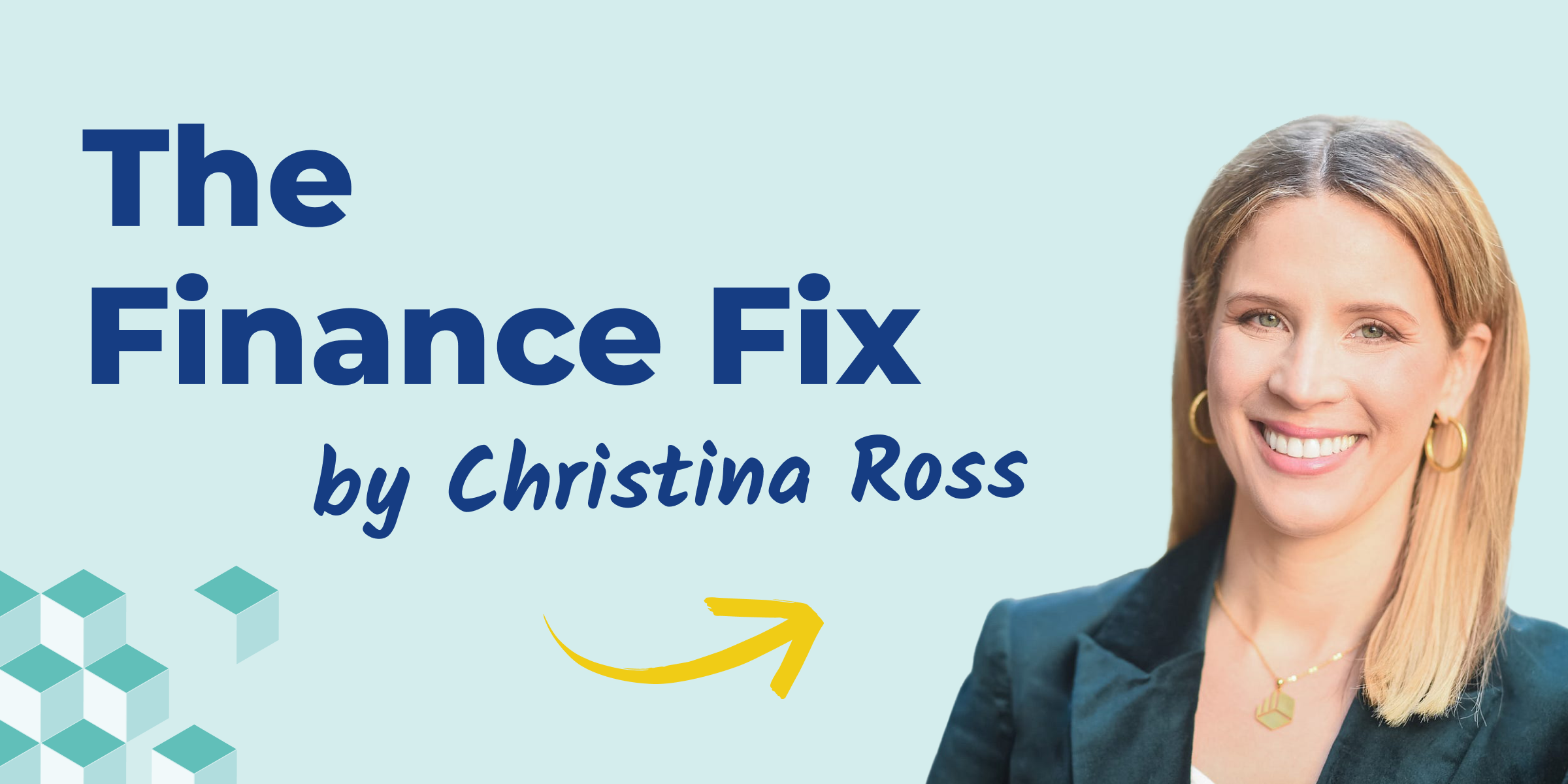

![14+ of the best financial consolidation tools [2025]](https://www.cubesoftware.com/hubfs/Blog%20image%20%2891%29.png)


![14+ best financial close software tools [2025 review]](https://www.cubesoftware.com/hubfs/Financial-Close-Software%20%281%29.webp)

![Vena Software: Review, Alternatives & Pricing [2025]](https://www.cubesoftware.com/hubfs/Prophix%20Alternatives.png)