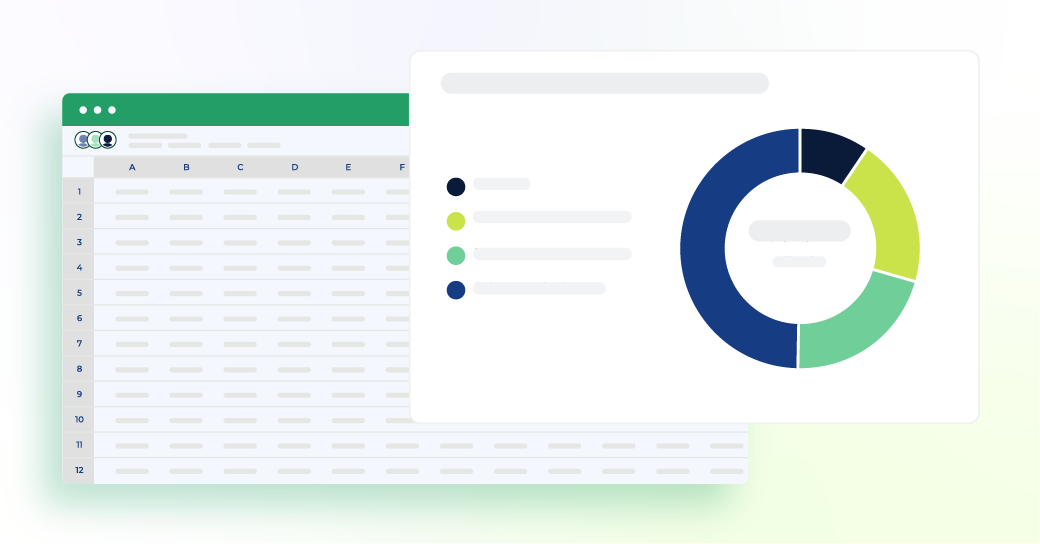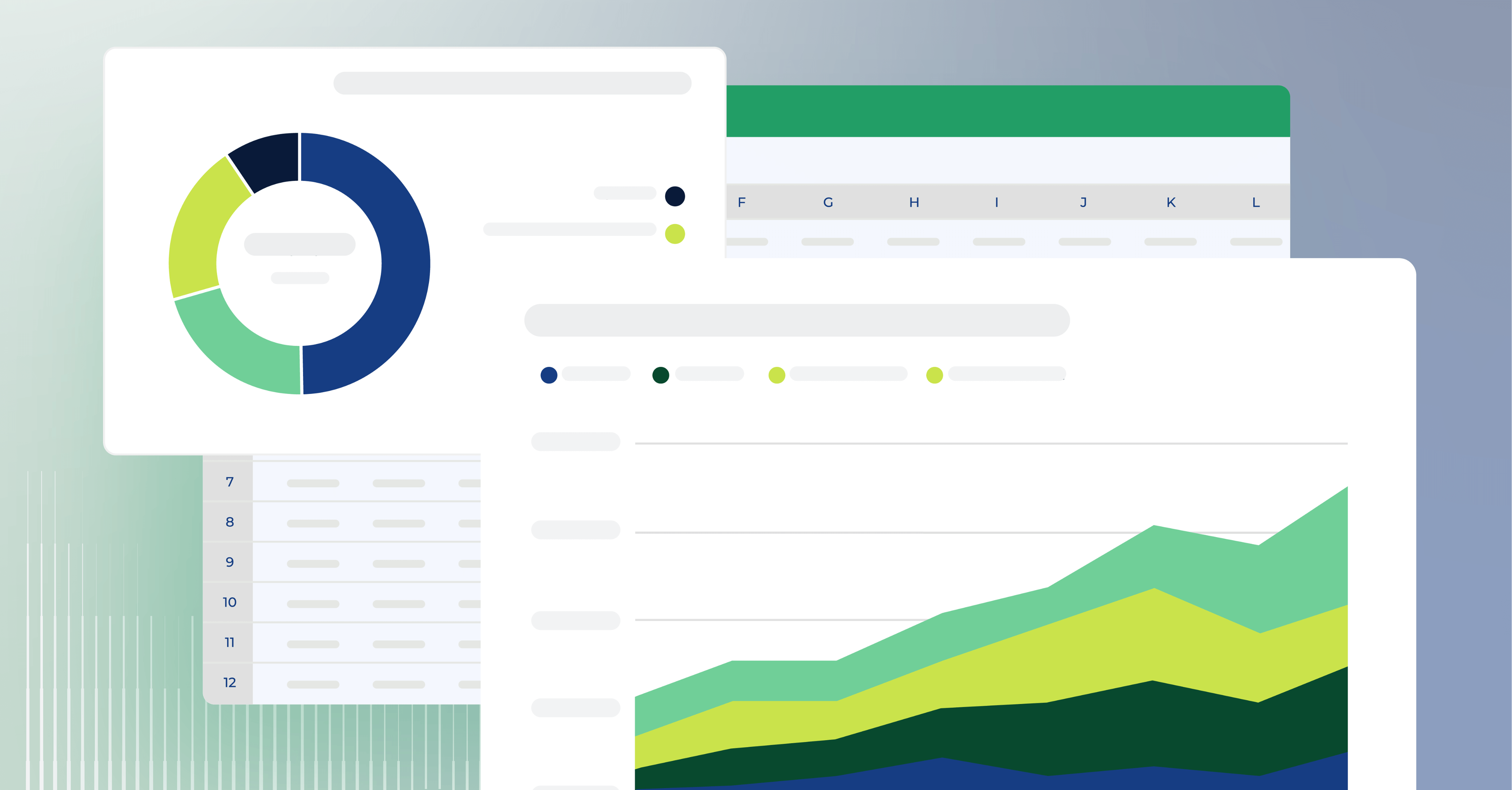Contents
The Pain & Benefits
Embarking on the journey to find the perfect FP&A solution requires clarity on your objectives.
In a recent survey conducted by Battery Ventures, it was revealed that 22% of FP&A software users expressed dissatisfaction due to the absence of automation features in their tools.
In light of this insight, let's delve into this section to precisely pinpoint your pain points.
To aid you in this process, we'll be sharing real-life examples of questions that our customers pondered during their quest for the ideal FP&A software. So, let the exploration begin!
1. Identify Your Bottlenecks
You already know why you need an FP&A solution. But it helps to have it down in writing.
Make a list like this:
- It takes too long to update models with actuals
- We're making too many preventable errors
- We spend too much time consolidating data
Whatever they are, take a few minutes and make a list of your biggest pain points and bottlenecks.
2. Make a Wish List
Just like how you write down the things getting in your way, it's also important to be clear on what a good FP&A solution looks like.
Write 3-5 benefits or 'nice-to-haves' that will make your work easier or faster.
We want to...
- Save time so that we can spend time more time analyzing instead of collecting
- Be comfortable trusting the data is always accurate
- Connect to all of our existing tech so that we don't have to constantly reconcile our spreadsheets with our data sources
- Work with spreadsheets so that we don’t have to rip and replace our preferred working environment
When you're done with that, it's time for the next step.
Protip: Our client Kristina at 1Rockwell says to ask the following: How do you want your life to be simpler?
Make a List of Tools
In order to make the best decision, it helps to cast a wide net and then refine.
You already know how to search Google and ask your colleagues.
But you might be leaving some little-known, highly specific tools on the table, which is why it's important to conduct a small search.
3. Ask for Recommendations
Sometimes, word-of-mouth from the people you already know and trust is the best research.
Here are some places to start looking:
- Poll your team
- Ask on social media like LinkedIn, Twitter, or Reddit
- Inquire in a dedicated community of FP&A professionals.
Cube has a Slack community of FP&A professionals who are happy to talk about their preferred FP&A tools and their experiences.
(You can also use our Top FP&A tools post as a starting point.)
Onboarding & Lead Time
The onboarding experience is critical.
After all, you don't want to pick the perfect solution...only to discover that you must wait 6 months before using it.
In this section, we're putting the spotlight on the onboarding process, evaluating just how crucial it is for a seamless transition into your chosen FP&A software.
After all, you're not just picking a tool; you're crafting a roadmap for success, and a stellar onboarding experience is your key to unlocking the full potential of your selected software evaluation checklist.
4. Evaluate the Lead Time
How long does this solution take to implement?
Here’s what you need to find out:
- Does this company manage these services in-house or outsource them to a third party?
- Is “done-for-you” implementation included in the base price, or is it extra?
- Is the contract fixed-price or hours-based?
- What’s the time estimate? If implementation gets outsourced to a third party (like a consulting firm), you should plan to double the provided estimate.
If you see find a tool with a large lead time, it's worth digging a little deeper.
- Do they recreate your logic in their backend?
- Can you import your existing models, or do you have to recreate them?
- Is it expensive to revert back to Excel?
Learn who's incentivized to make your project successful and how they're going to do it.
The best FP&A solutions will have that white glove, done-for-you implementation service, and low lead times.
5. Measure the Learning Curve
Before committing, you need to know about the learning curve.
A product that takes 2 weeks to implement but 6 months to learn how to use? Not good.
Here are some questions to help you evaluate this:
- Is it built on Excel, or do I have to learn a new system?
- Does it use a scripting language my team already knows?
- Will I have to start evaluating job applicants by whether or not they've been trained on this software?
The best FP&A software is flexible and nimble—not a black box that lacks transparency.

Everyday Use
You want an FP&A solution to make your life easier.
So it's essential to know how it's going to change your day-to-day life.
In this section, you'll imagine how you're going to use each tool in your day-to-day life.
6. Learn How Easy It Is To Use
Month-end and year-end activities shouldn't be a burden after you're onboarded.
Here are a few ways to learn how this FP&A software will change your everyday work life:
- Browse the case studies on their website
- Read the reviews on a third party like G2 or Capterra
- Look up conversations on social media like Reddit where people discuss the tool
- Ask your colleagues, professional network, or FP&A community about their experiences with the tool
If people say it's changed their lives, you're probably in the right place.
It might be a sign to reconsider if you're not hearing astounding things.
7. Check The Documentation Quality
At some point, you will need to consult the documentation.
Either way, you're going to want whichever solution you choose to have robust documentation that quickly and easily helps you get onboarded or unlock a new feature.
Most companies will host this information on their website (look for a "knowledge base" or something similar) or on a separate platform, like Zendesk.
Here are some questions to help you evaluate the documentation:
- Is it searchable?
- Are terms I don't know defined?
- Does it show me the step-by-step process?
- Are there images and videos of the software to support the text?
But documentation is only half the question.
8. Ask About A Dedicated Support Account or Team
If you're buying an FP&A solution, you're also buying a customer success team.
So it's important to consider the quality of support you're buying.
We recommend asking these questions:
- What type of support does the CS team provide?
- Can I email or Slack them, or do I have to schedule a call?
- Would I have a dedicated account representative who knows my history and how I use the tool?
- What type of professionals are a part of your Customer Success team? Are they mainly technical, or do they come from a Finance or Sales background?
The best way to get the answers to these questions is to talk to an existing customer.
Don't know any? Make sure to ask when you speak with a sales representative.
9. Is There White Glove Service?
Here are some things to consider when evaluating the quality of the customer success experience:
- Is the Customer Success team actively invested in your success with the tool, or do they want you to renew for the next billing cycle?
- If the tool is complicated enough to need training, does Customer Success offer to train your new hires?
- Is the person supporting you an actual FP&A expert and can they share best practices with you?
You want a knowledgeable, professional, and friendly Customer Success team as a customer. If they're actively invested in you and your team, your entire experience with the tool changes.
10. Model How It'll Scale with Your Business
Finally, you need to know how this solution will grow with you and your business.
(This is a common theme in our success stories—many customers find that they came to Cube for one specific problem but that it actually solves their new problem.)
The following questions can help you gauge this:
- What happens if you charge ERPs? Does this solution have integrations with different systems, or is it limited to just one?
- Does it integrate with Excel and/or Google Sheets, or will you do all your work in the software?
- What happens if your process changes—does this software give you the flexibility to execute those changes?
- Do you anticipate hiring help, and if so, can you quickly train new hires on the system? Or will you have to look for applicants with this specific skill set?
- Does this software facilitate data sharing and transparency, or will you need to email files back and forth to different executives?
- How will this tool help you become a more strategic partner?
Once you feel you have a solid grip on how this solution scales with you, it's time to move on to the next section.
Capabilities
How does this solution actually solve your pain points?
Is it powerful and nimble? Can you experiment with how you use it, or are you locked into a specific method?
This is more than just finding a solution—it's about crafting a tailored approach that checks all the boxes on your software evaluation checklist.
11. Take The "Like A Glove" Test
How close of a fit is it?
Here's what you're going to do to determine that:
- Return to your list of bottlenecks and pain points that you made earlier. List those in one column
- Rank each item
- In the next columns, for each pain point and tool, list the feature(s) that will solve that benefit
Now you have a quick overview of which solutions solve your problems and which solutions might be lacking.
12. List the Quality of Life Improvements
How will this software make your life easier?
Just like you added information to your list of pains and bottlenecks, you should also add information to your wish list.
Here's what we recommend:
- Return to your wish list and list each item in a single column
- Rank each item
- In the next columns, match the benefit(s) of each tool to each wish list item
This should narrow down your shortlist.

Integrations
Integrations and connections are likely to be one of the more important factors as you evaluate different FP&A solutions.
That same Battery Ventures survey reports that 15% of respondents felt that a lack of integrations was their biggest issue with their current FP&A solution.
A tool with more integrations is more nimble and more future-proof.
In this section, you're going to get clear on how each tool's integrations affect your buying decision.
13. Check the Integrations
The more source systems a solution connects with, the better.
Why?
A few reasons:
- As your company grows, you might need to change systems.
- More integrations can make this tool more powerful as you add to your tech stack.
- As new software comes out and becomes more widespread, it's likely this FP&A solution provider will be able to integrate with that.
- If you request an integration that doesn't yet exist, there’s a higher chance that this tool can add it.
You should take stock of your current tech stack and make sure that this tool connects to it.
And if your heart is set on a tool and it doesn't connect? There might still be hope:
14. Is There A Connectivity Framework?
In other words, is it easy to connect new systems to this FP&A solution?
Here's what you can ask your sales representative while on a demo call:
- Are there APIs you can use to load data?
- Or are there tools within the platform that enable integration from data sources where there are pre-built connectors?
- Can a layperson set it up? Or would you need to ask a developer?
- How up-to-date is the codebase compared with industry standards?
15. Ask About Security
When checking for integrations, it's also important to check for security.
After all, security is important.
Here are some questions you can ask your sales representative:
- Is this tool SOC 2 Type I and Type 2 compliant?
- Do you have a security 1-pager or document I can review?
- Can I set view, edit, and delete permissions by user? (i.e., Are there "role-based access controls"?)
- Is there an audit trail I can view while using the tool?
- Is there multi-factor authentication?
- Will my data be backed up if something happens to the server?
Be relentless here: your organization's information is important and needs to be secure.
Non-Finance Use
As you grow the Office of the CFO to be a strategic partner to the greater company, it helps to share tools with people in other departments or offices.
That said, finding an FP&A solution that the non-finance people in your company will adopt is a challenge.
In this section, you'll figure out how the non-finance stakeholders in your organization will use this tool.
16. Does It Work With Google Sheets?
Most other departments, when they use spreadsheets, use Google Sheets.
So having the ability to work and present in Google Sheets is going to be huge for interdepartmental collaboration.
These are the questions you need to answer:
- Is there Google Sheets compatibility?
- Are there role-based permissions in Google Sheets?
- Do I need to add users when presenting a Google Sheet I made with this tool?
- Is the Google Sheets functionality restricted?
- How does collaboration through Google Sheets work with this tool?
Most FP&A solution providers will clearly list this information on their website.
And here's a tip:
When you research this information, keep in mind how you intend to grow.
- Do you intend to grow as a strategic partner to other arms of the business?
- How will you present data to them?
- How will you collaborate?
- How would they prefer to collaborate?
Having an FP&A tool that integrates with Google Sheets is a quality-of-life improvement that many of our customers find invaluable because it makes inter-department communication easy.
17. Is the UI Intuitive and Easy to Use?
Or, at the very least, is it friendly looking?
Imagine presenting a tool with a forbidding, technical interface to a non-technical person...
...chances are, they won't use it no matter how much you tell them.
So the UI (user interface) is incredibly important.
Here are some questions to help guide you:
- Is the salesperson super comfortable with the UI during the demo?
- Are the menus and navigation clearly labeled?
- Will my co-workers with eyesight challenges (colorblindness, poor vision, etc) be able to use this tool?
- If the tool relies on color coding, is there a high-contrast or colorblind option?
- Can I quickly import, clone, cleanse, and relocate data with a few clicks?
- Is there 1-click functionality for commonly repeated tasks like my month-end close?
- Are formulas easy to view and edit?
- Is there a built-in help functionality?
Looking up the software's support documentation will give you plenty of screenshots, GIFs, and videos of how the tool works.
And if you still have questions, you can make a list to ask during your sales demo.
You can involve one of your non-finance coworkers in this stage of the software assessment checklist and ask them directly what they feel about each tool's UI and how you see your teams collaborating with it.
Existing Knowledge/Experience
You covered this a bit when you learned about lead time, but it's worth a second glance.
Because being able to transfer your existing knowledge (especially hard-won knowledge, like Excel shortcuts and formulas) into a new tool makes it more likely members of your team will use the tool.
In this section, you'll take a closer look at what transferrable knowledge you can bring to this new tool and what you might have to learn or hire for if anything.
18. Does It Use Excel's Scripting Language?
LAMBDA is Excel's new wrapper for their scripting language. You (and your team and potential new hires) probably already know Excel's scripting language and LAMBDA lets you write any program in Excel, regardless.
So first, you should get clear on whether or not this new FP&A solution requires you to learn a new language or whether it uses Excel or LAMBDA.
Here are some questions you can ask your sales representative:
- Does this tool use Excel's scripting language, including LAMBDA?
- If not, which language do you use?
- Do you plan to support Excel's scripting language or LAMBDA anytime soon?
Scripting and formulas are a large part of Excel's power. If you need to learn a new scripting language, you're going to have a considerably larger lead time, plus the potential to make more errors.
19. Does This Tool Require a Special Skill Set?
Furthermore, if this tool requires a special skill set, that should sound alarm bells.
- First, you'll need to be trained in this new skill set.
- Second, the new talent you hire will be extremely limited.
Here are the 3 outcomes we've seen when FP&A teams adopt tools that require highly specific, niche skill sets:
- You train a new hire and then they leave to someone who can pay them better
- You eat the cost of consultants, which is both financially expensive and demands a lot of time
- You hire someone who already has that skill set and spends much more on payroll than you'd budgeted (and they could leave for someone who can pay them better)
Instead, we recommend picking a tool that enhances what you already know.
Pricing
Finally, the pricing needs to be clear. The pricing page and sales representative should be clear about what you're paying for and receiving.
20. What's Included?
Before you sign on the dotted line, ensure you know what's included in this package.
- Does it integrate with all of my source systems at the base price, or will I have to pay extra for custom integrations?
- How many seats do I get?
- Can I make unlimited scenarios?
Go through your wish list and bottlenecks and make sure each one gets covered by the offer.
Likewise, pricing can make a big difference. If the two tools have a large price difference and minimal value difference, the trade-off might be worth going with the cheaper one, especially if the perceived value is still high.
21. What Other Costs Can I Expect?
Be sure to get satisfactory answers to the following:
- Will I need to hire consultants? How many and for how long?
- What happens when something breaks? Are "repair" services included?
- What happens when we add more users?
- If there's a credit system, is there a penalty for going over our expected usage?
Your sales representative should be up-front and honest with you when you ask this question. If you can, ask some people who are already using that tool. This will give you a clear idea of hidden costs to factor into your final decision.
Securing Buy-In: A Strategic Approach
Introducing a new FP&A software involves more than just technology—it requires organizational alignment.
The success of this transition hinges on securing buy-in from key stakeholders across various departments. A strategic approach to FP&A software adoption involves showcasing the undeniable benefits that extend far beyond finance, creating a ripple effect of enthusiasm throughout the organization.
One pivotal strategy is to illuminate the Return on Investment (ROI) potential. By providing concrete examples of how the FP&A software can enhance efficiency, reduce costs, and elevate decision-making, stakeholders gain a clear understanding of the direct impact on the bottom line.
Whether through streamlined processes or data-driven insights, painting a vivid picture of the financial gains serves as a powerful catalyst for buy-in.
Furthermore, emphasizing the cross-functional advantages of the software strengthens the case for adoption. Highlight features that foster collaboration between finance and other departments, breaking down silos and promoting a unified approach to organizational success.
By addressing potential challenges proactively, the strategic approach ensures a smoother transition and widespread acceptance of a new FP&A software solution.
Conclusion
As you saw, this FP&A software evaluation checklist really works. If you found this checklist helpful, share this post on LinkedIn and tag us to keep the conversation going. Or send it to someone who you think will benefit from it.
Your journey to finding the perfect FP&A solution doesn't have to be daunting. In fact, there's a tool that aligns seamlessly with the insights shared in this guide—Cube Software.
Take a moment to explore Cube and see how it effortlessly integrates with the principles outlined in this checklist. Your financial journey deserves a partner that understands, and Cube might just be the missing piece.



.png)








.png)