Understanding Jedox: pros and cons
Jedox is tailored for enhancing planning, analysis, reporting, and value-creation activities across an organization. It acts as a central data source for finance, purchasing, HR, marketing, and sales, allowing organizations to aggregate interdepartmental data sources to create more accurate budgets, planning, and insights.
For finance professionals, Jedox is particularly advantageous, providing detailed tools for in-depth financial planning and analysis. This capability is key for making strategic decisions, offering a clear and detailed perspective on financial matters.
Here's a closer look at some of Jedox's pros and cons.
Jedox pros
- Excel compatibility: Users who are familiar with Microsoft Excel appreciate Jedox's similar interface. Particularly, Excel 365 users benefit from an additional Jedox add-in, enhancing their experience.
- Accessibility: Jedox offers web-based and mobile app interfaces, enabling users to access the platform remotely and on the go.
- Data integration: The platform is equipped with multi-stream data integration capabilities through APIs and pre-built connectors, allowing for the consolidation of diverse data streams into a unified source.
- Automated reporting: Jedox is lauded for its robust automated reporting functions, which are designed to save time and streamline the reporting process.
Jedox cons
- Limited desktop integration: While Jedox integrates well with Excel 365, users of the desktop version of Microsoft Excel face limitations as the integration is primarily for the cloud-based environment.
- Learning curve for full users: While the platform is user-friendly for light-duty (viewer-level) users, becoming a full user presents a more challenging learning curve.
- Performance issues: Some users have reported slowdowns and errors when performing complex batch calculations and other functions.
- User interface concerns: The user interface, though similar to Excel, has been described as somewhat inconsistent and outdated, lacking certain features such as dashed lines, variable bar size, and multi-axles.
- Suitability for larger organizations: Jedox is generally more suited to larger mid-market and enterprise-sized organizations and may exceed the requirements of smaller or less complex companies.
- Need for external consultation: Many companies find that implementing Jedox requires external consultation for onboarding and training, which adds to the overall cost.
For more in-depth information on the pros and cons of Jedox vs. other options, you can read a detailed report on Jedox reviews and performance.

Top 7 Jedox alternatives
There are many powerful Jedox competitors in the FP&A solutions space. Here's a quick looks at how seven of the other top FP&A tools compare to Jedox:
1. Cube
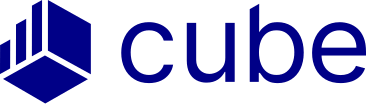
This spreadsheet-native FP&A software platform streamlines workflows, reduces manual tasks, and makes it easier to glean insightful information quickly through its automated processes.
Cube offers fast implementation (ready in as little as two weeks without consultant support) and a user-friendly design with many advanced features. It enables strong performance for the mid-market and promotes scalability as those companies grow and develop enterprise-level needs.
Key features include:
- Single source of truth for data management
- Spreadsheet-native interface (compatible and bi-directional with any spreadsheet, including Excel and Google Sheets)
- Cloud infrastructure that allows you to access your data from anywhere and work where you want
- Detailed audit trail
- Model agnostic
- Scenario planning and what-if analysis
- Automated data consolidation and aggregation
- Customizable dashboard and reporting features
- Driver-based and KPI reporting features
While Cube is a great choice for smaller and mid-market FP&A teams, it's not an ideal solution for anyone learning FP&A for the first time. It's also worth noting that pricing is not designed for pre-series A startups.
2. Anaplan

Anaplan is an enterprise-class FP&A solution that’s similar to Jedox. It’s best for large organizations with complex needs and available IT support. As one of the enterprise-sized Jedox alternatives, it offers advanced planning and modeling capabilities, including complex and multi-dimensional finance and operational planning.
Key features incude:
- Desktop, web-based, iOS and Android interfaces
- In-memory processing for complex modeling and unlimited constraints
- Advanced multi-scenario planning and forecasting
- Compensation planning features for employee performance
- Dashboards and automated financial reporting
While Anaplan is powerful, it’s also complex, requiring a steep learning curve and a long implementation timeline. It doesn’t offer Excel-native functionality, instead opting for a spreadsheet-like worksheets interface. It offers an add-in that works for Windows machines and certain versions of Excel.
3. Vena

SMB and mid-market customers looking for Jedox alternatives with an Excel-ready planning option often consider Vena solutions. The Excel-like environment provides familiarity and functionality for customers moving up from decentralized and manual, spreadsheet-based planning.
Key features include:
- Drill-down features for granular visibility
- Pre-built management reporting and template features
- Excel integration via an add-in
- Plentiful integration options with top-tier platforms
- Strong industry-specific functions
While its Excel integration is one of its most attractive features, there are several drawbacks to onboarding with this tool. Implementation times can be long—sometimes eight to 10 weeks or more, depending on complexity—and consultants are required to build and maintain models.
Another drawback: Vena doesn’t currently integrate with Google Sheets and offers limited functionality for Mac.
4. Workday Adaptive Planning
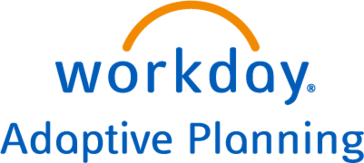
The planning module of the Workday suite of tools provides scalable financial planning solutions for large companies and individual divisions of enterprise-sized organizations. Its features help transform digital processes from manual planning to automated, flexible workflows.
Key features:
- Advanced analytical and financial reporting tools
- Rolling financial forecasting
- Annual planning features
- Industry-specific use cases (SaaS, healthcare, manufacturing, etc.)
- Headcount planning
- Capital management
- Financial close and three-statement reporting
Similar to Jedox in many ways, the finance platform offers flexibility and power that appeals to the mid-market. However, its enterprise focus means some features fall outside of mid-market needs. Its pricing reflects this, making it a less competitive choice for smaller companies seeking planning and modeling capabilities.
5. Prophix

This finance analytics and planning tool focuses on helping SMBs and mid-market companies budget, plan, manage, and analyze better.
Key features include:
- Intuitive out-of-the-box user interface
- Strong financial modeling and scenario planning
- Built-in visualization tools for reporting across the organization
- Integrations with vital systems like ERPs and CRMs
- Pre-configured reporting and dashboard features
Although the platform has a user-friendly approach and many pre-built reporting options, users report that its processing speed suffers when handling larger data sets. It also requires IT support for implementation and maintenance, which can hamper smaller organizations from moving up to more sophisticated planning processes.
6. Planful

This cloud-based planning platform offers larger companies with well-established FP&A teams more opportunities to collaborate and streamline financial reporting, financial close, workforce management, and cash flow forecasting.
Key features:
- Real-time planning and process automation features
- Advanced security and permissions features
- AI-enhanced financial operations planning
- Workforce and wage planning features
- Scenario analysis and driver-based forecasting
While Planful offers many advantages, it's important to note that the setup and maintenance of the platform can be challenging. Users must rely on consultants to build and maintain models. Collaboration can also be complex, as the individual models are fragile and must be updated online.
7. IBM Planning Analytics

For teams that need predictive analytics and multi-dimensional planning, IBM offers flexibility and power for advanced modeling and decision-making. The platform is geared toward large organizations that need increased performance for complex calculations.
Key features:
- Granular data and multidimensional analysis
- Pre-built applications for many departments (IT, workforce, finance, etc.)
- Excel-like interface with real-time adjustments
- Web and mobile interfaces
- Built-in financial reporting tools
- Generative AI for forecasting and predictive analytics
While IBM offers horsepower, its usability is a stumbling point. The learning curve for advanced features can be difficult for onboarding and training staff. Compounding this, its training and support are reportedly lacking. While the system does offer mobile interfaces, support for devices is limited.
Conclusion
While Jedox software offers plenty of advanced features, its complexity and price considerations make it a better choice for large, well-established companies with IT support and advanced finance teams.
For those seeking Jedox alternatives that provide advanced features and easy-to-use, Excel-compatible functionality without being overly complex or expensive, Cube is an excellent choice. It has everything necessary to enhance planning and streamline processes.
Want to learn why Cube may be the right fit for your business? Request a free demo today.



.png)


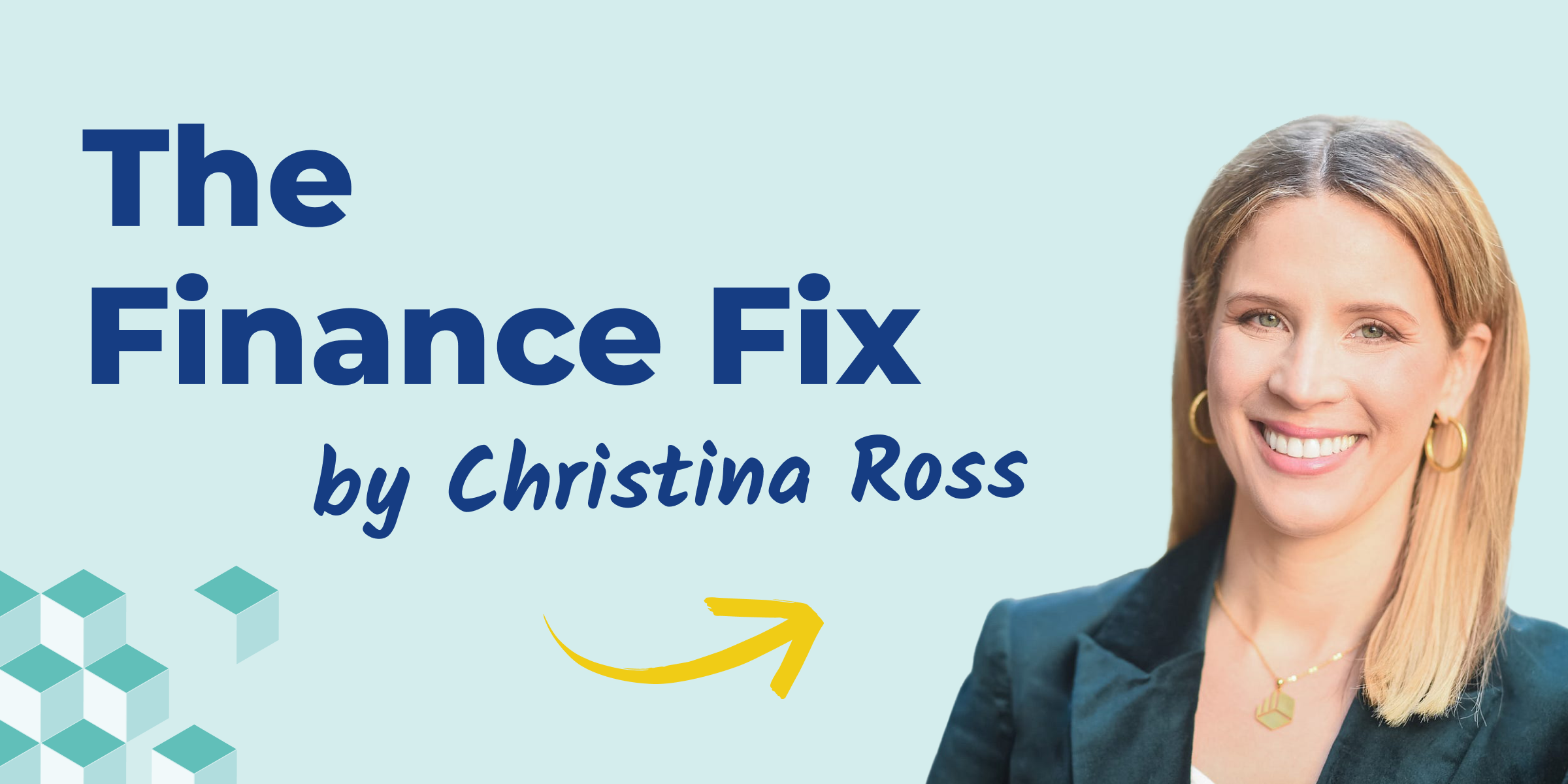



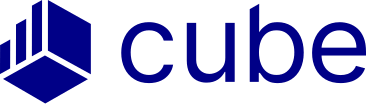


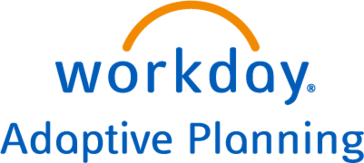




![Datarails: Competitors, Alternatives, Reviews & Pricing [2025]](https://www.cubesoftware.com/hubfs/Workforce%20Planning.png)

