Key capabilities of Jedox
Jedox is an all-encompassing Enterprise Performance Management software designed for planning, analysis, reporting, and enhancing value-creation processes.
It serves as a unified platform for various business units, including finance, sales, human resources, marketing, and procurement, providing a shared view of crucial financial and operational data. With this shared view, departments can collaborate effectively to devise plans and persistently track, evaluate, and refine their execution.
Jedox's comprehensive toolkit is especially beneficial for finance professionals. It enables them to dive deeper into financial planning and analysis, providing a level of detail and foresight that's important for strategic decision-making.
Here’s a quick breakdown of the platform's main capabilities:
Planning, budgeting, and forecasting
Since all relevant data flows into a unified solution, Jedox gives users the ability to create a common data foundation for planning, budgeting, and forecasting across their organization. This foundation promotes consistent and transparent data and financial processes.
Jedox simplifies and speeds up the planning process by automating data collection and preparation, leading to quicker forecasting. Data is easily written back to source systems, keeping everything in sync.
Reporting and analysis
Jedox's automated reporting capabilities present detailed analytics or high-level overviews, effectively showcasing data from across the organization—be it actual, planned, or forecasted—in a wide array of formats.
Teams have the flexibility to work within Excel, Power BI, or through web interfaces, enabling them to illuminate critical data with efficiency and adhere to business standards.
Data integration
Jedox provides a single source of truth for comprehensive planning. Users can consolidate internal data alongside external data from multiple data sources and business systems.
Jedox allows you to automatically integrate data from web services, REST APIs, and many pre-built connectors (e.g., for SAP, Qlik, and Salesforce), breaking down data silos and uniting data into a central platform.
This automation of data integration and preparation affords finance professionals additional time for in-depth analyses, enabling them to extract timely insights and make recommendations rooted in comprehensively sourced data.

User reviews: what are current users saying about this tool?
Jedox garners appreciation for its intuitive interface. As one G2 user puts it, “It can be user-friendly for reporting and data analysis.”
Its customizability is another strong suit, with users finding it flexible enough to tailor to their specific needs. “I love the ability to customize almost every aspect of the tool to fit your business needs,” says a satisfied user.
On the flip side, there are concerns about the learning curve and performance. Some feedback points towards a potential learning curve (especially for those without existing basic knowledge of such platforms), with comments like, “You may need more time to learn how to use it and build all the necessary parts of your solution.”
Speed and responsiveness have also been noted as areas for improvement, with users pointing out occasional sluggishness, particularly when using the Excel add-in.
In a nutshell, while Jedox earns praise for its user-friendliness and adaptability, users suggest there’s room for improvement in ease of learning and performance speed.
Jedox packages
Jedox positions itself as a highly adaptable planning and performance management software, offering various subscription plans designed to accommodate every budget and the unique needs of organizations worldwide, whether they're small, midsize, or large.
Jedox does not list pricing details publicly on its website. However, here’s a more detailed look at what each package entails:
1. Essential package
Targeted at individual departments and small businesses, the Essential package is Jedox’s entry-level solution. It's perfect for those who are looking for foundational planning, budgeting, and forecasting tools. With this value package, you get three Full Users, each granted access to all Jedox functionalities, including experiences for Excel, Web, and Mobile platforms.
2. Business package
This scalable solution is suitable for businesses poised for growth, accommodating a variety of sizes with optional add-ons. The package starts with ten Full Users and incorporates Jedox Basic Models. There's flexibility here, allowing for the addition of various user types, such as Planners and Viewers. Businesses can further customize their experience with Jedox Premium Models or additional features, including various system connectors and potential performance and support enhancements.
3. Professional package
The Professional tier is where Jedox introduces its high-end features, aimed at comprehensive, enterprise-wide solutions. This option includes everything provided in the Business package, along with premium add-ons. Noteworthy features include an additional test system, enhanced security measures, and helpful cloud onboarding services.
4. Performance package
For businesses dealing with exceptionally large models or user counts, the Performance package is ideal. It's engineered to deliver remarkable speed and efficiency for substantial concurrent user operations and intricate planning models, courtesy of the Jedox in-memory database technology.
Differentiating user types in Jedox
Understanding user types is crucial as Jedox tailors access and functionality around these roles:
- Full users are at the forefront, with unrestricted access to core Jedox functions from data integration and modeling to report creation and system administration. They’re the power users and administrators in your Jedox ecosystem.
- Planners take on a specialized role, focusing on constructing, reviewing, and approving various plans, budgets, and forecasts. They interact directly with performance analyses and report generation but don’t delve into system setup or administration.
- Viewers are primarily recipients of shared insights, tapping into reports and dashboards created by others. They can navigate and explore data analytics but don't create new content or manipulate system settings.
Each subscription plan allows businesses to scale user types and access, ensuring that various team members have the tools they need without paying for unnecessary features.
For more specific queries or detailed guidance, Jedox encourages reaching out to their local sales representatives, available globally across several regions.
Additional costs to consider
It’s important to factor in extra costs such as training, implementation fees, or expenses for additional software modules or premium features. Engaging with Jedox consultants may also add to the initial investment but can streamline the process to ensure the software is implemented logically and effectively.
Comparing Jedox to other FP&A solutions
Jedox positions itself strongly against competitors. Its selling points include seamless data integration, a simple, designer interface, and scenario-based forecasting, though some competitors may edge out in specific niches.
Potential users are encouraged to compare these platforms thoroughly to understand the value each company brings to the table. Here are what some Jedox alternatives have to offer:
1. Cube
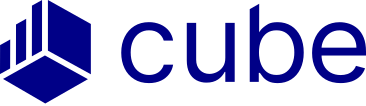
Cube is a cloud-based FP&A software platform that helps finance teams work anywhere, integrating natively with both Excel and Google Sheets, so you can plan, analyze, and collaborate with the ultimate speed and confidence. With Cube, you can minimize manual work, speed up workflows, and glean real insights fast with automated processes. Plus, its adaptable data framework empowers you to grow and scale your business while maintaining control of increasingly complex data.
Since Cube was built by a former serial CFO, the problems and use cases of FP&A have been baked into Cube since its inception. Many high-growth, midmarket, and enterprise companies (like Masterworks, Veryable, and Unqork) use Cube for all of their finance and FP&A needs.
Pros:
- Integrates seamlessly with Google Sheets and all versions of Excel (no coding or formulas needed)
- Onboards new accounts 5x faster than the competition
- Prioritizes user-friendly features (Cube is rated #1 for Ease of Use on G2)
Cons:
- Cube is not a solution for learning FP&A for the first time
- Pricing is not designed for pre-series A startups
2. Anaplan

Anaplan is a web-based planning and forecasting application. It is designed to help organizations make decisions by giving them real-time access to data. The application offers the ability to create and manage any model, share data across teams, and collaborate on projects.
Anaplan works to help businesses make decisions by evaluating options and trade-offs in the current environment in real-time. Anaplan also offers signal analysis to uncover insights and adapt to continually changing conditions and markets.
Pros:
- Users can access Anaplan on a desktop, with web-based access, or on certain iOS and Android devices
- Sophisticated data security ensures that only authorized users can access data sets and models
- The Hyperblock® system enables complex calculation of multi-scenario modeling
Cons:
- Anaplan only integrates with Excel via it's add-in, which only works on specific machines
- Offers limited report layouts and formatting options
- Users must abandon current models and rebuild in Anaplan
3. Workday Adaptive Planning

Workday Adaptive Planning allows users to forecast, budget, and model. In addition to its forecasting capabilities, Adaptive Insights also offers several other features, including the ability to track KPIs, create what-if scenarios, and collaborate with colleagues in real-time. Its finance and HR applications help businesses connect financial and “people” data for insights.
Adaptive's financial management system delivers automation across its attract-to-pay process, which eliminates manual tasks and helps your team focus on other goals. It also models hiring, transfers, and retention plans with driver-based assumptions to help you see the cost impact.
Pros:
- Allows you to forecast which resources you need, define roles, and shop for talent in one dashboard
- Enables you to plan sales resources, set quotas, and optimize rep capacity
- Offers flexible budgeting and reporting options
Cons:
- Is not compatible with Google Sheets (and Excel compatibility is limited)
- Requires a long onboarding process
- Users cannot keep or enhance current models in Adaptive
4. Vena

Vena Solutions is a cloud-based predictive analytics and business intelligence tool that automatically generates forecasts and insights from data. Vena simplifies your critical processes and automates them so you can focus on your business drivers and collaborate with your team.
It automates variance analysis, identifies discrepancies, and builds ad-hoc reports for your business. Vena also analyzes your company’s financial health by slicing and dicing data across different entities.
Pros:
- Preconfigured templates and reports
- Web portal interface to manage source system connections
- Wide range of industry-specific use cases
Cons:
- Vena consultants are required to build and maintain models
- Mac compatibility is limited, meaning these users have a lesser experience than PC users
- Doesn’t integrate with Google Sheets
Conclusion: is Jedox software right for you?
Deciding on an FP&A solution is no small feat, and investing in a platform like Jedox should come after meticulous consideration of its features, costs, and user reviews.
While Jedox enables users to simplify cross-organizational plans and enhance data management, it's important for businesses to conduct in-depth research. Ultimately, the goal is to choose software that not only meets immediate organizational needs and expectations but also adapts to future growth and changes, driving long-term success.
Want to learn why users value Cube over Jedox? Request a free demo today.



.png)


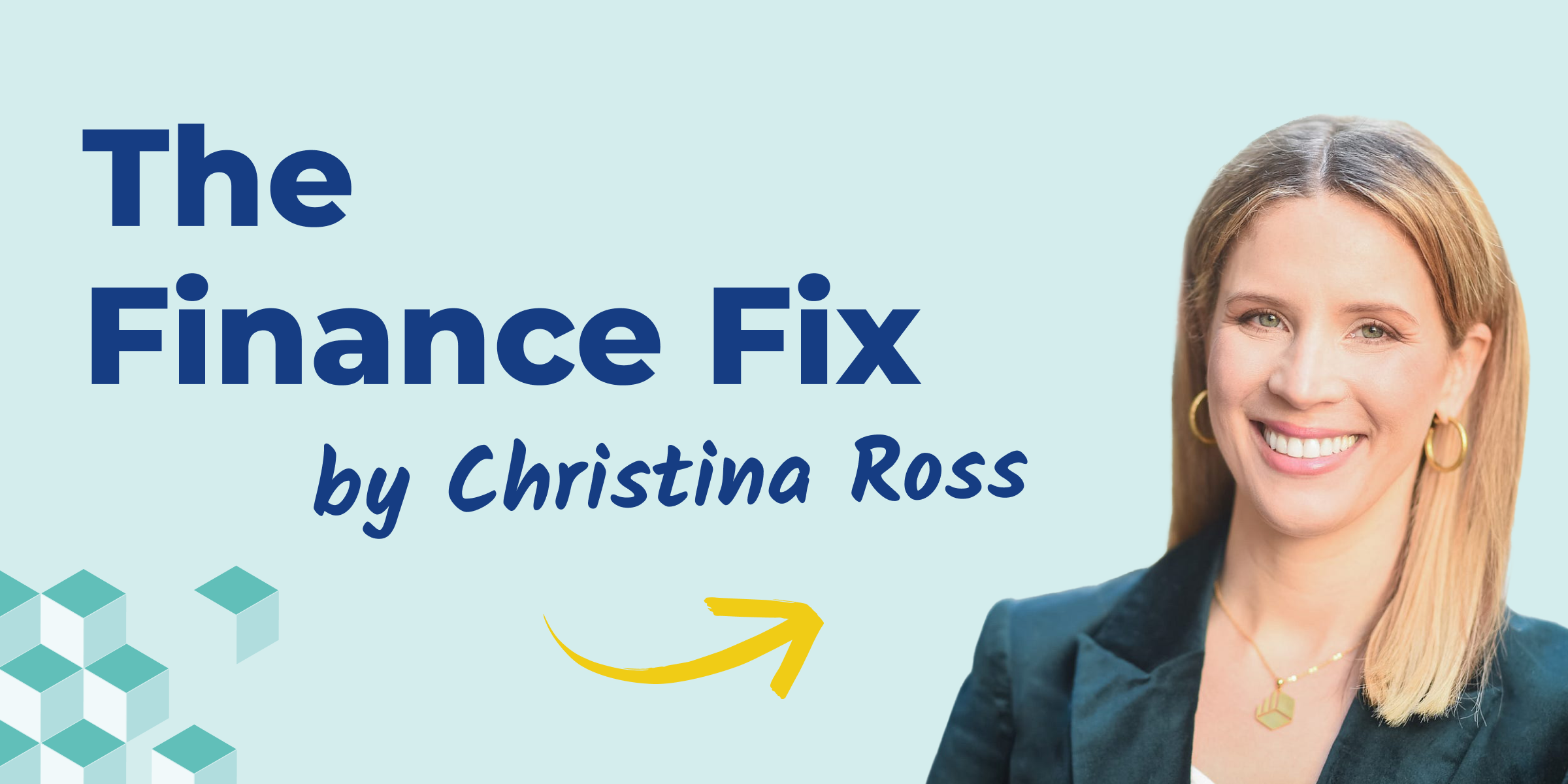




![Anaplan AI: Review, Cost & Alternatives [2025]](https://www.cubesoftware.com/hubfs/Blog%20image%20%2878%29.png)

![Top Pigment competitors & alternatives [2025 reviews]](https://www.cubesoftware.com/hubfs/pigment%20alternatives.png)