Key takeaways on Pigment finance software
- Pigment is a business planning tool for modeling data, creating forecasts, and building reports.
- Businesses might prefer an alternative software option for easier integration, better data analytics options, and a strong user experience.
- There are several robust Pigment alternatives for improved FP&A and financial processes.
Pigment software review

Pigment is an integrated business planning software that executives, finance teams, and revenue teams use to carry out strategic finance operations. It offers scenario modeling, custom dashboards, and reports.
Pigment integrates data across systems such as ERPs, accounting software, HRIS, ATS, billing and payment software, BI solutions, and spreadsheets.
Pigment features

Source
- G-suite connector: Shares data and integrates with Google’s suite of tools, such as Google Sheets, for modeling and reporting
- Scenario planning: Lets businesses run what-if scenarios and make decisions based on results
- Custom dashboards: Allows users to create and share dashboards within and outside the organization
- Audit trail: Provides an audit trail feature for users to monitor and manage any input or changes to their models
- Granular access rights: Grants user-based security controls for admins so they can manage how other employees use the app
- Business planning: Gives businesses a clear view into their performance management and facilitates easier collaboration across teams.
Pigment pros
Pigment offers its users a standard business planning platform that includes the following benefits:
- Provides flexible tools for creating budgets and long-term plans
- Supports data aggregation from multiple applications into a single platform
- Integrates and analyzes large amounts of data at once
- Offers inbuilt collaboration features like comments, tags, and notifications that allow users to work together in real-time
- Provides enterprise-level security for protecting business data
Pigment cons
Despite Pigment’s pros, some customers still experience recurring issues with the platform, including:
- “It may be a bit difficult to use at first because of new formulas and syntax, but there is a lot of documentation and a great community to find help. I would appreciate it if the update/modification history was easier to follow (it can be difficult to see who has made what change and when).” - Marie L. via G2
- "Like most systems, there is a learning curve, but there's an extra steep learning curve because of how powerful Pigment can be. UX can be a bit clunky at times, especially when designing boards." - Daniel Z. via G2
- “Sometimes the system is slow when big sets of data are being processed at the same time.” - Mirela S. via G2
- "Out-of-the-box apps and reporting were limited. Would like more references for best practices in the beginning when trying to learn how to structure our blocks and formulas, as there is a steep learning curve. Application access rights were complicated to set up." - Jessica B. via G2
- "Pigment's platform offers robust features and capabilities, but it may not be the best fit for smaller organizations or businesses with simpler financial structures due to its potential complexity." - Umesh T. via G2
For more reasons why Pigment may be right (or wrong) for your business, read our complete Pigment review.
Pigment pricing
Pigment does not make its pricing information public. It offers three pricing plans and prefers that customers contact the company directly for a quote.
The best Pigment competitors and alternatives
While Pigment may be the right solution for some companies, it fails to offer important benefits many organizations want, like ease of use, advanced reporting, and more customization options.
To help you choose the best solution for your needs, here’s some info to help you learn more about some of the best Pigment alternatives.
1. Cube

Cube is a cloud-based FP&A platform that helps companies hit their numbers without having to sacrifice their spreadsheets. Cube helps finance teams work anywhere—integrating natively with both Excel and Google Sheets—so they can plan, analyze, and collaborate quickly and confidently.
Many high-growth companies (like Instride and Figment) use Cube for all their FP&A needs. Cube empowers FP&A and finance teams to streamline audit processes and acquire meaningful data insights through robust reporting. It also offers seamless integrations with other HR, CRM, and ERP tools. Cube is a great tool for companies of all sizes, but especially for growing companies and those concerned with headcount and workforce planning.

Features
- Automated data consolidation: Connect real-time data from numerous sources for automated rollups and drilldowns.
- Multi-scenario analysis: Model how changes to key assumptions affect overall outputs.
- Endless integrations: Integrate spreadsheets (Google and Excel), accounting and finance software, HRIS, ATS, billing and operations software, sales and marketing software, and business intelligence solutions.
- Customizable dashboards: Build and share customizable dashboards.
- Native Excel and Google Sheets integration: Leverage compatible and bi-directional native integration with any spreadsheet.
- Multi-currency support: Evaluate your financials in both your local and reporting currencies.
- Easy setup: Onboard new accounts five times faster than the competition with a streamlined onboarding journey, thanks to continuous support and training from the Cube team.
- Real-time reporting: Integrate both Excel and Google Sheets so you can always ensure that stakeholders (both internal and external) have access to up-to-date reports on either platform.
- Cube AI: Create AI-proposed forecasts as a starting point or benchmark for existing plans, automatically highlight variances, and put AI in charge of data governance, accuracy, and integrity.
Customer reviews
Cube has a 4.5/5 rating on G2. Cube’s clients are very satisfied with its best-in-class implementation process, features, and flexibility. Bluewind’s Senior Director of Accounting and Finance says using Cube is a no-brainer because the platform has all the functionality they’re looking for, offering a comfortable Excel-native platform.
Users also praise Cube for its centralized data management, improved data accuracy, enhanced modeling, and significant time and cost savings. Edge Fitness Club, for example, cut its reporting time by 30% and saves $300,000 annually with Cube.
Pricing: Cube offers customizable pricing for various business needs, starting at $2,000 per month. You can view Cube’s pricing page for more information.
Pigment vs Cube
Cube’s integration with Excel and Google Sheets makes it a great option for organizations that want to keep their existing systems while handling more advanced financial planning and analysis. Cube offers an Excel-native platform that’s familiar and intuitive, allowing users to pivot to a new FP&A platform without a high learning curve. Also, with Cube’s AI tool, businesses can reduce time to forecasts, proactively analyze variances, and automatically validate data.

2. Casual

Causal is a financial planning platform for startups. It provides a single platform for reporting, managing SaaS metrics, budgeting, forecasting, headcount planning, and consolidating financial transactions.
Causal integrates with Xero, Quickbooks, and Stripe. It also allows businesses to integrate their data, automatically convert currencies, and drill down into the data with interactive charts and tables.
The platform also integrates with HRIS, accounting systems, CRMs, and data warehouses. It allows users to model any data using simple, human-readable formulas.

Features
- Granular permissions: Keep sensitive data private while collaborating with teams.
- Custom reports: Share custom reports with each stakeholder.
- Multi-dimensional modeling: Model multiple regions, products, and other business dimensions.
- Scenario planning: Build multiple scenarios with different assumptions and compare them all side by side.
Customer reviews
Causal has a 4.6/5 rating on G2. Users like that Causal offers out-of-the-box financial models and supports complex financial modeling. However, people mention that it has a steep learning curve and lacks some key integrations for SaaS businesses.
Pricing: Causal pricing is not available on the website, but the platform offers two plans, Growth and Lite (a 14 day free trial plan).
3. Anaplan

Anaplan is a web-based financial planning and forecasting application that enables organizations to make informed decisions by providing real-time access to data. Anaplan's three types of views—worksheets (data tables), board pages, (dashboards), and reports (slides)—attempt to unite the disconnected tools of FP&A under a single roof.
The platform also supports workforce planning, allowing organizations to connect HR processes to financial operations.

[Source]
Features
- Data modeling: Create multiple data models.
- KPIs: Track key performance indicators (KPIs).
- Integration: Integrate with other CRM and financial systems.
- Automation: Automate quality assurance and inspection processes for business products.
Customer reviews
Anaplan has a 4.6/5 rating on G2. The platform’s users mention that Anaplan is a flexible tool able to handle large and complex data sets. However, some people mention there’s space for improvement in Anaplan’s user experience (UX).
Pricing: Anaplan does not disclose its pricing details publicly, but online sources reveal that Anaplan has a range of pricing options available, divided into three tiers: basic, professional, and enterprise.
4. Vena Solutions

Vena Solutions is a budgeting and forecasting platform that streamlines financial planning and management. It integrates with Excel to help finance teams comprehensively view the organization's financial operations. Vena allows businesses to plan and track their performance and create budgets and forecasts yearly, quarterly, or monthly.

Features
- Forecasting and budgeting: Create financial projections and budgets for the future.
- General ledger: Track all financial activity, including income and expenses, in one place.
- Profit/loss statements and income and balance sheets: Get a snapshot of business performance.
- Microsoft 365: Leverage a Microsoft Certified Vena 265 Connect add-in available through the Microsoft Office app store.
Customer reviews
Vena has a 4.6/5 rating on G2. Users like that Vena integrates with Excel and does a good job at organizing data into a simple database format. However, users also say that despite its Excel-like functionality, Vena still has a high learning curve, and report building takes time.
Pricing: Vena’s pricing is not available on its website, but the platform offers two pricing plans (professional and complete) with customizable features.
5. IBM Planning Analytics

IBM Planning Analytics is a business intelligence solution that offers a customizable modeling platform for finance teams to make data-driven decisions. It enables organizations to analyze past results, model future outcomes, manage resources, plan budgets, and consolidate financials from multiple sources in one central repository. IBM also provides an AI assistant tool for users to automate forecasting and run multiple what-if scenarios.

Features
- Scenario analysis: Create multiple scenarios to test various hypotheses.
- Modeling: Design and build multidimensional models to analyze profitability, cash flow, and revenue growth.
- Templates: Create plans, budgets, and forecasts.
Customer reviews
IBM planning analytics has a 4.4/5 rating on G2. Users like that the platform is easy to learn and easy to use for non-technical people and provides an API for customization. Some users, however, report slow performance when handling complex and large models.
Pricing: The pricing for IBM Planning Analytics depends on the number of users, RAM memory needed, and the type of license required.
6. SAP Analytics Cloud

SAP Analytics Cloud is a cloud-based business intelligence (BI) analytics platform. Users can analyze, visualize, and share data from various sources, such as on-premises and cloud systems, all in real time. SAP provides a range of features, including reporting, forecasting, and analytics. Users can also integrate the platform with other SAP and non-SAP systems such as Microsoft SQL and Salesforce.

Features
- Data integration: Integrate data from various sources, including Microsoft SQL and Salesforce.
- Data governance: Connect to enterprise data governance software.
- Business intelligence: Provide interactive dashboards, reports, and visualizations to help businesses gain insights.
Customer reviews
SAP Analytics Cloud has a 4.2/5 rating on G2. SAP users praise the platform's predictive machine learning feature but also mention that setting up the platform can be time-consuming, especially for nontechnical people.
Pricing
- Business intelligence: $396
- Professional: $14,100
- Standard: $1,200

7. Oracle Vloud EPM

Oracle Cloud is a cloud-based enterprise performance management (EPM) solution that provides organizations with an integrated suite of EPM tools and services. It combines Oracle’s Hyperion EPM software with other applications, such as Oracle Planning & Budgeting Cloud Service and Oracle Financial Consolidation & Close Cloud Service. Oracle Cloud EPM helps organizations plan, budget, forecast, analyze, and report on performance for improved decision-making and visibility.

Features
- Financial consolidation: Consolidate and report financial data from multiple entities and sources.
- Tax: Automate tax compliance and reporting processes.
- Profitability and cost management: Get insights into profitability and cost management.
- Account reconciliation: Automate account reconciliation and financial reporting.
Customer reviews
Oracle Cloud EPM has a 4.1/5 rating on G2. Most users like this platform because it integrates with other Oracle products and provides many options for building reports, and some mention that using the platform requires a lot of IT involvement.
Pricing: Oracle Cloud EPM pricing depends on the custom needs of the user and varies by unit.
8. Planful
Planful is a cloud-based financial planning and modeling solution that enables businesses to make agile, data-backed decisions. The platform offers a comprehensive suite of features, including budgeting, consolidation, analytics, performance analysis, automated reporting, and workflow automation. Planful’s pre-built platform allows users to either build plans, models, and scenarios from scratch or customize already existing templates.

[Source]
Features
- Financial modeling: Build and compare financial models and simulations.
- Reporting and analysis: Create and share reports, dashboards, and visualizations.
- Collaboration: Share data, reports, and analyses within an organization.
- Integrations: Integrate with various other systems like ERPs or CRMs.
Customer reviews
Planful has a 4.3/5 rating on G2. Based on reviews, Planful has a user-friendly platform, and building advanced reports is straightforward. However, some users mention that the system performance can be slow sometimes.
Pricing: Planful does not disclose its pricing publicly.
Also read: Anaplan vs Adaptive vs Planful vs Vena vs Datarails vs Cube
9. Workday Adaptive Planning

Workday Adaptive Planning is a planning and performance management application from Workday, Inc. that helps organizations manage their business in real-time. It provides financial and operational planning capabilities for enterprises across various industries.
Workday Adaptive Planning integrates with other Workday applications, including Human Capital Management (HCM), Financials, Talent Acquisition, Revenue Management, Supply Chain Management (SCM), and more.

[Source]
Features
- Automated data collection: Support collaboration across teams and geographies, analyze insights, and adapt plans.
- Roadmapping: Develop and communicate strategy to multiple stakeholders.
- Security: Leverage two-factor authentication and role-based access control measures.
- Scenario evaluation: Evaluate various business strategies against each other to choose the most profitable option.
Customer reviews
Workday Adaptive Planning has a 4.3/5 rating on G2. Users like the platform’s flexibility, user-friendly interface, and integration capabilities, but they also mention that Workday does not have comprehensive learning resources for the platform and that set-up is time-consuming.
Pricing: The company does not disclose pricing information for their three plans.
10. Prophix

Prophix is a financial planning and analysis tool that enables organizations to streamline their budgeting, forecasting, and reporting processes. The platform ensures businesses can obtain real-time visibility into their performance and make strategic decisions. Prophix can manage financial data, build models for analysis, and craft informative reports and dashboards.

[Source]
Features & Benefits
- Financial modeling: Build and analyze financial models to forecast future performance and make investment decisions.
- Scenario planning: Use multiple scenario planning tools to understand how changes in revenue or expenses might impact financial performance.
- Integration with other systems: Integrate with other business systems, such as enterprise resource planning (ERP) and customer relationship management (CRM) systems.
- Reporting and dashboarding: Create reports and dashboards to view and analyze financial data.
Customer reviews
Prophix has a 4.4/5 rating on G2. Users like Prophix for its version control feature, intuitive interface, and customer support team. Some reviews reveal that the Prophix implementation process is slow and has limited customization options for visuals.
Pricing: Prophix software does not disclose pricing information.
11. Board

Board is a business insight software solution that provides users with analytics tools driven by machine learning algorithms. Board allows users to create forecasts, models, and simulations. Users can also share these forecasts and receive feedback. The platform can set goals, monitor progress, navigate complex datasets, and gain insights.

Features
- Ad hoc reporting: Create and share custom reports.
- Dashboards: Use customizable charts and graphs to get an overview of business performance.
- Scorecards: Track progress towards core business objectives over time.
- Scenario planning: Build and compare multiple scenarios at once.
Customer reviews
Board has a 4.4/5 rating on G2. Based on reviews, Board does not require coding experience, making it easy to understand and use. However, reviews note that Board requires some expertise to implement, and some users mention hiring an external partner to set it up.
Pricing: Board does not list pricing information on its website; customers must request custom quotes.

12. Synario
.png?width=217&height=46&name=synario-logo%20(1).png)
Synario is an AI-powered financial modeling platform that provides real-time insights and predictive analytics. It uses machine learning, natural language processing, and other advanced techniques to generate forecasts, compare scenarios, and optimize resources. Synario helps users build complex models, analyze what-if scenarios, and make informed business decisions.
Features
- Integrations: Get configuration and integration with existing budget systems.
- Multiverse modeling: Develop and analyze unlimited scenarios.
- Dynamic visualization: Create custom assumptions for presentation to stakeholders.
- Cloud collaboration: Work together from anywhere in the world.
Customer reviews
Synario has a 5/5 rating on G2. The platform does not have many reviews, but users mention that while Synario is flexible and similar to Excel, it can have a large learning curve.
Pricing: Synario does not disclose pricing information on its website.
13. Mosaic

Mosaic is a cloud-based FP&A solution that helps view business operations through dashboards, reporting tools, automated data reconciliation, and forecasting. The platform supports agile planning and quicker decision-making by consolidating insights across ERP, CRM, HRIS, and billing systems. Mosaic combines its software with a simple user interface so it’s easier to collaborate, report, and make data-driven decisions.

[Source]
Features
- Budgeting: Collect and analyze data to understand current and projected costs and revenues.
- Visualization: Use different methods of visualizing data through dashboards, statistical graphs, and charts.
- Version control: Update changes quickly so users have their most recent data.
- Custom reports: Edit and combine multiple department reports.
Customer reviews
Mosaic has a 4.7/5 rating on G2. Based on reviews, Mosaic is user-friendly, quick to set up, and has seamless integration with Quickbooks. But since it is a fairly new tool, it lacks some features and integrations.
Pricing: Mosaic doesn’t provide pricing details for their three plans.
14. Datarails

Datarails is an FP&A software for Excel users. It allows customers to keep their Excel spreadsheets and financial models while using artificial intelligence to automate repetitive processes.
The software supports business needs like financial reporting, data consolidation, budgeting and forecasting, scenario analysis, and ERP-Excel connectivity. It also integrates with accounting software and CRM for users to bring all their business data to one platform. Datarails provides a customizable inbuilt visualization tool that helps users spot anomalies, variances, and trends and automatically generate reports to share with stakeholders.

[Source]
Features
- Data collection: Automate data gathering for the balance sheet, cash flow statements, and P&L statements.
- Planning, budgeting, and forecasting: Collaborate with multiple teams in real time to build plans and budgets.
- Version control: Track file versions, status, and feedback for each stakeholder and department.
- Scenario modeling: Identify key drivers and trends that trigger business growth.
Customer reviews
Datarails has a 4.7/5 rating on G2. Users mention that Datarails streamlines data validation and that building reports using data from multiple sources is easy. However, based on reviews, Datarails does not have an intuitive platform, and managing permissions is difficult.
Pricing: Datarails offers custom pricing depending on business goals, the number of users, and integration needs.
15. Jedox

Jedox is a planning and performance management platform that supports budgeting, forecasting, and financial analysis for finance teams. It provides an add-in for Excel 365, allowing users to work within Excel.
Jedox users can integrate data from any source across all business systems and create management reports. It has self-service templates for users to create business models and logic rules. The platform also has ESG reporting software for organizations to create customized ESG reports and automatically ensure compliance with ESG regulations.

Features
- Cash flow planning: Optimize the cash flow statement process.
- CapEX: Plan for critical business fixed assets and minimize costs.
- Financial modeling: Consolidate planning processes across departments and use preconfigured models.
- Profitability analysis: Create projections, visualizations, and scenarios using any profitability criteria.
Customer reviews
Jedox has a 4.4/5 rating on G2. User reviews show that Jedox is adaptable, user-friendly, and has a relatively fast implementation time. However, tracking changes on documents is not intuitive, and the platform is slow sometimes when building complex reports.
Pricing: Jedox does not offer pricing information for its three plans on their website.
16. Abacum

Abacum is an FP&A platform for CFOs, revenue teams, and HR teams. It offers integrated business planning, reporting, and data consolidation. This planning platform streamlines workflows and allows multiple teams to work together on forecasts, what-if scenarios, and approval requests.
The platform supports startups, helping them plan and manage their entire fundraising process. Startups can create investor reports using customizable metrics and build projections that answer investor questions.

Features
- Budgeting and forecasting: Build and share budgets and forecasts with stakeholders.
- Headcount planning: Connect headcount plans to strategic business objectives.
- Revenue planning: Build scenarios to test revenue drivers.
- Investor reporting: Use interactive dashboards to deliver insights to investors.
Customer reviews
Abacum has a 4.8/5 rating on G2. Users like Abacum for its responsive and customer-oriented support. They also mention that the tool is quite flexible when building models and reports. However, some users say Abacum is a fairly new software and is missing some key features.
Pricing: Abacum pricing is not available on their website.

What to consider when deciding between Pigment competitors
If you’re currently comparing Pigment to other FP&A software, use these four important criteria to decide:
Feature set
The features you need from financial planning and analysis software depend on your business needs. For example, startups and early-stage companies might need a specific feature for fundraising planning.
Pigment offers standard FP&A features like scenario planning, modeling, budgeting and forecasting, workforce planning, and sales capacity planning. However, you should check that these features are comprehensive and suited to your needs.
Watch demos for Pigment and other software you’re considering and check customer reviews to confirm that your chosen solution meets your needs.
Ease of use
Financial planning and analysis software should be easy to use, especially when finance teams do not have advanced technical expertise. It should have a relatively low learning curve and an intuitive, user-friendly interface.
According to reviews, Pigment is intuitive, but it has a complex learning curve, and the interface takes some getting used to. Look for tools that are easy to implement and use. Check user reviews on G2, Capterra, and Gartner. If the software has a free version, test it out before buying.
Integrations
You’ll need to gather business data from multiple platforms when building scenarios, compiling reports, and conducting analysis. Your FP&A tool must support integration with your business's other software.
Pigment software integrates with ERP and accounting systems, CRM, HRIS, spreadsheets, and data lakes. You can find integrations with common software like SAP, NetSuite, Salesforce, and Greenhouse on Pigment. Most FP&A software offers robust integrations. Check that your tech stack supports the software you’re considering and that your chosen solution provides custom integration capabilities if needed.
Pricing
The software you choose should offer a balance between features, integrations, ease of use, and your budget.
Pigment pricing is not available on its website, but an online source reveals that the average organization spends $87,000 annually, and the maximum cost is around $227,000. Pigment can be expensive for smaller and midmarket organizations.
Choose the best Pigment alternative for FP&A
Pigment is useful for creating forecasts and models to inform strategic business decisions. However, there are several Pigment alternatives for companies seeking a more robust solution. The most important thing is to pick the best software for your team.
Pigment users say Pigment is a customer-centric product and praise the platform for its flexibility, cross-functional integration across various business functions, and ability to handle large amounts of data at once.
Still, with Pigment's high learning curve, some users might find it difficult to dive into the multitude of features, especially if they are used to simpler tools like Excel. Its ability to handle large data may not always be applicable, and some users also say the system is slow when processing large datasets.
Ready to try another financial planning and analysis software suited for your business?
Book a demo with Cube.



.png)


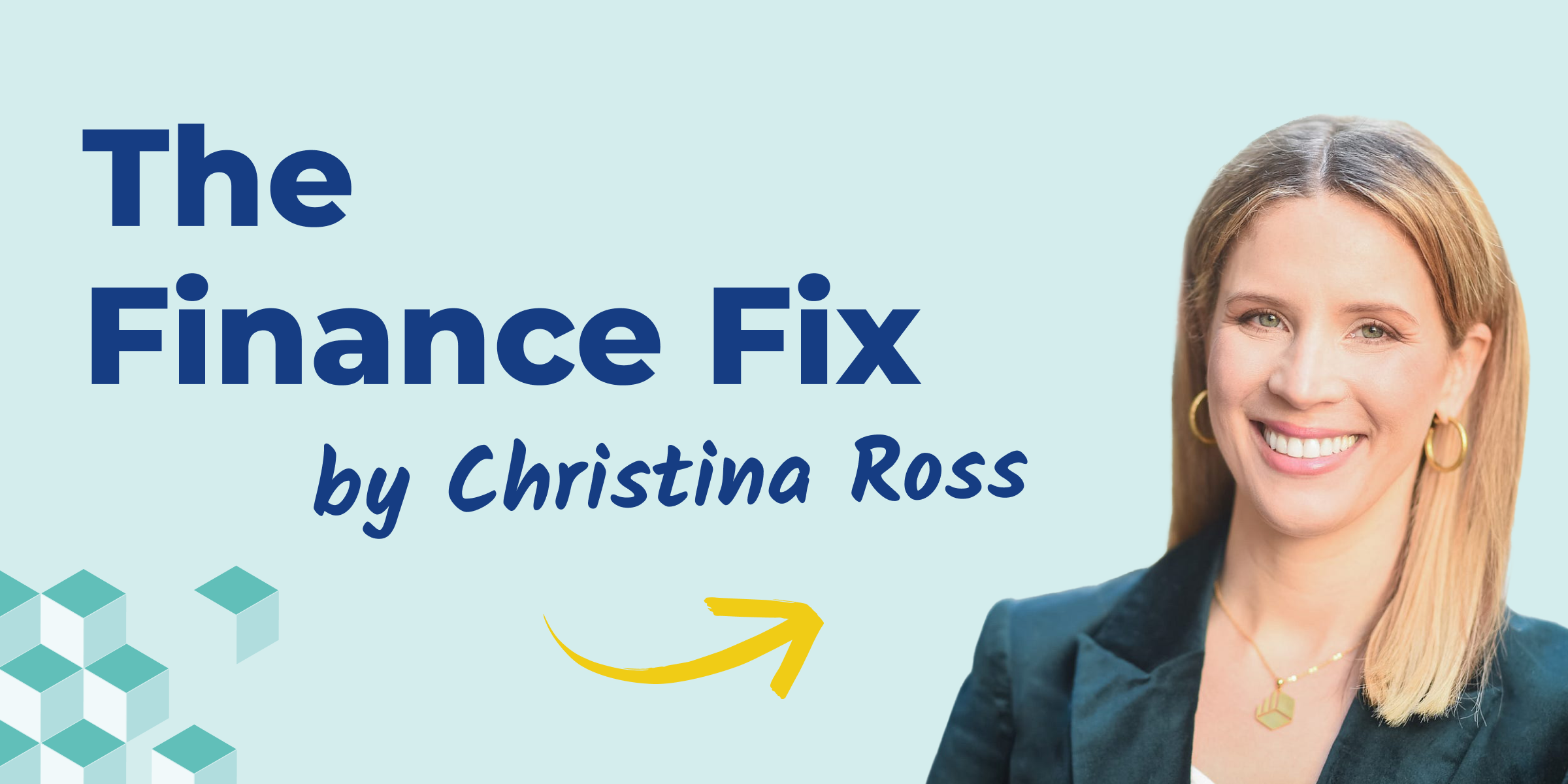

![Top Pigment competitors & alternatives [2025 reviews]](https://www.cubesoftware.com/hubfs/pigment%20alternatives.png)






![Pigment software reviews: Pros, cons, and top alternatives [2025]](https://www.cubesoftware.com/hubfs/Blog%20image%20%282%29.png)
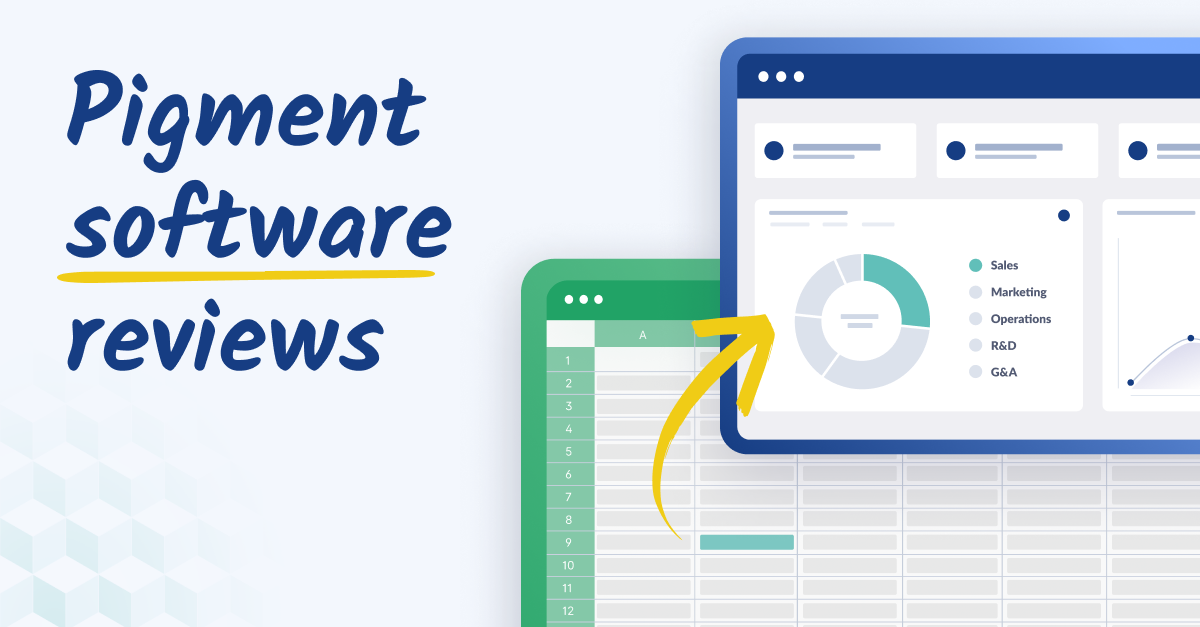
![15 best Mosaic Tech competitors and alternatives [2025]](https://www.cubesoftware.com/hubfs/Mosaic%20Tech%20Alternatives-1.png)