Understanding Planful: strengths and limitations
Planful is a provider of cloud-based financial planning software that allows FP&A teams to analyze their financial data and create more insightful forecasts and reports. When implemented correctly, this software cuts down on manual processes, saving time, boosting efficiency, and allowing for stronger insights and strategic planning.
Key features
Planful offers a solid set of features to help improve the FP&A process. Some of the most notable functions available with the software include:
- Planning and forecasting: Planful streamlines the FP&A process by automating data collection and analysis. This reduces manual workloads and enables FP&A teams to gain a comprehensive view of their financial landscape, allowing for more informed decision-making.
- Scenario planning: The software allows users to engage in detailed scenario planning. This feature helps in assessing the potential impact of various company performance metrics and market conditions on long-term outcomes, aiding in strategic planning.
- Data centralization: Planful consolidates data from multiple sources into a single platform. This integration significantly reduces the time and effort involved in data aggregation, allowing for more efficient data management.
- Financial close management: The software automates key aspects of the financial close process, such as account reconciliation. This not only speeds up the process but also minimizes the potential for errors, enhancing the accuracy and reliability of financial reporting.
Disadvantages of Planful
While Planful offers robust features, there are areas where it may not fully meet user expectations, leading some businesses to consider alternatives. Key limitations include:
- Implementation challenges: The implementation of Planful can be a complex and time-consuming process, often extending over several months (typically 8-12 weeks). In some cases, businesses may find it necessary to engage external experts for assistance, adding to the overall cost and effort required for effective deployment.
- User interface and learning curve: Planful's user interface can be difficult to navigate for new users, and its reporting functions may not be as intuitive as expected. This results in a steep learning curve, which, combined with the extended implementation period, might delay the realization of the software’s full benefits for a business.
- Data speed and accuracy concerns: There have been instances where the speed of data updates and the accuracy of the data in Planful have been called into question. As a result, users might find themselves performing manual checks to ensure data reliability, potentially undermining one of the key advantages of FP&A solutions.

Top alternatives to Planful
If you’ve read the Planful reviews and are still unsure whether it's right for you and your business, you’re in luck—there's a wide range of Planful alternatives to choose from that may be a better fit. Let's dive deeper into each one.
1. Cube
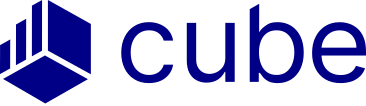
Cube is a dynamic FP&A solution that excels in simplifying complex financial operations, making it an invaluable tool for small to mid-sized businesses and mid-market FP&A teams.
Cube stands out for its seamless integration with popular spreadsheet applications like Google Sheets and Microsoft Excel, which enhances its accessibility and ease of use. Its cloud-based platform enables teams to work remotely and collaboratively, fostering flexibility and adaptability in fast-paced business environments.
By automating and streamlining financial processes, Cube empowers businesses to focus on strategic decision-making and growth, rather than getting bogged down in mundane data entry and management.
When weighing Planful vs. Cube, here are some of Cube's key features to consider:
- Streamlined implementation: Cube's implementation process is 5x faster than that of its competitors, including Planful.
- User-friendly interface: The software is designed with an intuitive interface and straightforward reporting tools, significantly reducing the learning curve for new users.
- Comprehensive spreadsheet integration: Full compatibility with Google Sheets and Microsoft Excel allows for easy integration without the need for complex coding or formulas.
- Advanced scenario planning: The platform includes robust tools for scenario planning, enabling FP&A teams to assess the financial impact of various market and business changes.
- Efficient data consolidation: Automated data consolidation from various sources is a key feature, offering real-time access and comprehensive overviews.
- Customizable dashboards: Users can tailor dashboards to display relevant data, streamlining information flow and decision-making.
- Support for multiple currencies: Ideal for international operations, Cube facilitates multi-currency account management.
- Single source of truth: Ensuring consistency across the organization, Cube is a centralized data repository for all company data, KPIs, and formulas.
Pricing
Cube’s pricing starts at just $1,250 per month for smaller teams.
2. Prophix

Prophix is another FP&A tool that is similar to Planful. The software offers a spreadsheet-style interface for analyzing financial data and organizing information.
Some of the specific benefits and features offered by Prophix include:
- Advanced financial modeling: This feature allows users to construct and analyze intricate financial models. It's crucial for forecasting future financial performance and aiding in strategic investment decision-making.
- Data visualization capabilities: The software includes tools for creating detailed charts, graphs, and other visual representations, transforming complex financial data into understandable and actionable insights.
- Streamlined workflow and automation: Users can set up and automate essential financial cycles such as budgeting, forecasting, and reporting.
- Anomaly detection: The software is equipped to quickly identify outliers in financial data, a critical feature for mitigating financial risks and preventing fraud.
- Insightful reporting: With this feature, users can generate comprehensive reports, offering a deep dive into the business's critical data.
While Prophix has its strengths, it also shares some of the same user frustrations as Planful, such as limitations in the reporting functionality and customization and the quality of the dashboards and advanced analytics.
Integrations are also somewhat limited, and the financial planning software requires a certain level of technical knowledge to get the most out of it.
Pricing
Prophix does not list its pricing information publicly on its website.
3. Vena

Vena is a cloud-based predictive analytics and business intelligence tool that automatically generates forecasts and insights from data.
Some of the platform's key features include:
- Full Microsoft Excel integration: All Excel capabilities are built into Vena—from modeling to templates and every Excel formula. (It's important to note that while Vena integrates with Excel, it does not integrate with Google Sheets.)
- Platform APIs: Open APIs for complete flexibility when integrating data.
- Central database: Contains both a relational / OLTP database and an in-memory OLAP database.
- User-level data security: Get granular with user permissions for all of your files and data.
- Workflow capabilities: Simplify your input, approval, upload, and distribution process—and automatically send notifications to colleagues when it’s their turn.
Pricing
Vena offers two separate plans: Professional (a plan to help you get started quickly) and Complete (a more powerful and comprehensive package). However, Vena does not include pricing details on its website.
4. Anaplan

Anaplan focuses on collaboration, offering many features that help teams work better together. This is important in FP&A, which makes Anaplan an option worth considering.
Features designed to aid in this collaboration and other notable functionality include:
- Customizable workflow: Anaplan allows users to digitize and customize their workflows, encouraging productive discussions and collaboration. This feature enables teams to align their processes and work more cohesively.
- Data hub: The platform provides a centralized data hub where teams can store and access the information necessary for executing various planning scenarios. This central repository ensures that all team members are working with the same data, enhancing consistency and collaboration.
- Compensation plan modeling: This feature aids users in understanding the implications of changes to employee performance plans on the company's financials. It allows for collaborative decision-making in financial and HR planning, ensuring that all relevant stakeholders are involved in the process.
- In-memory processing: Anaplan's in-memory processing capability allows teams to simultaneously modify and analyze multiple scenarios, with unlimited constraints. This feature supports dynamic collaboration, enabling teams to rapidly adjust and respond to changing conditions.
- Driver-based forecasting: The software incorporates audience intelligence, machine learning, and algorithms to enhance data understanding and forecasting accuracy. This approach allows teams to collectively analyze and interpret data, fostering a more collaborative approach to forecasting and strategic planning.
Pricing
Anaplan offers three editions of its platform: Basic (includes essential capabilities to support basic planning and modeling), Professional (offers enhanced capabilities to meet advanced planning requirements), and Enterprise (includes cutting-edge optimization capabilities, data connector bundles, and support). The pricing varies for each edition and is not listed on the website.
5. Workday Adaptive Planning
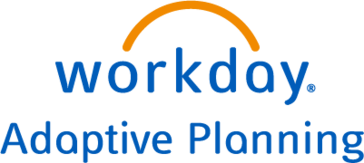
Workday’s Adaptive Planning software offers a viable alternative to Planful, particularly for users who want greater functionality around their workforce planning.
Some of the key features of the product include:
- Customizable dashboard: Allows users to forecast which resources they need, define roles, and shop for talent in one dashboard.
- Elastic hypercube technology: Users can model and analyze their business quickly with Adaptive’s powerful, in-memory engine.
- Security measures: Encryption and compliance, as well as a proven multi-tenant environment, ensure that business data is always secure.
- Unlimited scenarios: Users can run multiple scenarios whenever they need to quickly determine the best course of action.
Pricing
Workday Adaptive Planning offers pricing packages considering package and features, company size, and seat types. Prices are not listed on their website.
6. OneStream

OneStream is a financial planning and accounting system that provides CFOs, controllers, and finance teams with an integrated platform for financial consolidation, budgeting, forecasting, and reporting.
It helps manage financial planning processes in one place without switching between multiple platforms and offers a blend of planning, analytics, workflow, and close management capabilities.
Notable features include:
- BI dashboarding: Users can view and analyze financial data in real-time.
- Built-in financial intelligence: The software accelerates time to value with a built-in understanding of accounts, currencies, ownership, and inter-company activities across the financial close and other processes.
- Analytic services: Users can apply financial intelligence to large volumes of operational data to detect trends.
- Solution Exchange: Users can extend their investment in the platform with pre-built business and productivity solutions.
- Guided workflows: Allows users to focus on data quality and results instead of system mechanics.
Pricing
Pricing information is not publicly available.
How to choose the right FP&A software for your business
When choosing the right FP&A software for your business, it's essential to follow a structured approach to ensure that the selected solution aligns with your organization's needs and capabilities. Here are actionable steps to guide you through this process:
1. Assess current software limitations
Begin by evaluating what your current FP&A software lacks. Talk to your team to understand their challenges and the additional features they need. This feedback is crucial in pinpointing specific areas for improvement, such as enhanced data visualization, faster processing, or more robust scenario planning capabilities.
2. Consider implementation timeframe
Determine how quickly you need to deploy the new solution. If you're operating on a tight schedule, prioritize software with a reputation for easy integration and user-friendly setup. Additionally, consider whether you have the internal resources to manage this transition or if you'll need external support, which could impact the timeline.
3. Define your budget
Clearly outline your budget, taking into account not just the initial costs but also long-term expenses like updates, support, and training. Compare different vendors to find a pricing structure that suits your financial plan. Remember, investing in a slightly more expensive solution that perfectly meets your needs can be more cost-effective in the long run.
4. Analyze user technical skills and training needs
Assess the technical proficiency of your team to determine the complexity of software they can handle. If your team is not very tech-savvy, you might favor software with a more intuitive interface and minimal training requirements. Conversely, if your team is comfortable with complex systems, you can consider more advanced options.
5. Decide on external support
Weigh the pros and cons of utilizing third-party consultants for software implementation and support. This can be a significant help, especially for more complex systems, but also adds to the cost and dependency on external parties.
6. Forecast future business needs
Look beyond your current requirements and consider how your business is expected to grow. The ideal software should not only meet your current needs but also be scalable and flexible enough to accommodate future expansion and evolving business models.
7. Conduct a comparative analysis
With your checklist of required features and benefits in hand, compare various FP&A software options. Look at user reviews, request demos, and even consider short trial periods if possible. This hands-on comparison will give you a clearer understanding of how each software aligns with your specific needs.
By following these steps, you can systematically evaluate and select an FP&A software that is not only a good fit for your current operations but also poised to support your business as it evolves and grows.
Conclusion
Remember, the ideal FP&A software should not only address your immediate requirements but also be scalable to adapt to your evolving business needs. By considering the Planful alternatives and following the structured approach outlined in this blog, you're well on your way to choosing an FP&A solution that will empower your team, streamline your financial processes, and drive your business forward.
Want to learn why Cube may be a good fit for your business? Request a free demo today.



.png)









.png)



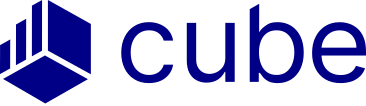



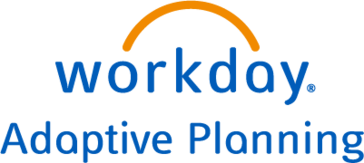


.webp)
.webp)
.png)