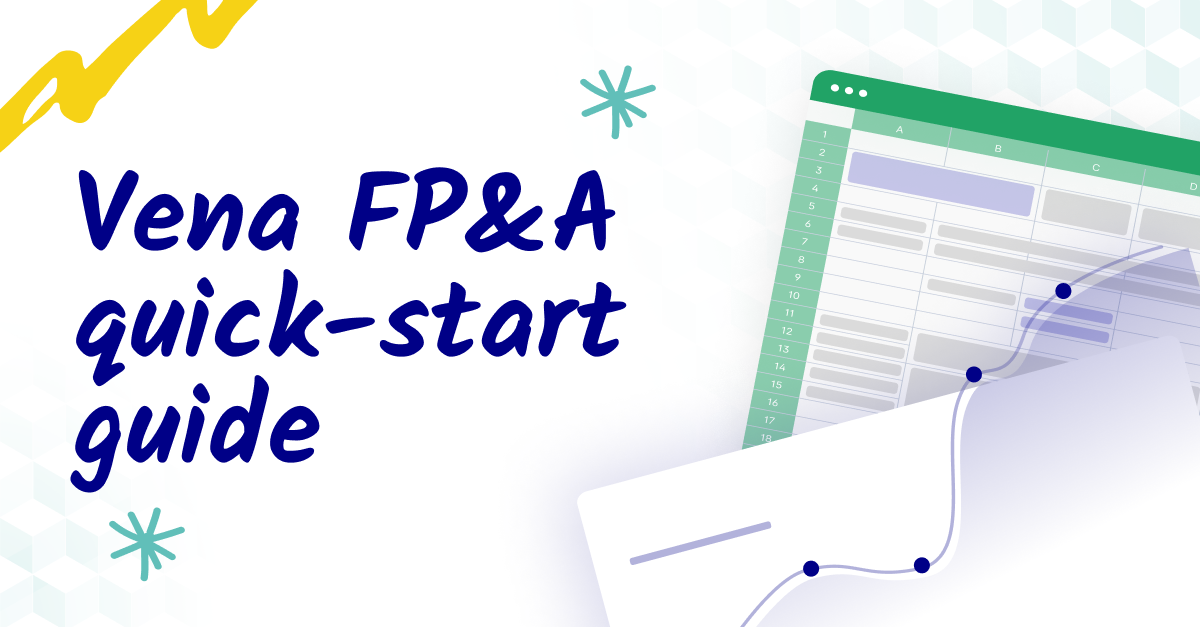Vena Solutions' key features and capabilities
Vena is a well-regarded FP&A tool, especially favored by teams that prefer to remain within an Excel-based environment. This software brings together the best of both worlds: the familiarity of Excel and the advanced features of a robust FP&A tool. It's designed to streamline and enhance various financial processes, including budgeting, forecasting, and financial reporting.
One of Vena's most significant advantages is its ability to keep finance teams in the comfortable realm of Excel while providing the power and support of a full-fledged FP&A solution. This combination makes it an efficient tool for data synchronization and complex financial modeling, without the steep learning curve often associated with new software.
Pros of Vena
- Excel-based interface: Maintains the look and feel of Excel, easing the transition for Excel-savvy users. This reduces training time and promotes user adoption.
- Efficient data synchronization: Facilitates smooth collaboration and data sharing among multiple users. This enhances team efficiency and ensures data consistency.
- Drill-down functionality: Allows users to explore data at a more detailed level, offering deeper insights and understanding of financial numbers.
- Customizable templates: Provides preconfigured templates that can be tailored to specific needs. This saves time and provides flexibility in reporting and analysis.
Cons of Vena
- Limited automation features: Some users find the automation capabilities not as extensive as other solutions. It may require more manual intervention, affecting efficiency.
- Maintenance challenges: Especially for those not involved in initial setup, ongoing maintenance can be complex. Some teams may require additional training or support.
- Mac compatibility issues: Limited functionality for Mac users can restrict usage in diverse tech environments.
- Lengthy implementation process: Setting up Vena can be time-consuming, leading to potential business disruptions. For example, it may delay the realization of the tool's benefits and incur additional costs.
Understanding both the strengths and limitations of Vena is crucial for finance leaders in making an informed decision that aligns with their organization's specific FP&A requirements and goals.

Top Vena alternatives
1. Cube

Cube is a dynamic, cloud-based FP&A solution, offering seamless integration with Excel and Google Sheets, designed to streamline workflows and enhance data analysis. It's tailored for SMBs and midmarket companies, providing a versatile platform for financial planning and analysis.
Key features:
- Spreadsheet-native interface compatible with Excel and Google Sheets.
- Cloud infrastructure for flexible access and collaboration.
- Detailed audit trail for data governance.
- Model agnostic with cloud-stored formulas for fast processing.
- Single source of truth by connecting multiple systems.
- Intuitive dashboard creator and report builder.
Comparison with Vena:
- Outshines Vena with its faster onboarding process and user-friendly interface.
Pricing and suitability:
- Pricing tiers start at $1,250/month, catering to lean finance teams.
- Ideal for growing SMBs and midmarket teams needing scalability and complexity management.
2. Anaplan

Anaplan is a sophisticated, web-based application for agile planning and forecasting, offering real-time data access and collaborative features for decision-making. It's particularly suitable for larger enterprises, providing tools for complex modeling and scenario planning.
Key features:
- Anaplan workflow streamlines processes for effective corporate performance management.
- Anaplan data hub acts as a central repository for planning data.
- Compensation plan modeling analyzes the financial impact of employee performance plans.
- In-memory processing enables quick scenario modifications.
- Driver-based forecasting uses advanced analytics for accurate forecasts.
Comparison with Vena:
- Offers more comprehensive in-memory processing and advanced scenario modeling.
- Limited Excel integration capabilities.
- Less user-friendly in terms of report layout and formatting.
Pricing and suitability:
- Three editions: Basic, Professional, and Enterprise, with varying capabilities.
- Best for larger enterprises with robust IT support for implementation.
3. Prophix

Prophix is a versatile financial management software designed to enhance financial consolidation, budgeting, analysis, planning, and reporting. With its spreadsheet-style interface, it caters well to finance teams seeking to streamline their FP&A processes and make informed decisions based on robust financial data.
Key features:
- Financial modeling capabilities allow for comprehensive financial forecasting and investment decision-making.
- Data visualization tools enable creation of graphical representations of financial data for easier analysis.
- Workflow and automation capabilities automate cycles like budgeting and reporting, enhancing efficiency.
- Anomaly detection identifies irregularities in financial data to mitigate risk.
- Detailed report insights empower stakeholders with a coherent narrative of crucial business data.
Comparison with Vena:
- Outperforms Vena in automation capabilities and risk mitigation through anomaly detection.
- May fall short compared to Vena in data visualization and ease of use for those with limited technical expertise.
Pricing and suitability:
- Pricing information is private but reportedly aligns with industry standards.
- Best suited for companies looking to automate and replicate slow, manual FP&A processes with pre-built functionality.
4. Planful

Planful is a financial planning and performance management software, designed to provide real-time performance data to help users identify issues, opportunities, and improve overall performance. It's tailored for larger companies with substantial FP&A teams looking to extend their influence beyond finance.
Key features:
- Automated reporting simplifies access to financial statements and reports.
- Pre-built templates speed up FP&A processes, reducing manual effort.
- Managed workflows streamline the progression of financial planning tasks.
- General Ledgers assist in tracking transactions and maintaining compliance.
- Driver-based forecasting offers visibility into cash positions and allows for adjustments based on key drivers.
Comparison with Vena:
- Outperforms Vena when it comes to providing a wide range of pre-built templates and managed workflows.
- May fall short compared to Vena in its ability to improve collaboration.
Pricing and suitability:
- Pricing details are private, but it is reportedly more expensive than average
- Best for larger companies with extensive FP&A teams aiming to broaden their operational influence.
5. Workday Adaptive Planning

Workday Adaptive Planning is a comprehensive tool that facilitates forecasting, budgeting, and modeling, with a focus on integrating financial and HR data for deeper insights. It’s particularly well-suited for large enterprises seeking a transformative FP&A solution that encompasses both financial and "people" data.
Key features:
- Embedded machine learning automatically detects anomalies, aiding in timely plan adjustments.
- Elastic Hypercube Technology provides a powerful engine for business modeling and analysis.
- Robust security measures ensure data protection with encryption and compliance standards.
- Allows running multiple scenarios for informed decision-making.
Comparison with Vena:
- Outperforms Vena by offering machine learning capabilities and unlimited scenario modeling.
- May fall short compared to Vena in flexibility to maintain or enhance existing models.
Pricing and suitability:
- Offers customized pricing packages based on features, company size, and user types.
- Ideal for large enterprises looking for a comprehensive, company-wide FP&A tool that goes beyond traditional finance functions.
6. Jirav

Jirav is a cloud-based business planning software designed to support FP&A teams in creating forecasts, reporting financials, and modeling future business activities. Ideal for small businesses and accounting firms, Jirav offers a suite of tools that grow with an organization, addressing the increasing complexity of expanding businesses.
Key features:
- Offers customizable dashboards for visualizing both financial and non-financial data.
- Enables extended cash flow forecasting for up to 60 months.
- Automates key financial reports, saving time otherwise spent on spreadsheets.
- Simplifies the creation and management of operating plans and budgets with driver-based modeling.
Comparison with Vena:
- Outperforms Vena by offering cloud-based, shareable dashboards and streamlined report package automation.
- May fall short compared to Vena in processing speed and the variety of data visualization options.
Pricing and suitability:
- Offers three tiers: Starter ($10,000/year), Pro ($15,000/year), and customized Enterprise.
- Best for small businesses and pure accounting firms requiring modern planning and modeling tools that can scale with growth.
Key considerations in selecting FP&A software
Selecting the right FP&A software is a crucial decision for finance professionals. It's not just about picking a tool; it's about choosing a solution that aligns with your organization's goals and processes.
Here are key considerations to keep in mind when assessing Vena and its alternatives:
Determine organizational needs and priorities
Start by assessing your company's specific needs. What are your primary financial processes and pain points? Does your team need more robust forecasting, detailed reporting, or better data consolidation? Understanding these requirements will guide you in selecting a software that addresses your unique challenges.
Consider scalability and integration with existing systems
The software you choose should not only meet your current needs but also grow with your organization. Consider its scalability in terms of handling larger data sets, more complex scenarios, and a growing user base. Equally important is its ability to integrate seamlessly with your existing systems, whether it’s your ERP, CRM, or other business intelligence tools, to ensure a cohesive workflow.
Evaluate user experience and support services
A user-friendly interface can significantly impact adoption rates and overall satisfaction with the software. Look for intuitive navigation, customizable dashboards, and clear reporting capabilities. Additionally, consider the level of customer support provided. Responsive and knowledgeable support can be invaluable, especially during the initial implementation phase and for ongoing troubleshooting.
Consider the total cost of ownership and ROI
Beyond the sticker price, consider the total cost of ownership, which includes implementation, training, maintenance, and any additional services required. Weigh these costs against the potential return on investment (ROI) the software can offer through time savings, accuracy improvements, and enhanced decision-making capabilities.
By carefully evaluating these aspects, you can choose an FP&A software that not only fits your current financial workflows but also supports your strategic goals and contributes to the overall growth of your organization.
Conclusion: assessing Vena alternatives
Choosing the right FP&A software is a strategic decision that goes beyond mere feature comparison. It's about finding a solution that aligns with your organization’s specific needs, scales with your growth, and offers a seamless user experience while providing a worthwhile return on investment.
Want to learn why a solution like Cube may be the right fit for your organization? Request a free demo today.




.png)









.png)

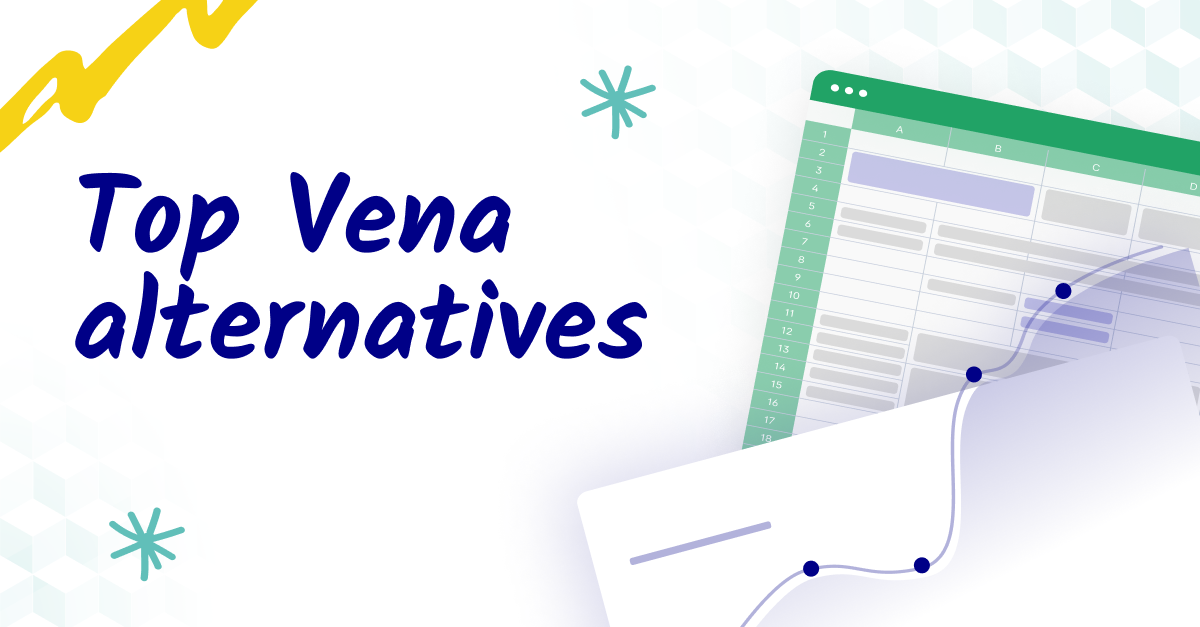







![Vena software review: Pros, cons, and top alternatives [2024]](https://www.cubesoftware.com/hubfs/Blog%20image%20%2812%29.png)