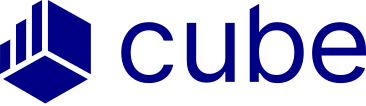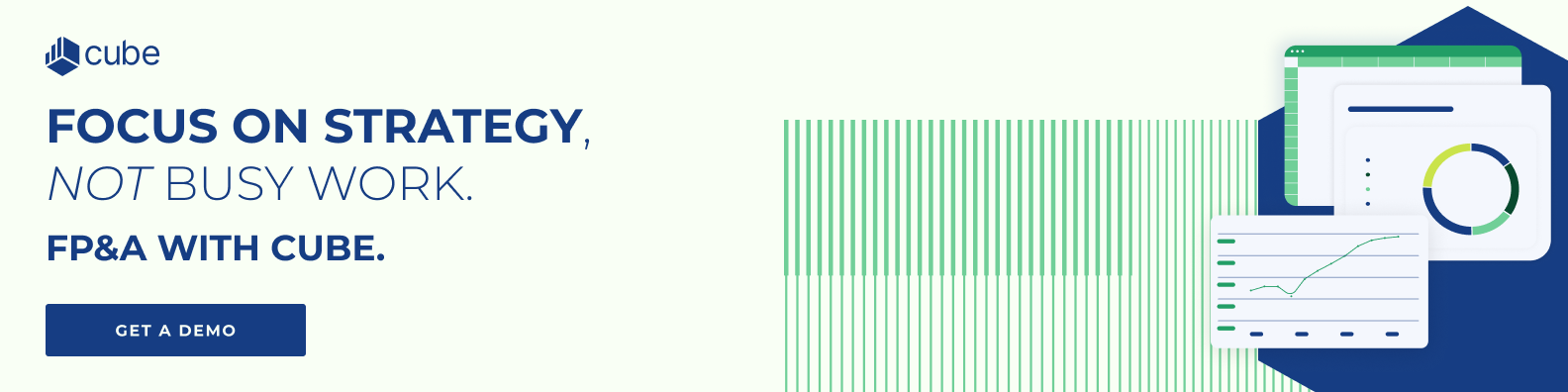What is Anaplan?
Anaplan is a business planning, forecasting, and performance management software platform for finance and FP&A functions. It's a large, expensive solution most commonly marketed toward an enterprise company.
Anaplan is similar to other top-rated FP&A tools like:
This review provides readers with a complete overview of the features, highlights, benefits, and use cases of Anaplan as a software tool for financial modeling, scenario planning, driver-based planning, forecasting, and more.
We’ll cover the most recent information on the planning solution, pros and cons, tool alternatives, pricing, industry standards, and more so you can determine if it's the right fit for your company.
What is Anaplan used for?
For performance and familiarity, finance and FP&A professionals hold spreadsheet-centric business planning methods like MS Excel and Google Sheets close to their hearts. (We get it: We love spreadsheets, too!)
But spreadsheets alone can't do everything, which is why a handful of solutions have decided to scrap spreadsheets altogether and build their UX around new dashboards.
(We have a different philosophy: We're committed to spreadsheet-native FP&A.)
Anaplan tries to split the difference with its "worksheets." Anaplan's three types of views—worksheets (data tables), board pages, (dashboards), and reports (slides)—attempt to unite the disconnected tools of FP&A under a single roof.
-png.png?width=600&name=Account-targets-worksheet%20(1)-png.png)
An example of a worksheet. Image credit: Anaplan
Anaplan allows its customers to organize, analyze, and collaborate on data from sources across their business. With this cloud-based solution, users can bring together data from major business functions such as:
- Finance
- Accounting
- Human Resources
- Sales
- Marketing
- Revenue
By centralizing these typically siloed data sources, business planning and financial modeling become more accurate. Data should drive better decision-making and inform scenarios for an Anaplan customer.
In other words, it helps enterprises move faster and make complex decisions with input and visibility for all stakeholders. For organizations looking to invest in digital transformation, Anaplan could be a good place to start.
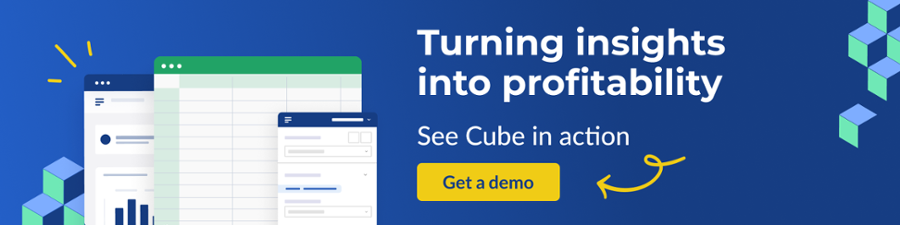
Anaplan Key Features
The platform offers customers various features for analyzing large-scale datasets and conducting financial planning.
In-memory processing: Opening a model loads it into memory, allowing you to modify multiple scenarios based on dependencies with unlimited constraints.
Scenario planning: Allows multi-dimensional analysis and “what-if” planning to understand how business decisions and potential future fluctuations affect business performance.
Forecasting: Provides predictive insights about future market conditions, sales costs, industry trends, etc.
Workflows: Allows organizations to digitize individual business processes, streamline activity, and foster collaboration.
Compensation plan modeling: See how changes to employee performance planning affect financials.
Data hub: Secure data-hosting for datasets required for scenario planning and analysis.
Integrations: Anaplan offers integration and API solutions for more extensive system connections. For instance, it integrates with Salesforce. Other integrations are possible through third-party integrators.
Who is Anaplan for?
Anaplan is designed with the needs of enterprise organizations in mind. It's built for companies looking to invest further in digital transformation for their financial planning and analysis.
In other words, it's not the best fit on the market for companies with fewer than 500 FTEs.
Does Anaplan integrate with Excel?
Yes, but there's a catch. First, Anaplan only integrates with Excel via its add-in.
Second, Anaplan's Excel add-in only works on specific machines. For example, if you're a Mac shop, you'll need to install and run a Windows virtual machine just to use Anaplan. Excel for Macs is not currently compatible with Anaplan.
At that point, you're better off using a different solution entirely.
What about dashboards and reports?
Reports are one of the big three views beneath the Anaplan umbrella.
Anaplan tries to replace the slide deck with their own slide-based reports.
-png.png?width=600&name=Present%20a%20report%20-%20context%20selection%20(1)-png.png)
Example of a report. Image credit: Anaplan.
As you can export Anaplan reports as PDFs, they're easy to share. But there's a downside: you can't have a real-time PDF. And in order for leadership to see real-time insights and analysis, they'll have to log into Anaplan.
Use cases for Anaplan
The flexibility and computational features of Anaplan enable departments and managers to use the platform to meet specific use cases, including:
Workforce planning: The connected platform allows HR, Finance, and Talent departments to view their employees and hiring numbers, create accurate capacity plans, and collaborate on sprint and project planning using a cohesive source of truth.
It gives transparency into skill sets, competencies, headcount, and human capital costs for a company.
Supply planning: Cloud access to supply chain information assists production inventory and procurement teams in making informed decisions about resource management at their company.
Anaplan planning can help customers foresee the impact of contingencies, delays, surplus, excess sales, etc. It speeds up business plan adjustments and enables streamlined inventory management.
Predictive sales: Predictive analytics enable sales and marketing to effectively plan product and marketing roadmaps, build better market segmentation, and create business strategies based on multiple modeled scenarios of the future.
Access to real-time data within the platform can help team leaders realign their planning as the market changes locally, nationally, and globally. These predictive capabilities are key when a company is looking to raise funds from a venture capital or private equity firm.

Anaplan Pros
Reviewers are enthusiastic about the system's capabilities, especially for more sophisticated modeling and scenario-building.
Multi-device support: A customer can access Anaplan on desktop, with web-based access, or on certain iOS and Android devices.
“The app can be built in a mobile-friendly manner supporting planning on-the-go.” - verified user
Cloud-enabled: Software allows users to access data and features from anywhere. Great for a company with decentralized or remote employees.
“The power of Connected planning is one of the biggest strengths of Anaplan where multiple departments in an organization can all be connected via the same cloud platform.” - verified user
Customizable: Dynamic design capabilities make it easy for businesses to exactly model business processes and build analysis within the system and customize them based on their unique needs.
“Great customization for your business processes” - verified user
Secure: Sophisticated data security ensures that only authorized users can access data sets and models.
“Anaplan is very flexible and easy to use platform, but secure and robust at the same time” - verified user
Powerful computation: The Hyperblock® system is a complex calculation engine for multi-scenario modeling.
“All the data in Anaplan's hyperblock is like a giant pivot table meaning reports and tables can be re-pivoted with different dimensions in a few seconds” - verified user
What is Hyperblock®?
Hyperblock® is Anaplan's patented calculation engine. Its major use case is to help FP&A teams create more scenarios with unlimited dimensions.
Anaplan Cons
Reviewers have shown to be hesitant about specific drawbacks as well. Let’s look at the cons verified users have pointed out.
Adoption: Although the platform is low-code, casual users have difficulty using it without training or support.
“Certain aspects of model building are more complicated than they need to be.” - verified user
Volume limitations: Larger capacity models strain the computing capacity of the system. Some users report that smooth functioning relies partly on following best practices for data formatting.
“Managing new development and production bug fixes is still a painful process” - verified user
Workflows: Customers have reported underperformance in creating custom workflows.
“Anaplan is limited in the capacity for the graphs.” - verified user
Reporting: Some customers described the function as “stiff.” While report building is a feature, formatting, and customization were difficult. Some users develop their reports outside of the system to meet their needs.
“Anaplan has a limited (but fast improving) range of formatting options” - verified user
Difficult to learn: While Anaplan has an on-demand course library of training videos instructing you how to use the software, it takes 60+ hours to get through them all.
“Implementation was difficult” - verified user
How long is Anaplan's implementation period?
It depends. Anaplan even has blog posts that promise to help you "discover how you can implement Anaplan in a matter of weeks—not months or years."
So even Anaplan acknowledges that their implementation process could take your company years to complete. And that's not even getting into how implementing Anaplan is such a lucrative company that there are entire businesses formed around it.
You can expect a typical Anaplan implementation to take between eight and twenty-four weeks and cost between $50k–$250k. It depends on your use case and whether you hire consultants or try a DIY implementation.
Anaplan Pricing
Pricing for the Anaplan platform is available by contacting the company. It is offered in three tiers with increasing services and features.
That said, Peerspot reports the following pricing: "The entry-level is anywhere from about $30,000 to $50,000 a year, however, it does go up significantly after that depending on the complexity and how much space you're using."
In other words, most customers can expect to pay significantly more than $50,000 for a basic subscription.
Coupled with the cost of learning the system and the hidden costs of consultants, it gets difficult to make the business case for switching from Excel to Anaplan.
Best Anaplan alternatives
The move toward digital transformation and business intelligence means a wealth of options in the industry for enterprise-class business planning and modeling.
Alternatives with capabilities and features similar to Anaplan include:
1. Cube
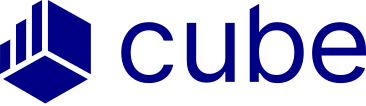
Cube is a powerful FP&A platform that stands out for its spreadsheet-native approach, seamlessly integrating with Excel and Google Sheets. This makes it particularly user-friendly for finance teams that prefer working within familiar environments while benefiting from advanced FP&A functionalities like scenario modeling, budget forecasting, and performance reporting.
Cube serves as a single source of truth for financial data, connecting with various systems like ERP, CRM, and HRIS to unify data across the organization.
Compared to Anaplan, Cube is best for businesses that want strong financial planning tools, without the need for extensive training on new systems.

Key features:
- Spreadsheet-native integration: Work directly within Excel and Google Sheets
- AI-powered forecasting: Leverage historical data to predict future trends and help finance teams create accurate budgets and forecasts
- Scenario planning: Model different financial outcomes based on varying assumptions and data inputs
- Data consolidation: Automatically consolidate financial data from various sources
- Real-time collaboration: Work with multiple users on the same financial models and reports simultaneously
- Integration with tech stack: Integrate seamlessly with existing systems, including ERP, CRM, and HRIS
Give your finance team a competitive edge with Cube.

2. Workday Adaptive Planning

Workday Adaptive Planning is an enterprise performance management (EPM) software that handles financial planning, budgeting, and forecasting. The platform uses AI and machine learning to provide predictive analytics to guide budgets and forecasts. Compared to Anaplan, Workday Adaptive Planning offers a more user-friendly interface.

Key features:
- Uses AI and machine learning to generate predictive forecasts
- Supports scenario modeling
- Allows teams to collaborate simultaneously on reports
- Users can create personalized dashboards to monitor key performance indicators
3. IBM Planning Analytics

IBM Planning Analytics is an AI-powered planning analytics software designed to streamline financial analysis. It features the TM1 in-memory database to provide real-time insights and enables users to perform multi-dimensional analysis. Compared to Anaplan, IBM Planning Analytics may have stronger AI capabilities.

Key features:
- Uses AI and machine learning to predict financial outcomes
- Allows users to conduct what-if scenario testing
- Supports integrated business planning across various departments such as finance, supply chain, and HR
- Offers flexible deployment options (on-premises, cloud, or as a service on AWS)
4. Planful

Planful is a financial performance management platform that streamlines and automates financial planning, budgeting, forecasting, and consolidation processes. Compared to Anaplan, Planful adds an extra focus on financial consolidation. It even offers features to strategically plan your workforce teams.

Key features:
- Automates the financial close process
- Uses AI to enhance forecasting accuracy
- Offers scenario planning
- Regularly updates forecasts to reflect real-time data and business changes
- Integrates with over 200 systems, including ERP, CRM, and HR platforms
5. Vena Solutions

Vena Solutions is an FP&A platform that can handle financial planning, budgeting, and reporting processes within an Excel-based interface. In comparison to Anaplan, Vena may be more user-friendly with its integration with Microsoft 365. It uses Microsoft’s Power BI to enhance data visualization and reporting.

Key features:
- Uses an Excel-based interface
- Allows businesses to anticipate financial trends
- Supports multi-scenario financial analysis
- Integrates with Microsoft Power BI
The bottom line on Anaplan
For a company with complex computational or multi-scenario modeling needs, Anaplan may provide the necessary horsepower to achieve large-scale business planning.
However, there's also a lot not to like here. Anaplan is expensive and the value of that business expense isn't looking any better in relative terms as competitive FP&A software improves in quality and functionality.
Anaplan is a bulky, heavy solution that's only worth considering for a large, enterprise company. Unless you need Anaplan's powerful calculation engine, it's hard to make a clear recommendation here.
If you're considering Anaplan for your company, consider Cube. Cube offers a more flexible and user-friendly experience, with seamless integrations and powerful AI-driven insights to elevate your financial planning.
Explore Cube today to streamline your FP&A processes
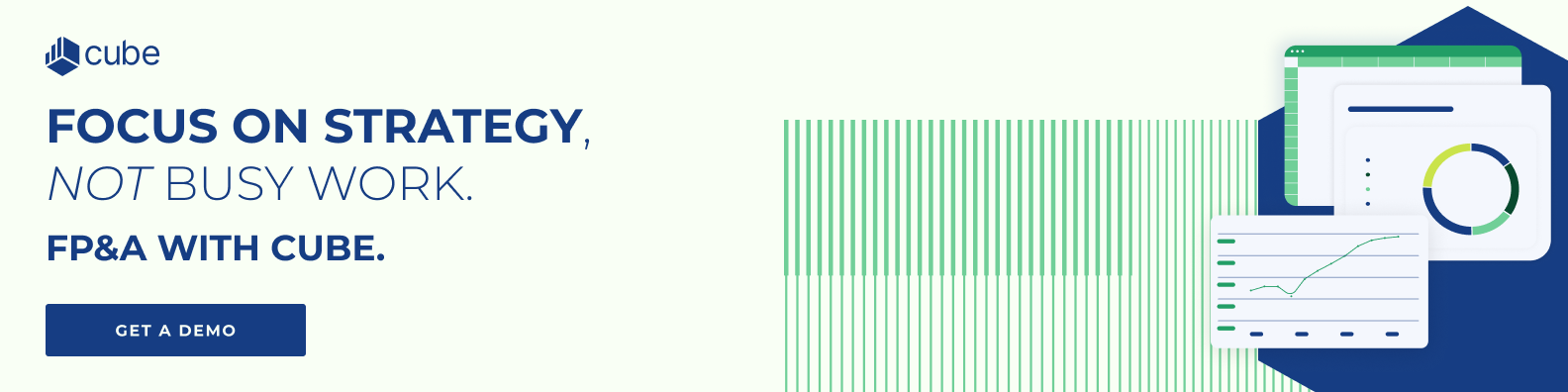


.png)








.png)
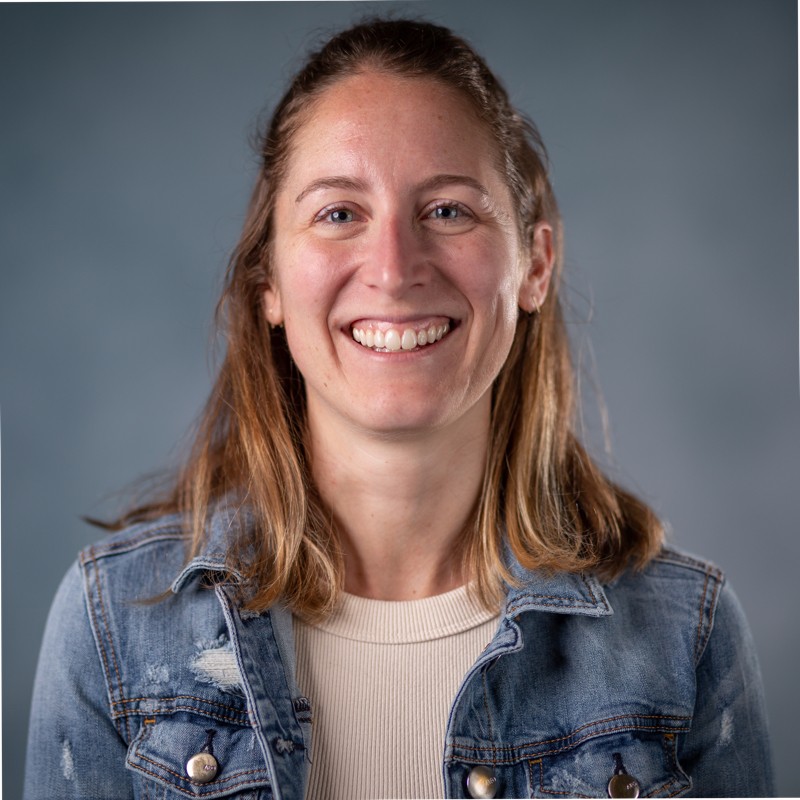
![Anaplan review: Features, pros, cons, & alternatives [2026]](https://www.cubesoftware.com/hubfs/Cube%20website%20-%202026/Blog%20Post%20-%20Featured%20Images/Featured%20-%20Bars%20Pie%20Chart.png)
-png.png?width=600&name=Account-targets-worksheet%20(1)-png.png)
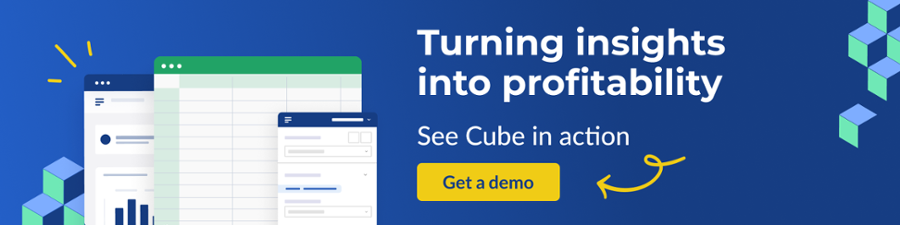
-png.png?width=600&name=Present%20a%20report%20-%20context%20selection%20(1)-png.png)