Why integrate Looker Studio with Cube
Go live in days, not months. No consultants required.
-
Focused decision-making
Use Looker Studio's detailed analyses and visualizations to inform your financial planning, optimizing decision-making processes with enriched data.
-
Integrated business insights
Manually merge business and financial insights in Cube, drawing from Looker Studio's comprehensive datasets for a unified analysis perspective.
-
Strategic alignment
Use Looker Studio's outputs to keep your Cube data current, ensuring that strategic decisions are based on the most recent and relevant information.



.png)


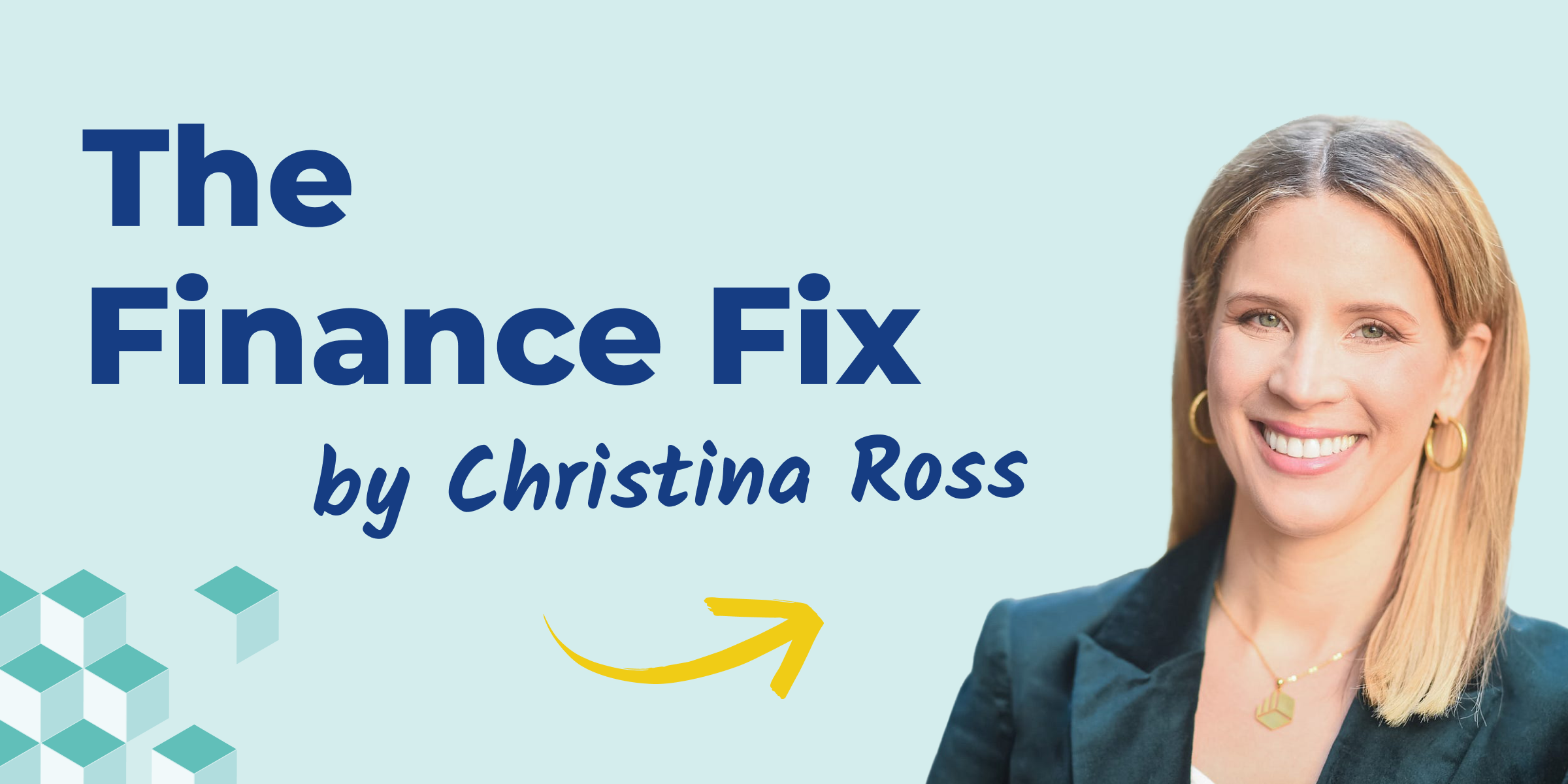
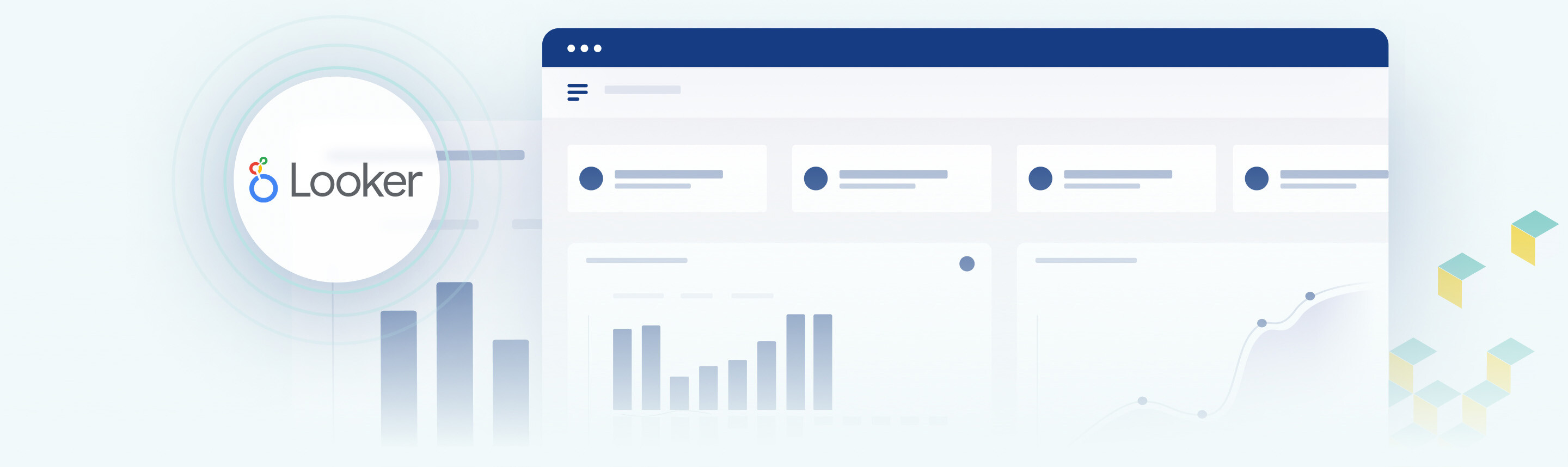
.png)