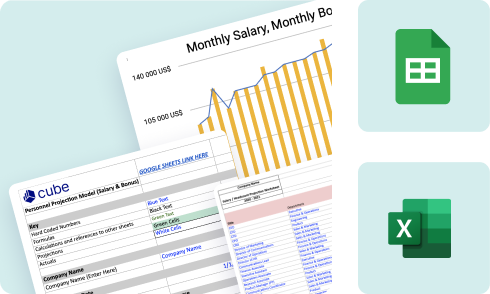Headcount planning template for Excel: What's inside
Strategic workforce planning requires careful tracking of employee data and associated costs. This template provides a structured framework to organize this vital information—allowing you to make informed decisions about your company’s future staffing needs.
This headcount planning template can be used to load your salary, budget, and forecast alongside your headcount details. You can add your HR details by line items such as:
- Employee name
- Employee position
- Location and department
- Annual wage
- Start and end date
The template enables period-over-period analysis of your workforce costs against budgets and forecasts. By tracking these trends and comparing them to revenue profit metrics, you can make data-driven decisions about future hiring needs, identify potential skill gaps, and ensure your staffing plans align with your business goals.
How to use Cube’s headcount planning template for workforce planning
This is an Excel template. You don't need to be a Cube customer to use it!
But if you are a Cube user, you can start using this workforce planning template for Excel in under two minutes. Here's how.
Step 1: Open the template in Microsoft Excel or Google Sheets.
Step 2: Customize the row and column headers to match your Cube's dimensions and filters.
Step 3: Select the range where you want to fetch your data.
Step 4: Fetch your data.
.gif?width=600&name=CreateTemplate%20(1).gif)
Why use a headcount planning template for workforce planning?
A headcount planning template brings structure and clarity to your organization’s most complex challenges: managing your workforce costs and needs.
Workforce planning is typically a time-consuming manual process. Using a headcount planning template turns this prolonged, often inconsistent process into a smooth, organized system that helps you make better data-backed decisions. The template:
- Standardizes data collection and reduces manual errors company-wide
- Provides clear visibility into current and projected labor costs
- Creates a single source of truth for workforce data
- Saves time by automating complex calculations and data organization
All about workforce and headcount planning
Analyzing your profit and loss with regard to headcount is one of the most important steps in headcount planning. Human capital is the biggest asset any company has, and employee costs typically represent the biggest expense category. Getting the whole company aligned on vision and strategy and then linking that to the hiring plan is one of the most important activities of any FP&A team.
What is headcount planning?
Headcount planning is a strategic process that organizations use to ensure they have the right number and type of employees—within a specified budget—to meet both current needs and future goals. Rather than simply counting employees, it’s a strategic way to align staffing decisions with business goals.
At its core, headcount planning involves analyzing your workforce makeup and costs while projecting future staffing needs based on growth plans. It takes the information you already know about your workforce and compares it to upcoming company goals
Technical skill gaps might emerge when new technologies or market demands require specific expertise—for instance, when a software company realizes they need machine learning specialists for an AI project. Or, operational gaps appear when departments lack sufficient staff to handle their workload efficiently.
Additionally, the planning process requires collaboration across departments. Finance teams provide insight into budget constraints and cost analysis, while department managers outline specific needs based on their day-to-day operations. And HR offers an alternative perspective on hiring timelines and market availability.
This collaborative effort helps your business make informed decisions about its workforce strategy. For example, a technology company might determine that investing in training existing employees in new programming languages is more cost-effective than hiring new specialists.
These insights help companies decide whether to pursue new hiring, invest in training, restructure teams, or in some cases, reduce staff numbers to become more efficient.
Workforce planning vs headcount planning
While closely related, workforce planning takes a broader, strategic view than headcount planning. It focuses on long-term organizational design, skill requirements, and talent development strategies. Headcount planning is more tactical, dealing specifically with the number of employees needed and their associated costs within a defined timeframe.
Additionally, these terms are often used interchangeably in practice, and this template works effectively for both purposes. Think of workforce planning as building your company’s future talent landscape, while headcount planning determines the specific positions and budgets needed to execute that vision.
What is a headcount planning template?
A headcount planning template is a structured document that helps organizations track and forecast their staffing needs and costs. It typically includes sections for employee data, salary information, departmental allocations, and budget projections.
The template serves as a centralized tool for planning and monitoring workforce expenses, helping companies make data-driven decisions about hiring, promotions, and resource allocation across departments.
How to use a headcount planning template
Using a headcount planning template starts with gathering current employee data, including salaries, positions, and departments. You input this information into the designated sections of the template and then use the template’s forecasting capabilities to model different scenarios, such as rapid growth or market downturns.
Update this template regularly—at least quarterly—to maintain accuracy and track progress against hiring goals. The key is keeping data consistent input while regularly reviewing and adjusting projections based on changing business needs.
Headcount planning benefits
If you’re checking out this template, you already know that headcount planning pays dividends. Using this template to establish a strong headcount plan offers the following benefits.
Establish accurate budgets
Budget season is stressful enough without encountering unknowns.
Workforce planning gives finance teams the data they need to create on-target budgets and properly account for salary and compensation in a growing organization. Accurate workforce planning also minimizes the impact of indirect costs on the profit and loss statement (P&L).
Reduce employee burnout and turnover
Accurate capacity planning and associated headcount plans allow managers to distribute resources effectively to projects. Having enough human capital on a project is key to reducing the overwork, skills mismatch, and tension that lead current employees to seek greener pastures.
Replacing employees is costly, and losing institutional knowledge is sometimes impossible. Strategic workforce planning reduces the conditions that lead your current workforce to churn.
Align skills to projects
Workforce planning helps hiring managers identify skill gaps that could affect the business strategy. Performing skill gap analysis on your current employees helps HR find the right candidates for open positions.
Minimizing skill gaps in your existing workforce makes it easier to lead the business in a strategic direction.
Understand workforce challenges
Strategic headcount and workforce planning requires that you check in on your existing employees. Conducting workforce analysis to understand your current workforce makes it easier to create a workforce plan that identifies the needs and makeup of your future workforce.
What is the headcount planning process?
Effective headcount planning combines data-driven insights with strategic foresight to align workforce decisions with organizational objectives. This process helps companies move from reactive hiring to proactive workforce management—ensuring operational excellence and financial efficiency.
Here’s a detailed breakdown of the steps:
1. Identify goals and challenges
Begin by clearly defining your organization’s strategic objectives and potential roadblocks. This might include expansion plans, new product launches, or market challenges.
For example, if your company plans to enter new markets, you’ll need to identify specific roles required for that expansion—and potential challenges in finding qualified candidates in those regions.
2. Determine success metrics
Establish clear, measurable indicators to track progress. These metrics might include time-to-hire, cost-per-hire, employee turnover rates, or department-specific productivity measures.
Set realistic targets that align with your business goals—for instance, reducing hiring costs by 15% while maintaining or improving the quality of hires.
3. Conduct an audit and analyze data
Take a comprehensive inventory of your current workforce. Analyze employee data including skills, experience levels, performance metrics, and compensation. Look for patterns in turnover, identify high-performing teams, and understand what makes them successful. This analysis provides crucial insights into your organization's strengths and weaknesses.
4. Conduct a workforce gap analysis
Compare your current workforce capabilities against future needs. Identify specific skills, experience, or headcount gaps that could prevent achieving business objectives. For instance, you might discover that your engineering team lacks expertise in emerging technologies crucial for upcoming projects, or that your sales team is understaffed for projected growth.
5. Forecast costs
Develop detailed cost projections for various hiring scenarios. Include direct costs like salaries and benefits, as well as indirect costs such as recruitment, training, and equipment. Consider market salary trends, inflation, and regional cost variations. Create multiple scenarios to understand the financial impact of different hiring strategies.
6. Create a roadmap
Develop a detailed timeline for implementing your headcount plan. This should include hiring priorities, budget allocations, and specific milestones. Break down large initiatives into manageable phases—for example, first addressing critical skill gaps, then focusing on growth positions.
7. Implement the plan
Execute your roadmap while maintaining clear communication across all stakeholders. Ensure HR, hiring managers, and finance teams understand their roles and responsibilities. Establish regular check-ins to address challenges and make necessary adjustments. Keep detailed documentation of decisions—and their rationale.
8. Monitor and adjust
Regularly track progress against your established metrics and make data-driven decisions. Monthly or quarterly reviews help identify what’s working and what isn’t.
Be prepared to modify your approach based on changing business conditions, market dynamics, or internal factors. Use this feedback to refine future headcount planning cycles.
Who should be involved in headcount and workforce planning?
Workforce planning is a team sport. You need input from every level of the organization to understand needs and form an effective hiring plan. When preparing your plan, consider input from these key players:
Human resources
They often lead the charge for workforce planning since human capital management (HCM) is most often connected to talent management. HR holds much of the data about worker demographics, pay scales, hiring data, and tenure.
Workforce planning benefits HR by creating a hiring roadmap and defining the skills needed for future projects. HR is also responsible for personnel management, succession planning, and for organizing your workforce data.
Department leaders
These are your eyes and ears with regard to HCM. They bring an operational understanding of business goals. They’re also closest to the individual reports, so they understand attrition risk, career advancement plans, performance management, and personal aspects of talent management.
Workforce planning helps department leaders get the talent they need in the door. It increases the likelihood of project success and ensures they’ll have the right assets in place to execute the plan.
Finance
It helps them create the budget, including the salary and compensation packages used to attract new talent to the business. When a department asks for a new headcount, most often, they make the business case to finance, which must approve the expenditure.
Headcount forecasting gives finance the data needed to create accurate forecasts and align spending with business objectives.
Best practices for headcount planning
For the best results in workforce planning, go beyond the spreadsheet to understand the larger impacts of hiring and attrition on your business.
1. Align your departments
Communication is key when it comes to accurate capacity and human capital management. Before conducting a headcount modeling exercise, solicit advice and feedback from department heads, finance, and executive stakeholders.
Learn what projects are in flight and how the C-suite views future roadmap changes. Gaining consensus with the key players adds value and reduces friction in the workforce planning process.
2. Understand the big picture
Salary and compensation numbers are the beginning of accurately budgeting human capital needs. Keep an eye on the larger indirect costs associated with hiring, such as recruiting costs, training and onboarding, real estate, software spending, stipends, travel expenses, and employee enrichment.
While these costs may be small on a per capita basis, they can have an exponential impact on the entire business as the organization grows.
3. Use the freshest workforce data
If your data isn’t in the best shape, take the time to centralize and sanitize your information. Confirm that data points are up-to-date:
- Dates of hire
- Pay scales and ranges
- Educational data (degree advancements, etc.)
- Risk/attrition profiles
- Competitive benchmarking data
Centralizing the data process allows stakeholders to help fill in the blanks. While you should assign a project owner to the data collection process, ask for input from hiring leads to make the process easier.
4. Opt for regular headcount planning
Many companies that perform headcount planning commit to an annual review of staff numbers, skill sets, and business objectives. However, change is the only constant, so you may find performing adjustments more frequently to be beneficial. Any time your organization or a department undergoes substantial changes in its project plan or roadmap, adjust your assumptions and headcount model accordingly.
5. Track your progress
Once your plan is in place, it's important to monitor progress and compare your assumptions to actuals. Establish metrics for measuring the performance of your headcount plan. If things deviate from the plan, you’ll have advanced notice and more agility in responding to changes.
6. Perform skill gap analysis
A gap analysis is when you evaluate the difference between a current state and an ideal state.
Skill gap analysis applies this to the skillsets of your current workforce. To meet your company's key metrics and objectives, you want to ensure your individual employees have the right skills.
As you construct your workforce plan, include time for a skill gap analysis.
7. Think about succession planning
Succession planning is when you identify gaps in your existing workforce that need to be filled to meet your strategic goals. Succession planning helps you make an action plan to ensure the company's future success by seeing that those roles are filled in the years to come.
8. Create headcount planning templates for internal use
As you're working through your workforce plan, write out your process in a separate workforce plan template document. These process documents help you make informed decisions as you're monitoring progress, identifying workforce issues, and creating future workforce plans.
9. Don't overlook strategic values
Cultural fits are important to consider when creating a workforce profile template. What employee characteristics do you value the most? What are the competencies you expect them to have?
Be sure to include these in your workforce plan.
Common mistakes to avoid when using a headcount planning template
Using a headcount template in Excel can streamline workforce planning, but avoiding common mistakes is crucial to ensure accuracy and effectiveness. Here’s a summary of pitfalls to steer clear of:
- Overlooking data verification: Always verify the data, especially if it’s been imported from other sources. Errors during data transfer are common and can significantly impact your analysis.
- Ignoring data security: Employee data is sensitive. Ensure that your headcount template is securely stored and access is restricted to authorized personnel only.
- Focusing solely on numbers: While quantitative analysis is crucial, don’t ignore qualitative aspects such as employee morale, skills, and performance, which are equally important for effective workforce planning.
- Disregarding external factors: External factors like market trends, industry shifts, and economic conditions can impact your workforce. Make sure to consider these when analyzing your template.
- Not leveraging visualizations: Excel offers a range of data visualization tools. Not using them to their full potential makes interpreting the data and drawing meaningful conclusions harder.
- Skipping the documentation process: Document any changes made to the template and the rationale behind them. This creates a reference point for future updates and ensures transparency in your workforce planning process.
By being mindful of these common mistakes and taking steps to avoid them, you can enhance the accuracy and effectiveness of your headcount template, leading to more informed and strategic workforce planning decisions.
More headcount planning resources
Whether you’re looking to enhance your skills, streamline your processes, or adopt best practices, these guides and tools are designed to take your workforce and headcount planning to the next level.
- Capacity planning: the CFO's guide
- What is headcount forecasting?
- The best corporate performance management software
- Strategic workforce planning for CFOs
Grab your free headcount planning template for Excel
Our free headcount planning template for Excel is designed to help you organize and analyze your workforce data.
Enter your business email to the right and download the template to get started immediately.
Headcount and workforce planning FAQs
What is the formula for headcount planning?
While there’s no single formula, effective headcount planning typically follows this calculation framework:
Required headcount = (Total work hours needed / Available hours per employee) + (Expected attrition + growth factor)
However, this basic formula only scratches the surface. Real-world headcount planning often requires complex modeling in Excel to account for variables like productivity rates, seasonal fluctuations, overtime capacity, and numerous other factors affecting staffing needs. That’s where a structured template helps you model complex scenarios and variables more effectively than manual calculations can.
What is the objective of headcount planning?
The goal of headcount planning is to ensure your organization has the right number of people with the right skills at the right time and cost. This involves balancing current operational needs with future growth plans while maintaining budget efficiency. Effective headcount planning helps prevent overstaffing or understaffing, optimize labor costs, and support strategic business initiatives.
Who is responsible for headcount planning?
Headcount planning requires collaboration between multiple stakeholders. Finance teams typically lead the budgeting and cost forecasting aspects, while HR manages workforce data and recruitment planning. Department managers provide input on specific needs and skill requirements, and executive leadership ensures alignment with company strategy. Ultimately, the CFO or Head of FP&A often owns the final headcount plan.
Can I use these Excel headcount planning templates in Google Sheets?
Yes, you can import our Excel templates into Google Sheets. While some advanced Excel functions might need adjustment, the core functionality remains intact. Simply upload the Excel file to Google Drive and open it with Google Sheets. The template’s basic structure and calculations will transfer successfully.
Do I need Cube to use these free templates?
No, these templates are completely free and functional without Cube. However, Cube users can enhance the template’s capabilities by connecting it directly to their financial data sources, automating updates, and enabling real-time collaboration. The template works as a standalone tool but becomes more powerful with Cube’s integration.
How do you do headcount planning?
Effective headcount planning follows a systematic process:
- Analyze current workforce data and costs
- Gather input from department leaders about future needs
- Review business objectives and growth plans
- Create detailed cost projections for different scenarios
- Develop hiring timelines and priorities
- Regular monitoring and adjustment of the plan
How do I calculate how much headcount I need?
Calculate required headcount by first determining workload demands:
- Estimate total work hours needed for each role or department
- Factor in average productivity rates and available working hours
- Consider seasonal variations and peak periods
- Account for expected turnover and time-to-hire
- Add buffer for unexpected absences or projects
Then divide total required hours by average productive hours per employee to determine headcount needs.
Given the complexity of these calculations and the number of variables involved, you’ll want to use a headcount planning template to model these scenarios accurately.


.png)









.png)