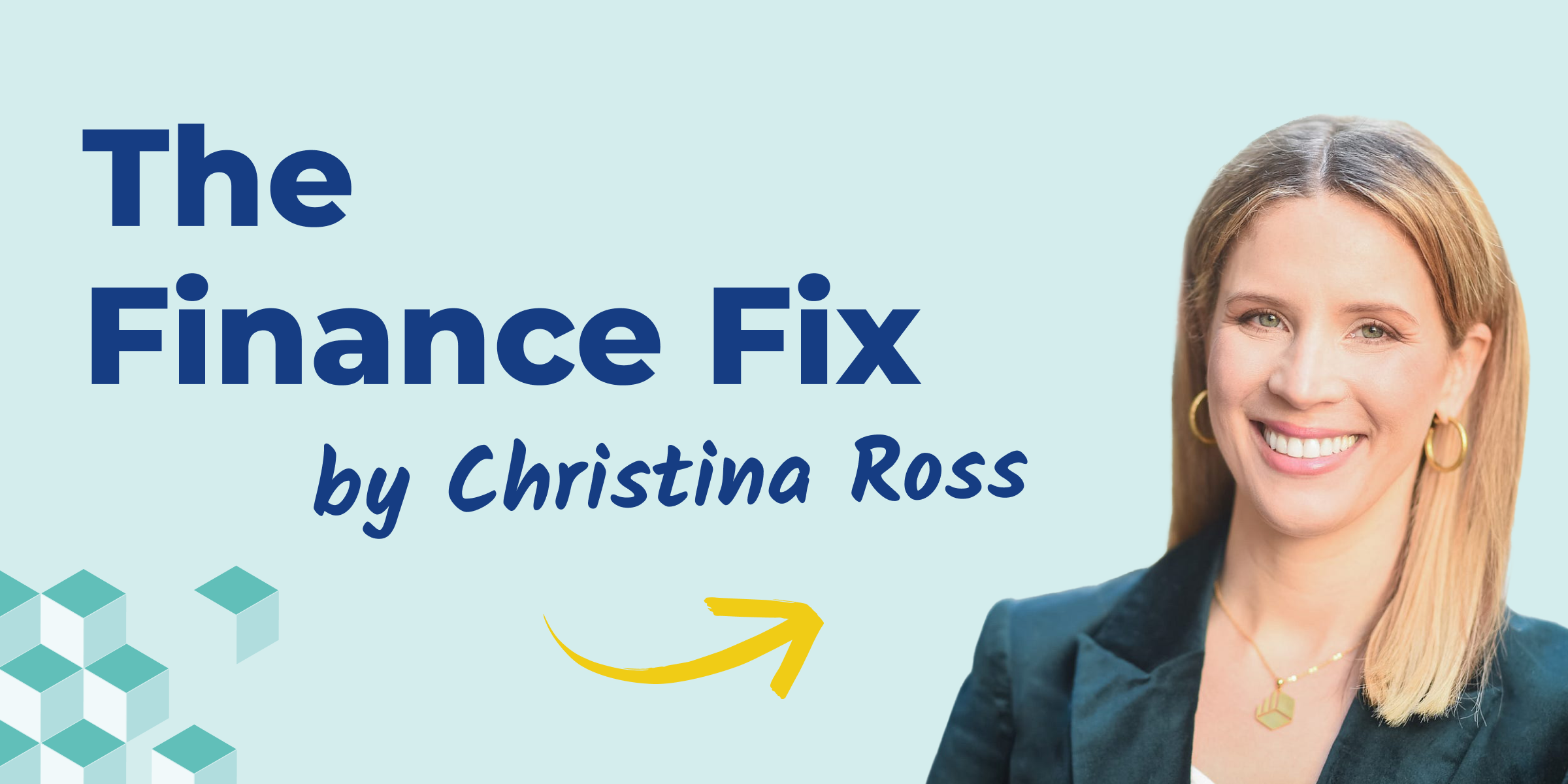What's Inside
This template helps organize your Rolling Forecast for your OpEx Spending.
You can download the monthly actuals from your ERP and copy those into the actualized periods in the template. You may also input the actuals into this template and pull in the summarized data via spreadsheet formulas (SUMIFs, VLOOKUP's, etc.).
Next, you can pull in, enter, or update formulas to calculate your forecast figures. There's a "Latest Closed Month" filter on each tab to update the time horizon you are planning for.
This model has eight components:
- Department variances
- OpEx variances
- Steps
- OpEx plan
- Headcount
- Sales & Marketing
- T&E
- Drivers
Use with Cube
This is an Excel template. You don't need to be a Cube customer to use it!
But if you are a Cube user, you can start using this template in under two minutes. Here's how.
Step 1: Open the template in Excel or Sheets.
Step 2: Customize the row and column headers to match your Cube's dimensions and filters.
Step 3: Select the range where you want to fetch your data.
Step 4: Fetch your data.
.gif?width=600&name=CreateTemplate%20(1).gif)
All About Rolling 12-Month Forecast
The rolling 12-month forecast always forecasts 12 months into the future. Whenever you close a month, you add another month to your rolling 12-month forecast. This means you're always planning and predicting future performance based on actual performance.
Unlike a traditional forecast, the rolling 12-month forecast is never more than a month out of date. Using a rolling forecast allows you to always have a plan for a set time period that is continuously updated based on the latest period of actuals.
So the rolling 12-month forecast makes you a more nimble planner. You're better able to react to what's happening in your organization right now.
How to Approach a 12-Month Forecast
Approaching a rolling 12-month forecast involves several strategic steps.
Start by gathering accurate and current data, emphasizing both internal financial information and external market trends.
Collaboration is key; involve various departments to gain diverse insights.
Regularly update the forecast, ideally monthly, to reflect the latest data and market changes.
Utilize forecasting software for efficiency and accuracy. Finally, use the forecast as a dynamic tool for decision-making, adapting strategies as new information emerges, and always stay prepared for potential market shifts.
Benefits of Rolling Forecasts
Adaptability to Market Changes: Rolling forecasts are dynamic, frequently updated to align with current market conditions. This ensures financial strategies are continuously relevant and responsive to economic shifts.
Enhanced Accuracy: Provides more accurate and timely financial projections, reflecting current market realities.
Proactive Decision Making: Enhances the ability to anticipate and prepare for future financial scenarios, leading to more strategic and responsive planning.
Forward-Looking Approach: Encourages a shift in focus towards future planning rather than relying solely on past performance
Agility in Uncertain Environments: Offers crucial flexibility in rapidly evolving economic conditions, enabling swift adaptation to unforeseen changes and market volatility..
Continuous Improvement: Enables ongoing refinement and fine-tuning of financial strategies, ensuring they evolve and improve over time.
Additional resources
- When is a rolling forecast the right strategy for my business?
- Driver-based planning: let the numbers lead the way
- What is budget forecasting?
Grab Your Free Template
Our free Rolling 12-Month Forecast template for Excel is designed to enhance your financial forecasting with accuracy and efficiency.
Get started today by entering your business email to begin your download.


.png)