Why PlanGuru?
PlanGuru has carved out a niche in the FP&A software market, known for its robust capabilities in enhancing decision-making and driving business success.
Here's a balanced view of what PlanGuru offers:
- Advanced financial forecasting: PlanGuru's strength lies in its comprehensive financial forecasting, with over 20 forecasting methods for an integrated income statement, balance sheet, and cash flow statement. This feature caters to detailed and long-term financial planning, up to 10 years ahead.
- Efficient and quick analysis: The software’s general ledger import utilities facilitate the swift importation of historical financial and operational data, and its tools allow for efficient monthly reporting and rolling forecasts.
- Flexible budgeting options: PlanGuru’s versatile structure supports a range of budgeting needs, from simple to complex. However, for users seeking ready-made solutions, it's worth noting that PlanGuru lacks pre-designed sample business plan templates, which means organizations might need to invest more time in setting up their initial budgets and forecasts.
- Scenario analysis for strategic action: The platform offers a sophisticated scenario analysis tool, essential for understanding the financial implications of various business decisions.
- Insightful reporting for informed decisions: PlanGuru's reporting tools are designed to provide deep insights into business performance.
While PlanGuru is a great tool for financial forecasting and analysis, it is most effective in the hands of users who possess a good degree of financial knowledge and expertise. Its lack of pre-built templates may require additional time investment during setup. Understanding these nuances is key to determining if PlanGuru is the right fit for your finance team.

Top PlanGuru alternatives
While PlanGuru is a prominent FP&A tool, it may not suit every organization's unique needs. Below are some top alternatives to PlanGuru, each with its own set of features and strengths. Exploring these PlanGuru alternatives can help you find a software that aligns better with your specific financial planning and analysis requirements.
1. Cube
.png?width=366&height=106&name=blue-cube-logo%20(1).png)
Cube is a powerful FP&A software solution that focuses on enhancing the power of spreadsheets. It’s designed for finance teams that are comfortable with spreadsheet environments but require more robust FP&A functionalities.
With Cube, you can minimize manual work, speed up workflows, and glean real insights fast with automated processes. Plus, its adaptable data framework empowers you to grow and scale your business while maintaining control of increasingly complex data.
Here’s a closer look at what Cube has to offer:
- Spreadsheet-native interface: Cube is compatible and bi-directional with any spreadsheet, including Excel and Google Sheets.
- Cloud infrastructure: Access your data from anywhere and work where you want. Easily collaborate with stakeholders, build reports and dashboards with greater flexibility, and keep everyone on the same page.
- Detailed audit trail: Access an audit trail in the Cube platform and directly from your spreadsheet so you can keep your data clean and governed to your rules.
- Model agnostic: Avoid using detailed, difficult formulas to pull your data. Use your own models and store formulas in the cloud for lightning-fast processing.
- Single source of truth for data: Connect multiple systems to one source of record.
- Dashboard creator: See and explore your data your way. Easily access, filter, and visualize data to make better decisions, faster.
- Report builder: Share static reports like budgets and headcount directly from Cube to keep everyone aligned.
Cube is built to work directly with most finance and business systems including ERP, CRM, HRIS, Business Intelligence systems, and more. It’s best suited for small to medium-sized businesses that rely heavily on spreadsheets and are looking for an upgrade without completely abandoning the spreadsheet model.
Cube offers multiple pricing tiers based on company and size, FP&A needs, and advanced integrations, starting at $1,250/month for lean finance teams and $2,450/month for companies looking to scale.
Pros
- Integrates seamlessly with Google Sheets and all versions of Excel (no coding or formulas needed)
- Onboards new accounts 5x faster than the competition
- Prioritizes user-friendly features (Cube is rated #1 for Ease of Use on G2)
Cons
- Cube is not a solution for learning FP&A for the first time
- Pricing is not designed for pre-series A startups
2. Planful

Planful is a cloud-based performance management software offering robust FP&A capabilities. It's designed for organizations seeking to streamline their financial processes and enhance strategic planning. Planful provides features such as continuous planning, financial close management, advanced reporting, and analytics, all integrated into a user-friendly interface.
It’s best suited for medium to large organizations in need of a comprehensive and scalable FP&A solution, with a particular emphasis on streamlining the financial close process and continuous planning. Planful does not publicly disclose its pricing, but sources say this tool costs more than the market average.
Pros
- Gives users control of how they administer and manage financial processes
- Emphasizes trust and security
- Provides transparent reporting
Cons
- Collaboration can be complex, as the individual models are fragile and must be updated online
- Provides limited spreadsheet integrations
- Users must rely on consultants to build and maintain models
3. Workday Adaptive Planning
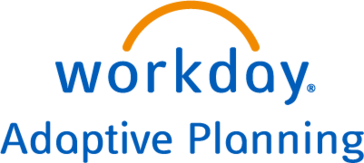
Known for its comprehensive and intuitive FP&A capabilities, Adaptive offers a cloud-based platform that's suitable for businesses of all sizes. Its key features include real-time financial planning, powerful modeling capabilities, extensive reporting, and analytics.
It’s best suited for organizations looking for an all-in-one, scalable solution that can handle complex financial processes and provide deep insights. Workday Adaptive Planning offers pricing packages considering package and features, company size, and seat types. Prices are not listed on their website.
Pros
- Allows you to forecast which resources you need, define roles, and shop for talent in one dashboard
- Enables you to plan sales resources, set quotas, and optimize rep capacity
- Offers flexible budgeting and reporting options
Cons
- Is not compatible with Google Sheets (and Excel compatibility is limited)
- Requires a long onboarding process
- Users cannot keep or enhance current models in Adaptive
4. Anaplan

Anaplan is an enterprise performance management solution that stands out for its hyperconnectivity across various business functions, offering a platform that supports complex and dynamic planning. Key features include connected planning across various business units, real-time data and insights, and advanced scenario modeling.
Anaplan is best-suited for larger enterprises that need an integrated planning solution that connects FP&A with other business areas like sales, HR, and supply chain.
Anaplan offers three editions of its platform: Basic (includes essential capabilities to support basic planning and modeling), Professional (offers enhanced capabilities to meet advanced planning requirements), and Enterprise (includes cutting-edge optimization capabilities, data connector bundles, and support). The pricing varies for each edition and is not listed on the website.
Pros
- Users can access Anaplan on a desktop, with web-based access, or on certain iOS and Android devices
- Sophisticated data security ensures that only authorized users can access data sets and models
- The Hyperblock® system enables complex calculation of multi-scenario modeling
Cons
- Anaplan only integrates with Excel via it's add-in, which only works on specific machines
- Offers limited report layouts and formatting options
- Users must abandon current models and rebuild in Anaplan
5. Prophix

Prophix delivers a versatile and user-friendly approach to budgeting, forecasting, financial reporting, and scenario analysis. Key features include automated financial processes, detailed budgeting and forecasting, customizable dashboards, and performance tracking.
It’s best suited for companies with slow, manual, repeatable FP&A processes that can be easily automated and replicated using the solution’s pre-built functionality. Prophix software keeps its pricing information private, but sources say the platform matches the industry average.
Pros
- Minimizes busy work with automation capabilities
- Eliminates the risks associated with manual, disconnected databases so you can foster company-wide confidence in your decisions
- Places a strong emphasis on data security
Cons
- Lacks advanced visualizations for management reporting
- Can be slow when handling extensive data sets
- Is more difficult to use for those without an above-average level of technical knowledge
How to choose the right FP&A software
Selecting the right FP&A software is a critical decision for any organization. The right tool can streamline financial processes, provide insightful analytics, and aid in strategic decision-making.
Here’s a guide on how to choose the best FP&A software for your needs:
1. Assess your financial processes and needs
Begin by thoroughly understanding your current financial processes and identifying areas that need improvement. Consider the specific needs of your finance team, such as budgeting, forecasting, financial reporting, or scenario analysis.
2. Consider user expertise and training requirements
Evaluate the financial expertise of your team. Some FP&A tools require advanced financial knowledge, while others are more user-friendly for non-experts. Check the training resources and support provided by the software vendor to facilitate a smooth transition.
3. Integration with existing systems
Ensure the software can integrate seamlessly with your existing accounting, ERP, and other business systems. Integration capabilities are crucial for automating data flow and ensuring data accuracy.
4. Evaluate scalability and flexibility
Choose software that can scale with your business growth. It should accommodate an increasing number of users, larger datasets, and more complex financial structures.
Flexibility in terms of customizing reports, dashboards, and financial models is also important.
5. Analyze reporting capabilities and analytics
Look for robust financial reporting features that can deliver the insights you need. Advanced analytics capabilities, such as what-if scenarios, can be invaluable for strategic planning.
6. Check for collaboration features
Collaborative features are important for teams to work efficiently. Look for tools that allow multiple users to work simultaneously with version control and access management.
7. Consider security and compliance standards
Ensure the financial planning software adheres to industry-standard security protocols to protect sensitive financial data. Compliance with financial regulations and standards is also a key consideration.
8. Budget and cost-effectiveness
Determine your budget for FP&A software and consider the total cost of ownership, including implementation, training, and ongoing support. Evaluate the potential return on investment (ROI) based on the efficiency and insights the software provides.
9. Read reviews and testimonials
Look at reviews and testimonials to gauge user satisfaction and the software’s performance in real-world scenarios. Asking for references from the vendor can provide valuable insights into the software’s effectiveness and support.
By carefully considering these factors, organizations can choose an FP&A software that not only meets their current financial management needs but also supports their strategic goals in the long term.
Conclusion: making the right choice for your business
The FP&A software landscape is rich with alternatives to PlanGuru, each offering unique features and strengths.
Now that you understand the diverse capabilities and specializations of PlanGuru alternatives, you can make a more informed decision about which software aligns best with your organization's specific needs. With the right FP&A tool, you can enhance your financial planning, streamline processes, and drive strategic growth within your business.
Want to learn how Cube can take your business to the next level? Request a free demo today.



.png)









.png)

.png)

.png?width=366&height=106&name=blue-cube-logo%20(1).png)

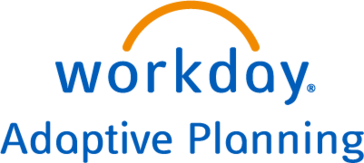



.png)
.png)
.png)