With so much ad hoc reporting software out there, how do you know the best pick for you?
That's why we've made this list of the best ad hoc reporting tools.
We'll go over pros.
Cons.
Key features.
Pricing.
And even who it's best for.
Keep reading.
Product

Product
Why Cube?
Cube is the only FP&A platform that lets you use your existing spreadsheets and models.
AI in Cube
Cube’s AI automates the heavy lifting, letting your finance team focus on strategic insights.
How Cube works
Sync data, gain insights, and analyze performance right in Excel, Google Sheets, or the Cube platform.
Developer Center
Cube's API empowers teams to connect and transform their data seamlessly.
Integrations
Connect and map data from your tech stack, including your ERP, CRM, HRIS, business intelligence, and more.
Security
Built with world-class security and controls from day one.

Get a demo
Break free from clunky financial analysis tools. Say hello to a flexible, scalable FP&A solution.
See Cube in action
Use Cases

Use Cases
Data Management
Reporting & Analytics
Reporting & Analytics
Easily collaborate with stakeholders, build reports and dashboards with greater flexibility, and keep everyone on the same page.
Three statement model Cash flow reporting Ad-hoc reporting Performance reporting Variance analysisPlanning & Modeling
Planning & Modeling
Accelerate your planning cycle time and budgeting process to be prepared for what's next.
Annual planning Headcount planning Forecasting Driver-based planningStrategic Finance
.png)
Creating a high-impact finance function
Get secrets from 7 leading finance experts.
Download the ebook
Industries

Resources

Company

Company
About us
We're on a mission to help every company hit their numbers. Learn more about our values, culture, and the Cube team.
Careers
Grow your career at Cube. Check out open roles and be part of the team driving the future of FP&A.
Contact
Got questions or feedback for Cube? Reach out and let's chat.
In the news
Curious what we're up to? Check out the latest announcements, news, and stories here.
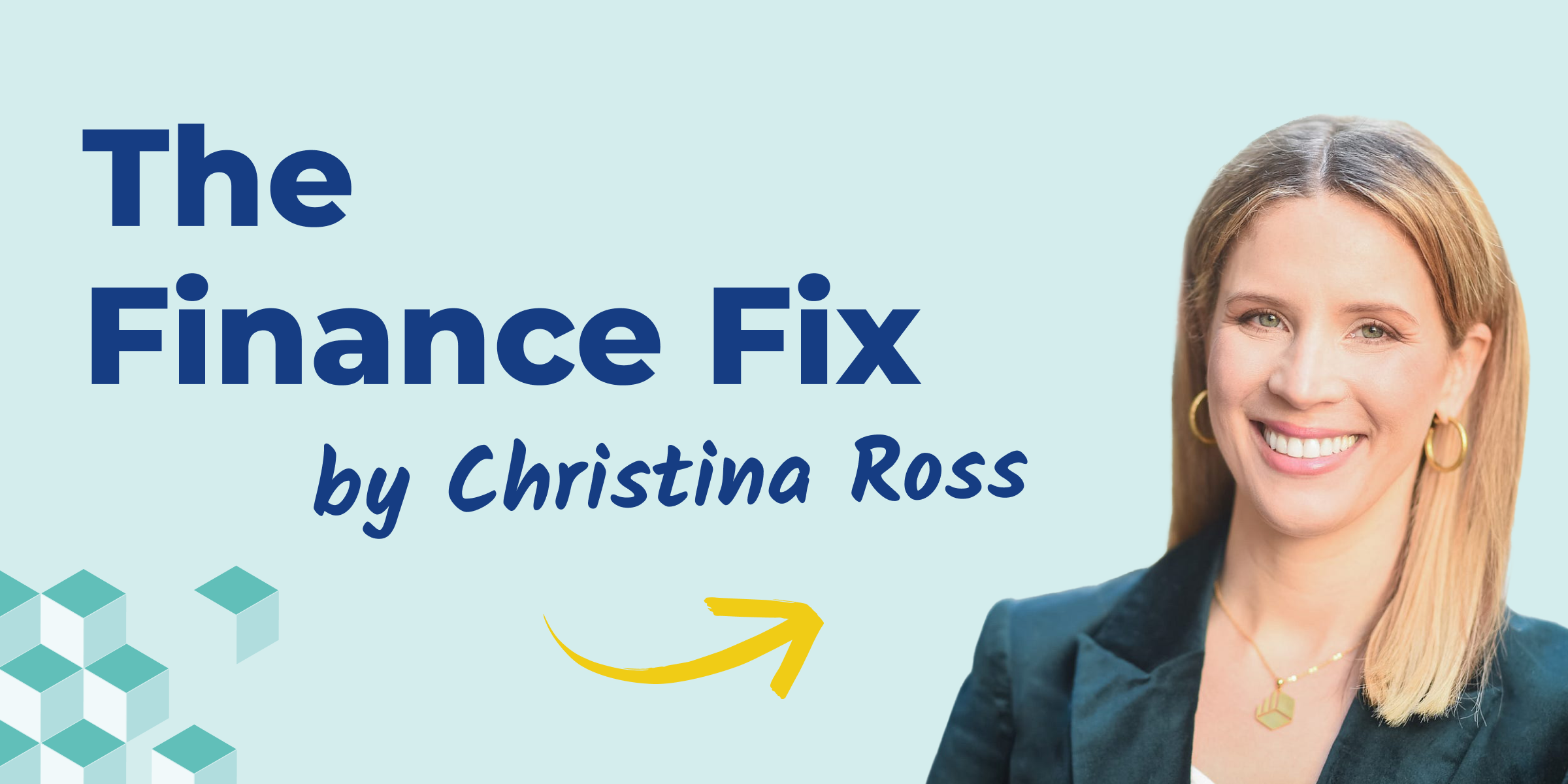
A newsletter for finance—by finance
Sign up for our bi-weekly newsletter from 3x serial CFO turned CEO of Cube, Christina Ross.
Subscribe now
The 10 best ad hoc reporting software for busy FP&A teams (in 2024)
Updated: February 4, 2024 |
Jake Ballinger
FP&A Writer, Cube Software

Jake Ballinger is an experienced SEO and content manager with deep expertise in FP&A and finance topics. He speaks 9 languages and lives in NYC.
FP&A Writer, Cube Software
Contents
Sign up for our bi-weekly newsletter from serial CFO and CEO of Cube, Christina Ross.
Ad hoc reporting is a business intelligence practice of creating as-needed data queries and analyses without using a predefined report.
Instead, business users create their own reports and criteria to look at data not well-represented in static reports (sometimes called traditional reports or “canned reports.”)
This type of reporting allows users to generate custom reports quickly and easily. It can be used to analyze trends in any area of the business, including:
Ad hoc financial reporting enables users to explore new insights from their data sources, giving them greater visibility into their business operations and making informed decisions easier.
Finance teams utilize ad hoc reports to communicate specific data points or findings to non-finance stakeholders, ensuring clarity and fostering effective decision-making.
Ad hoc reporting is helpful for analysts that need to answer questions or investigate issues that can't be addressed with an existing report.
It can also be used to build ad hoc reports for decision-makers, providing real-time insights into business data and performance.
Ad hoc financial reporting is also useful when you want to make decisions quickly, require data “on the fly,” and need specific data to guide your choices.
Ad hoc reporting tools serve as a catalyst in elevating the depth and accuracy of financial analysis within FP&A.
By providing real-time access to comprehensive datasets, these tools empower FP&A teams to delve deeper into financial metrics, identify trends, and uncover insights that might not be apparent through standard reporting channels.
Streamlining Budgeting and Forecasting Processes: Efficiently integrating ad hoc reporting software into FP&A processes streamlines budgeting and forecasting. The software rapidly generates real-time custom reports, enabling agile scenario iteration for impactful decision-making. Ultimately, it saves time and enhances the accuracy of financial planning.
Empowering Proactive Decision-Making: Traditional reporting structures can constrain the agility of FP&A teams in responding to emerging trends or unforeseen challenges. In contrast, ad hoc financial reporting empowers professionals, fostering proactive decision-making. The ability to swiftly conduct instant analysis and generate on-the-fly reports equips FP&A teams to seize opportunities and promptly address issues.
Enabling Cross-Functional Collaboration: Collaboration is integral to FP&A professionals working with diverse departments, and ad hoc reporting software plays a pivotal role in facilitating this cross-functional interaction. Offering a centralized platform for real-time data sharing and analysis, these tools dismantle silos, nurturing a collaborative environment.
Driving Strategic Initiatives: In strategic planning, ad hoc reporting software serves as a key enabler. Equipping FP&A teams with tools for rapid analysis and visualization of intricate financial data, these solutions actively contribute to formulating and executing strategic initiatives.
FP&A teams grapple with a spectrum of challenges that impact their efficiency and effectiveness.
One such obstacle involves the intricacies of data integration, requiring careful consideration when consolidating and integrating data from diverse sources.
Additionally, manual reporting processes contribute to challenges, introducing the potential for errors and time inefficiencies within the FP&A workflow.
The lack of agility poses another significant hurdle, emphasizing the importance of dynamic ad hoc analysis tools. Without these tools, the responsiveness of FP&A teams to the evolving landscape of business needs may be hindered, underscoring the necessity for a more adaptable and responsive approach.
When evaluating an ad hoc reporting tool that includes ad hoc query capabilities, here are 5 key qualities to consider:
Our chosen reporting platform should offer a user-friendly interface.
Users should be able to select data sources, filter information, and build custom visuals without in-depth training or frustration.
It should simplify distributing data in different formats and export findings for further ad hoc analysis or presentation.
Ad hoc reporting requires strong customization capabilities that are easy to use and intuitive.
This allows users to tailor reports to their needs, create personalization in dashboard layout and presentation, and ensure data is clearly presented and branded appropriately.
When shortlisting options, consider the integration capabilities of the platform.
Select one with robust data source integration to improve accuracy, decrease data redundancy, and gain access to the most up-to-date numbers.
A modern ad hoc reporting system will have secure and reliable cloud-based access to data, with multiple layers of encryption to protect sensitive information.
This ensures that information distributed to internal and external stakeholders is used appropriately and secure from unauthorized access.
Look for a system that offers quick and accurate performance for complex calculations on large datasets, with the ability to pull data in from multiple sources and automate part or all of the reporting process.
Looking for FP&A reporting software with strong customization for ad hoc reports? Consider one of the following 10 tools. Cube combines the best of all 10 in an Excel-native package your finance team will love.
Ready to try Cube? Get started with a free demo, or read on to learn more about every tool in the top 10.
Cube is the most intuitive and flexible FP&A platform on the market. It turns raw data and manual processes into streamlined, quick, accurate workflows.
Here's a quick overview of Cube:
Cube is an FP&A platform for financial planning & analysis (FP&A) teams.
The buyer of Cube is typically the head of the FP&A team, with titles such as Head of FP&A/Head of Finance, VP of FP&A/VP of Finance, or Director of FP&A/Director of Finance.
The entire FP&A team, from VP to analyst, are users of the Cube platform.

SAP Analytics Cloud is a comprehensive, cloud-based business intelligence and data analytics platform that can integrate data from multiple sources.
It allows users to create interactive visualizations and models to understand their data quickly and make decisions.
SAP doesn't provide transparent pricing on its website.
The SAP suite of products is intended for enterprise-sized organizations.
![]()
Workday Adaptive Planning is a cloud-based modeling, forecasting, and analysis solution that enables companies to gain real-time across business dimensions.
It simplifies complex financial processes and provides actionable analytics to help firms reach their financial goals.
Workday doesn't provide transparent pricing on its website.
Workday is best suited for mid-market and enterprise users.
![]()
Anaplan is a cloud-based financial planning software that enables businesses to organize and unify data, build budgets and forecasts, and analyze performance.
With Anaplan's Connected Planning platform, users can quickly perform complex calculations across multiple scenarios to optimize their financial plans.
Anaplan doesn't provide transparent pricing on its website.
Anaplan is best for enterprise-sized organizations.

Oracle Hyperion Planning is a cloud-based budget and forecasting solution that helps companies plan, analyze and report their financials in real time.
It allows users to build multiple plans by leveraging existing models and data sets, easily drill down into the data for more detail, and reduce cycle times for planning and forecasting.
Oracle Hyperion doesn't provide transparent pricing on its website.
Hyperion’s price and capabilities align best with enterprise-sized businesses looking for planning as part of a full ERP solution.

Vena Solutions calls itself a "Complete Planning Platform" that helps companies perform analytics and drive growth within a familiar MS-based platform.
It supports multiple currencies, worksheets, and customizable dashboard views for better visibility and collaboration tools so teams can collaborate on individual projects or keep work flowing with automated workflows.
Vena doesn't provide transparent pricing on its website.
Vena primarily serves the mid-market sector and offers features for enterprise organizations.
-jpeg.jpeg?width=100&height=53&name=Planful-Social-Card-dc025794d4b83bd77fe9208b65b99100%20(1)-jpeg.jpeg)
Planful is a cloud-based FP&A tool that streamlines the end-to-end FP&A process.
Planful offers robust analytics capabilities, optimized workflows, and real-time insights to streamline your FP&A processes.
Planful doesn't provide transparent pricing on its website.
Planful supports users of all sizes but focuses on the mid-market to enterprise range.
![]()
Jirav is FP&A software streamlining small-to-medium business budgeting, reporting, and dashboarding.
The company, in part, focuses on delivering growth solutions to the accounting industry and community resources through its Jirav Tower education resources.
Jirav doesn't provide transparent pricing on its website. The company offers a free trial.
Jirav was developed to meet the needs of small to mid-sized businesses
.png?width=100&height=100&name=mosaic.tech-logo%20(1).png)
Mosaic Tech is a Strategic Finance Platform featuring tools for agile planning and real-time reporting.
It allows users to consolidate insights across systems with a unified, cross-functional platform that acts as a source of truth for the entire organization.
Mosaic doesn't provide transparent pricing on its website.
Mosaic works best for small and mid-market businesses.
.jpeg?width=100&height=100&name=jedox-logo%20(1).jpeg)
Jedox is an advanced planning and analytics software that allows you to easily create, visualize, and share data-driven insights.
It offers many features like budgeting and forecasting, spreadsheet integrations, and a web-based interface.
Jedox doesn't provide transparent pricing on its website.
Jedox is designed to work best for small and mid-market companies.
Now you know all about the ad hoc reporting software out there.
And if you haven't decided which is best for you, you should consider Cube.
Cube integrates with the tools you're already using (Excel, your ERP, etc) and makes it easy to report to the rest of the company or external stakeholders via Google Sheets.
As an FP&A platform, Cube combines spreadsheet flexibility with performance software control and scale, saving time, reducing errors, and enhancing insights.
Book a free demo to discover why FP&A teams trust Cube for faster, more strategic planning, reporting, and financial analysis.