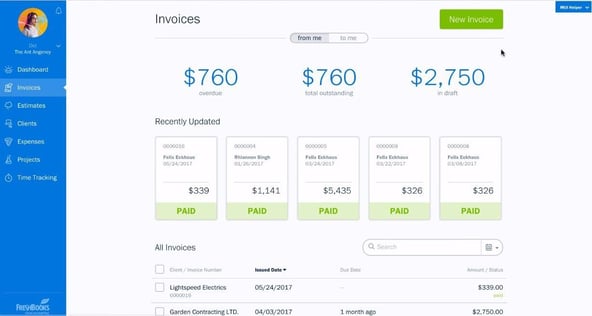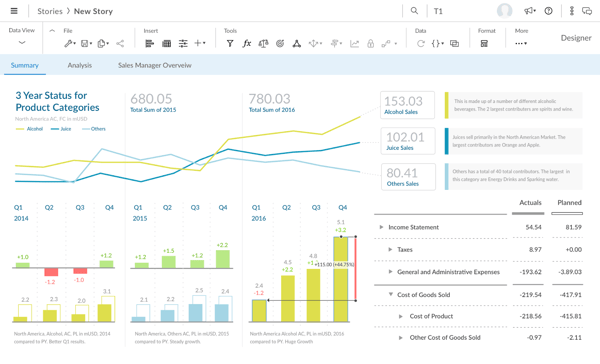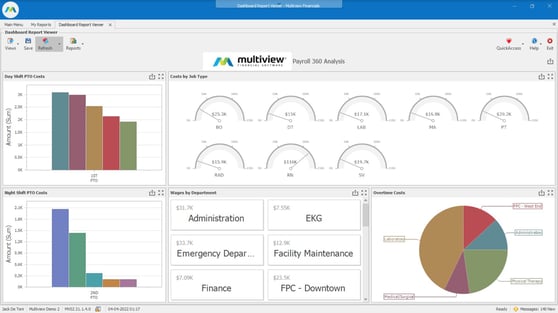What is corporate financial software?
Corporate financial software helps organizations manage and optimize their financial operations at scale. These platforms can handle tasks like tracking income, managing budgets, and forecasting future financial scenarios.
Corporate finance teams use them to automate daily tasks, reduce manual errors, and maintain audit trails for strategic financial planning and decision-making.
There are two main types of financial management software: Enterprise resource planning (ERP) focuses on streamlining day-to-day operations like accounting, payroll, and procurement. Financial planning & analysis (FP&A) solutions are used for forecasting, budgeting, and providing insights to support long-term business strategies.
Enterprise resource planning software (ERP)
ERP software is an integrated system that manages core processes, including finance, human resources, supply chain, manufacturing, and services. It helps financial management by overseeing all financial operations from a single platform. This makes it easy for financial teams to see a snapshot of their organization’s performance and keep track of all historical financial data.
The constant communication between different apps improves the likelihood of finding unique opportunities for operational savings and increased revenue.
Financial planning and analysis software (FP&A)
FP&A software is a financial planning, analysis, and reporting solution. It helps combine the historical data of your ERP with the forward-looking data of your plans, budgets, and forecasts.
This helps finance teams bring together an entire financial picture so they can perform detailed analysis to understand what happened in the past, what’s happening right now, and how to plan for the future.
Suppose ERP software is a melting pot that brings all your company’s data together. In that case, FP&A is more of a specialist tool that provides insights into your financial performance for better strategic planning and decision-making.
Other types of corporate finance software
While financial management software covers many functionalities, other specialized tools can address different aspects of corporate finance. Let’s explore some of the most common types and how they support businesses in their day-to-day operations.
Accounting software
Accounting software helps businesses handle critical financial tasks like recording revenue, tracking expenses, and generating financial statements. For example, small businesses might use it to create and send invoices, while larger companies depend on it to oversee department budgets and prepare financial reports.
Without accounting software, companies could struggle to track their cash flow, risk mismanaging funds, and face delays in paying bills or vendors, which could harm their financial stability.
Business intelligence
Business intelligence (BI) software analyzes financial data and presents it in visual formats like dashboards and reports. For instance, a CFO might use BI tools to evaluate trends in operational costs or assess which product lines are most profitable. Another common use is tracking sales performance to adjust marketing strategies.
Without BI tools, businesses may miss important insights, resulting in slow decision-making or missed opportunities to optimize performance.
Payroll management
Payroll management software automates paying employees, calculating taxes, and managing benefits. For example, HR teams can use it to track overtime hours, process direct deposits, and manage employee bonuses. It can also simplify payroll management for remote workers or international teams.
This software helps businesses avoid paycheck delays, errors in tax withholdings, or challenges in managing compensation across various locations.
Key features of corporate financial management software
Financial management software encompasses a spectrum of different functionalities. When searching for the right tool for you, consider the following features to ensure the software meets your specific needs.
Financial tracking
Financial tracking tools allow businesses to monitor and record all transactions accurately. Real-time tracking allows teams to spot discrepancies like mismatched sales and inventory early so they can take corrective action before things escalate.
Financial planning and modeling
These tools are for running detailed financial planning and modeling different scenarios, which will help you forecast future performance with precision. Having a clear and accurate picture means you can prepare for various financial situations with far less effort. Let’s take a manufacturing company preparing for a potential supply chain disruption. The finance team can model different scenarios to anticipate costs, explore alternative suppliers, and plan for inventory adjustments.
Forecasting and budgeting
Financial management software simplifies forecasting and budgeting, which are traditionally among the hardest FP&A tasks to handle. With a constant flow of new information, you can tweak and adjust your predictions in real time as new data becomes available. For example, a SaaS company may use real-time data from subscriptions and churn rates to refine its revenue projections and allocate marketing budgets accordingly.
Financial analysis
Advanced financial analysis algorithms absorb and process vast amounts of data to find insights and trends. They offer a deeper understanding of your financial performance, which allows you to make stronger, data-driven decisions. Financial analysis software can do all of this in a fraction of the time it would take a human.
A healthcare organization, for instance, could use these tools to analyze patient billing data and identify cost-saving opportunities in operational expenses.
Centralized data management
Centralized data management ensures all financial data is stored in one place, making it easy to access and manage. This integrates your enterprise resource planning (ERP) systems, customer relationships management (CRM) platforms, payroll software, and more into one dashboard.
For example, a global e-commerce company could integrate these systems to track regional revenue performance, shipping costs, and payroll expenses in one place.
Detailed and complex reporting
Detailed financial statements help decision-makers craft strategy, report company performance, prepare forecasts, and more. Financial management software produces real-time reports with the exact financial data you want in just a few clicks. For example, a CFO can use software to generate real-time profitability reports segmented by product line or region. These automated reports help save time, reduce errors, and ensure compliance while providing the exact insights needed for effective financial strategies.
Benefits of using corporate financial software
FP&A analysts deal with many repetitive, manual, error-prone tasks that consume most of their time. Using software to handle integrations, calculations, sorting, and data presentation frees up more of their time to analyze data and advise the business. They can even reduce errors, improve data quality, and speed up cycle times with the structure and control of software applications.
Here are some of the main benefits of using corporate financial management software:
Automated repetitive manual tasks
Automation has transformed the speed, accuracy, and efficiency of accounting across the board. Teams report that they can complete financial processes 85 times faster with automation. For example, instead of manually entering each transaction into a ledger, the software automatically records transactions from bank feeds, reducing the risk of human error and freeing up employees to focus on more strategic tasks.
This isn't just a productivity booster. Automations allow customers to get more out of their employees, while the employees themselves get greater job satisfaction by eliminating tedious, time-consuming work.
Streamlined workflows
Financial software also does away with bloated, complicated workflows by integrating a range of apps together under one roof. Like automation, solving the unnecessary struggle of getting different systems to speak to each other coherently limits errors and increases productivity. With fewer moving parts, you can limit mistakes and accomplish rote tasks much more quickly.
Accessible financial data
As opposed to traditional methods, where you had to wait until the close of the day to be sure the numbers in your accounts departments were correct, financial management software syncs all your systems in real time.
This gives you a single source of truth and allows you to pull reports at any time and make quick decisions based on reliable data. The benefit spreads to other departments too. Finance tools convert sheets of numbers into simple visualizations to explain your decisions to a non-technical audience, enhancing cross-department collaboration.
Strategic business planning
Almost 80% of finance professionals agree or strongly agree that FP&A delivers value-added insight. Expensive data sets and insightful analytics allow you to go into far greater detail in your business planning. This kind of software gathers, stores, and processes all your historical data and blends them with recurring trends to plan for future economic downturns.
It speeds up the processes of comparing different scenarios, predicting financial outcomes, and preparing for potential challenges. This means anyone with the right report automation software can get actionable, data-driven insights with a few clicks of a button.
Seamless collaboration
Gone are the days when finance departments had to be huddled together in a single office for things to run smoothly. In fact, cloud-based solutions recently accounted for more than 67% of financial planning tools. Stored on the cloud, modern financial management solutions allow you to take advantage of the remote work revolution by hiring talent based all over the world and uniting the data used by teams in different offices.
It also helps financially-minded professionals get complex points across to other departments, superiors, and clients. The best financial management software will display profit and loss, sales figures, budgets, and more in charts, graphs, maps, infographics, and virtual dashboards.
Reduced margin of error
Finance professionals are detail-oriented and meticulous by nature, and they pride themselves on ensuring their work is error-free. Companies with “high technology acceptance” report a 75% reduction in errors when implementing financial technology.
This is where FP&A teams spend most of their time, checking and rechecking formulas, spreadsheet links, and subtotals for accuracy. But at the end of the day, they’re still human; sometimes mistakes happen and errors get missed. Financial management software provides automation, structure, and control that eliminates many core causes of errors in spreadsheets.
A lack of confidence in your numbers causes more than a headache and frustration in the office. It can lead to poor or delayed decision-making that puts you behind your competition. You also run the avoidable risk of regulatory non-compliance, which can lead to fines, penalties, and legal issues. These inefficiencies contribute to a lack of investor and stakeholder confidence, which puts your company’s success at risk.
What to look for in corporate finance software
Here’s a checklist of features that you can look for to rank financial management tools according to your organization’s needs.
Ease of use
One of the most overlooked factors in any kind of software is how user friendly it is. It's easy to be impressed by an extensive feature list and ambitious promises about return on investment, but if your team doesn't buy into your vision because the platform is overcomplicated, the software won’t be as helpful as advertised.
Look for a tool you can quickly implement and that integrates with your current systems to avoid a steep learning curve. Similarly, an intuitive interface and user-friendly navigation help you understand and manage your financial operations without extensive, time-consuming training.
Scalability
It's not like finance teams to think short-term, so scalability is usually a top priority for choosing financial management software. As most systems are cloud-based, adjusting your subscription is relatively easy, but the costs and processes to do so can vary greatly.
If you're planning to scale, research whether the tool you choose can handle increased transactions, additional users, and more complex financial processes without a drop in performance.
Customization
There's no one-size-fits-all business, so why should your software be generic?
For example, a manufacturing company might require reporting that tracks production costs and inventory management. A service-based business, on the other hand, may need advanced invoicing and client management capabilities. Look for financial management features that you can adapt to your business needs.
Measurable ROI
Ultimately, the role of a financial management tool is to organize your cash flow in a way that saves you money. If it’s ineffective, or if the cost of running it is excessive compared to what it gives back, you might need to consider another option.
For some platforms, the cost isn’t just in the monthly subscription. You may need to lay down a hefty sum at the beginning to go through a mandatory, time-consuming onboarding process.
Make sure to consider the upfront costs, subscription fees, support fees, and training costs to maximize ROI.
Security features
Cyber attacks are on the rise. The International Monetary Fund is even concerned that hackers targeting finance teams could affect global financial stability.
When looking for online finance tools, check that their security feature list contains data encryption, secure user authentication, and regular security updates. This protects both your own safety and that of your customers.
Best corporate finance software for financial management
We’ve profiled several software vendors across different categories to give you a more comprehensive insight into the modern finance tech stack.
1. Cube

What it is: FP&A software for budgeting, forecasting, and financial analysis
Who it’s for: Mid-size and enterprise FP&A teams looking to save time and grow. Cube also works for hypergrowth SMBs who want a solution that will scale with their organization.
Cube is the first spreadsheet-native FP&A platform that empowers teams to drive better planning and performance without changing how they work. The cloud-based FP&A software platform helps finance teams work anywhere—it integrates natively with both Excel and Google Sheets—so they can plan, analyze, and collaborate with ultimate speed and confidence.
Users can access Cube’s powerful AI to automate manual workflows, detect data anomalies, and power predictive insights for smarter, faster business decisions.
Companies like Smart City Apartment and Instride use Cube for nearly all of their company's financial operations. In terms of return on investment, BlueWind Medical and Edge Fitness Clubs report that they reduced expenses by $100,000 and $300,000 annually after switching to Cube.
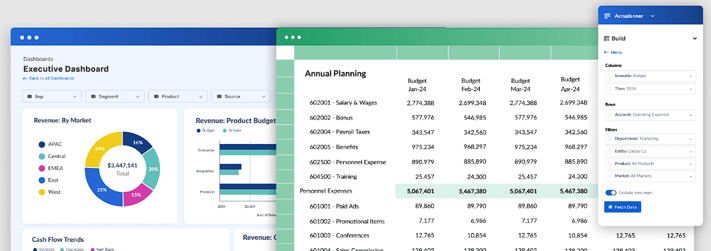
Key features:
- AI-powered tools detect anomalies and use predictive modeling to surface actionable insights.
- Automated data consolidation connects data from numerous sources for automated roll-ups and drill-downs.
- Multi-scenario analysis allows you to model how changes to key assumptions affect overall outputs seamlessly.
- Native Excel and Google Sheets integrations that are compatible and bi-directional with any spreadsheet.
- Endless software integrations for accounting & finance, HR, ATS, billing & operations, sales & marketing, and business intelligence.
- Customizable dashboards give you full ability to build and share customizable dashboards.
- Multi-currency support means you can evaluate your financials in both your local and reporting currencies.
- User-based controls, validations, and audit trails ensure that the right data goes to the right people at the right time.
- Centralized formulas and KPIs store all your calculations in a central location and manage from a single source of truth.
- Audit trails get straight to the transactions and history behind a single cell of data in just one click.
Pricing: Contact Cube sales team for custom pricing, starting at just $2,000/month.
Learn more about pricing or book a demo.
2. Vena Solutions

What it is: FP&A software
Who it’s for: Vena is good for companies that need the rigid process and planning controls of pre-built FP&A processes or that want to customize a pre-built solution for their unique needs
Vena Solutions is a cloud-based predictive analytics and business intelligence tool that automatically generates forecasts and insights from data. Vena also automates variance analysis, identifies discrepancies, and builds ad-hoc reports for your business.
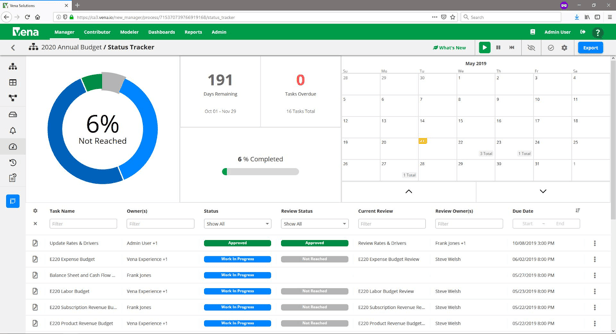
Source
Key features:
- Vena simplifies financial planning and ensures accurate budgeting and forecasting.
- Financial reporting automation creates financial reports, without manual effort and errors.
- Incentive compensation management automates incentive compensation for accuracy and compliance.
- Regulatory compliance helps businesses stay compliant with various financial regulations, reducing the risk of penalties.
- Financial consolidation brings together financial data across multiple departments and entities, providing a unified view.
Pricing: Pricing is not available on their website.
3. Workday Adaptive Planning

What it is: FP&A software
Who it’s for: This software is suitable for medium to large businesses. Workday Adaptive Planning has the capacity to scale with growing businesses and their financial requirements to keep running
Workday Adaptive Planning is a financial planning and analysis solution used by some of the world’s largest brands.
This software enables users to manage cash flow and carry out expense management, revenue management, workforce modeling, capital management, financial close, and more.
Workday Adaptive Planning is cloud-based, mobile-ready, and uses a combination of visualizations, color coding, and a clean and intuitive user interface (UI) to deliver a great user experience (UX).
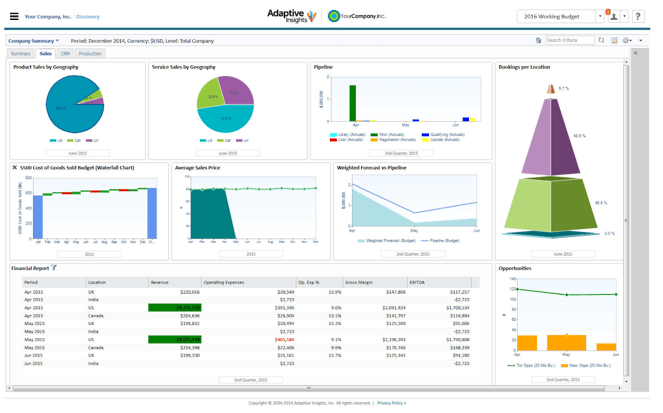
Key features:
- Cash flow management helps ensure liquidity and efficient resource use.
- Expense management tracks and controls expenses to stay within budget.
- Revenue management handles revenue streams for accurate forecasting and reporting.
- Payroll and workforce management allow for detailed workforce planning and resource optimization.
- Capital management oversees capital expenditures and investments efficiently.
- Planning and forecasting tools make data-driven decisions you can be confident in.
Pricing: Teams need to reach out to Workday Adaptive Planning for pricing.
Read our complete Workday Adaptive Planning Review.
4. Anaplan

What it is: FP&A software
Who it’s for: Anaplan works for larger enterprises with a strong IT team to support implementation
Anaplan is a web-based planning and forecasting application designed to help organizations make decisions by giving them real-time access to data. The application offers the ability to create and manage models, share data across teams, and collaborate on projects.
Anaplan works to help businesses make decisions by evaluating options and trade-offs in the current environment in real time. It also offers signal analysis to uncover insights and adapt to continually changing conditions and markets.
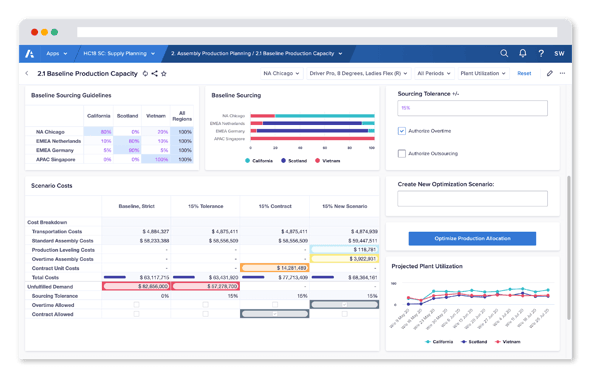
Source
Key features:
- Planning and modeling facilitate detailed planning and accurate forecasting.
- Predictive insights provide real-time data for strategic decisions.
- Enterprise scale accommodates growing data and business complexity.
- Security ensures robust data protection with access controls and encryption.
- Connected planning aligns different departments and functions through integrated planning.
Pricing: Pricing is not listed on their website.
5. Prophix
.png?width=157&height=37&name=prophix-logo%20(1).png)
What it is: FP&A software
Who it’s for: Prophix works for businesses that need workflow automation
Prophix is an FP&A solution with a focus on corporate performance management. Prophix uses AI and a virtual financial analyst to automate repetitive daily tasks. Their automated budgeting software can also manage budgets for finance teams.
.png?width=541&height=304&name=prophix-view%20(1).png)
Source
Key features:
- Budgeting and planning features simplify processes and improve accuracy.
- Forecasting tools provide accurate projections for future financial scenarios.
- Reporting and analytics generate detailed reports and offer valuable insights.
- Financial consolidation and close tools streamline processes for timely reporting.
- Workflow and automation reduce manual tasks and enhance efficiency.
Pricing: Pricing is not listed on their website.

6. Oracle Essbase
.jpeg?width=150&name=oracle-hyperion-essbase%20(1).jpeg)
What it is: Enterprise performance management software
Who it’s for: Oracle Essbase is ideal for very large enterprises with deep IT resources that already have a robust FP&A solution in place, have analysis teams seeking targeted analytics and modeling tools, and are already invested in Oracle back-office solutions
Oracle Essbase is a business analytics solution designed to drive smarter decisions with the ability to quickly test and model complex business assumptions in the cloud or on-premises. Businesses develop and manage analytic applications by using business drivers to model multiple what-if scenarios.
You can interact with Essbase through a web or Microsoft Office interface to analyze, model, collaborate, and report.
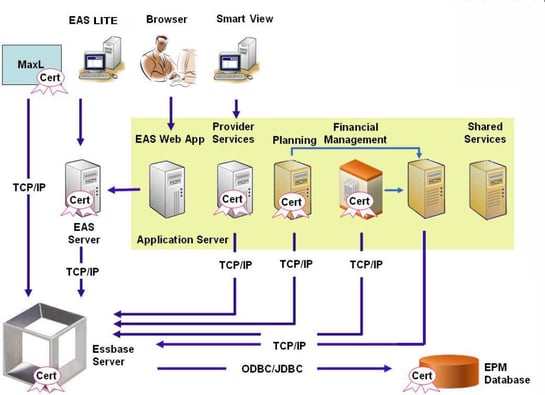
Source
Key features:
- Scenario modeling prepares for various business situations with detailed financial scenarios.
- Simple workflows streamline processes and improve efficiency.
- Multidimensional expressions facilitate complex financial analysis.
- Analytics provide advanced capabilities for strategic insights.
- Real-time reporting ensures timely and accurate financial information.
Pricing: Oracle has a complex pricing system that varies depending on users, licenses, and products needed.
7. Xero

What it is: Accounting software
Who it’s for: Xero is for small to mid-market businesses
Xero is an accounting software solution that provides an easy-to-use platform for all of your business budgeting and accounting needs. You can pay bills, claim expenses, accept payments, track projects, and connect with all of your banks with Xero.
Xero offers a full financial picture of your business, facilitating tasks such as end-of-year tax returns, invoicing, and reporting.
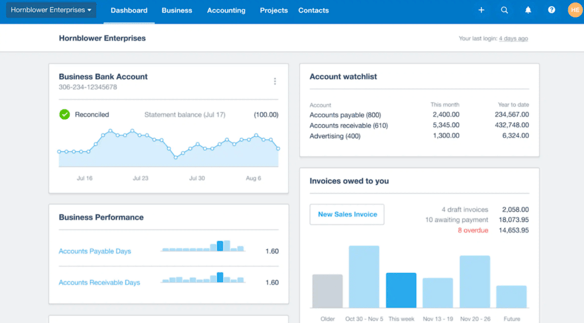
Source
Key features:
- Bill paying and expense claims provide a comprehensive view of accounts payable.
- Bank connections link your financial accounts for real-time transaction updates.
- Project tracking monitors project costs and profitability.
- Gusto Payroll management streamlines employee payments.
- Inventory and analytics tools help manage stock and provide insights into business performance.
Pricing:
- Early: $20/month
- Growing: $47/month
- Established: $80/month
8. Zoho Finance Plus

What it is: ERP
Who it’s for: ZOHO Finance Plus is for small to mid-market businesses
ZOHO Finance Plus is an integrated finance suite for businesses that offers a unified platform for all of your back-office needs. All of the ZOHO apps are integrated, so any data you input in one app is immediately reflected in the others to keep data updated and accurate at all times.
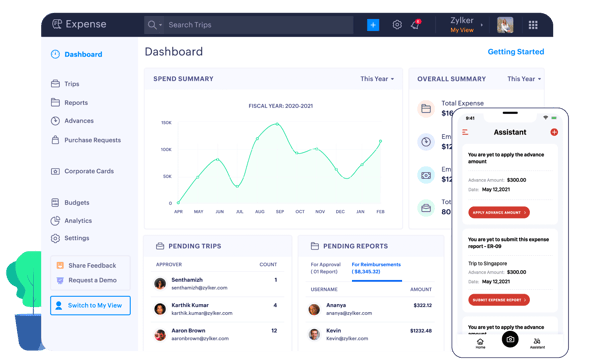
Key features:
- Financial reports consolidate data across all Zoho applications for comprehensive reporting.
- Subscription management automates recurring billing and subscription services.
- Invoicing and expense reporting simplify financial transactions and tracking.
- Order and warehouse management streamline inventory control and order processing.
Pricing: $249/month per organization (includes 10 users) with a few optional add-ons.
9. Acumatica Cloud ERP

What it is: ERP
Who it’s for: Acumatica is for mid-market businesses
Acumatica is a cloud-based ERP solution that helps scale growing businesses and provides easy integrations with existing applications. The platform also offers AI-powered automation to improve organizational efficiency.
Acumatica can be tailored to any industry for an in-depth suite of tools to help grow your business.
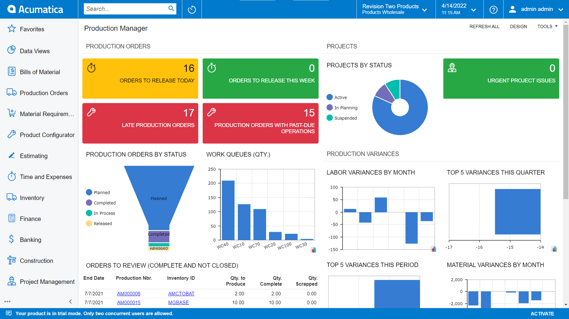
Key features:
- Financial management integrates all financial operations for comprehensive oversight.
- Warehouse management system optimizes inventory and logistics operations.
- Accounting ensures accurate financial records and reporting.
- CRM provides tools for managing customer relationships and sales processes.
- Payroll manages employee payments and related compliance tasks.
- Construction management supports project management and cost tracking in construction.
- Manufacturing management oversees production processes and inventory.
Pricing: Acumatica does not list pricing online.
10. Sage Intacct
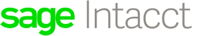
What it is: ERP solution
Who it’s for: Sage is designed for teams of between 10 to 200 people. It’s also most suitable for distribution, manufacturing, and professional services although finance teams in most industries can customize the software to meet their needs
Sage is one of the oldest financial software companies in the industry and has a number of market-leading products in its portfolio.
Sage Intacct is their ERP solution. It’s an AICPA-endorsed, cloud-based financial management software Sage is used by CFOs to automate complex processes, consolidate data, and support financial decisions.
This software comes with a good deal of customizability. You can use business object frameworks, connect it with Office 365 apps and Web APIs, and build a platform that meets your finance department’s needs.
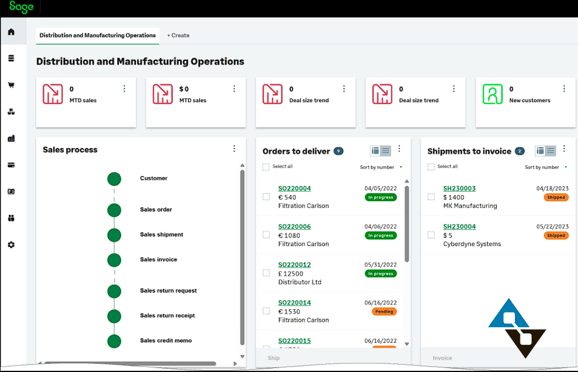
Key features:
- Clean UI is easy to use and makes it easy to find data quickly.
- The platform is capable of handling complex costing and other manufacturing requirements.
- Software is cloud-based, with no need to download files locally, and it can be accessed from anywhere.
- Sage Intacct is easy to integrate with third-party apps and tools.
Pricing: Pricing is not publicly available.
11. Oracle NetSuite
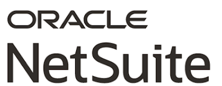
What it is: Oracle NetSuite is a complete all-in-one business management and ERP solution.
Who it’s for: This software is better suited to medium or large organizations with complex financial planning requirements that already use Oracle products.
Oracle NetSuite is a financial management and business system designed to help finance teams of any size organize their data more effectively. NetSuite lets you see real-time business insights at the click of a button and uses business intelligence to help with forecasting and scenario planning.
It’s one of the more comprehensive financial management solutions on the market and provides a wide range of tools and features.
.png?width=594&height=367&name=oracle-netsuite%20(1).png)
Key features:
- A central dashboard provides a comprehensive view of key financial and operational metrics.
- A single source of truth consolidates data across all business functions.
- Customizable options tailor the software to specific business needs.
- Real-time business insights facilitate timely and informed decision-making.
- The platform allows users to assign permissions for secure and efficient data access and collaboration.
Pricing: Pricing starts at $10,000 to $100,000 for implementation.
12. QuickBooks

What it is: Financial management and accounting software
Who it’s for: This software is designed for small- to medium-sized businesses. It helps finance teams collaborate more effectively, automate repetitive tasks, and streamline all aspects of a business’s finances
QuickBooks is a cloud-based, all-in-one accounting and financial management solution for small businesses. This software helps finance teams gain better control over their financial data. You can monitor KPIs, gain deeper insights into performance, collaborate with team members, and drill down into data via an interactive interface.
QuickBooks has a robust suite of reporting and analytical tools on the backend, making it easy to produce real-time performance reports and keep a close eye on metrics that matter.
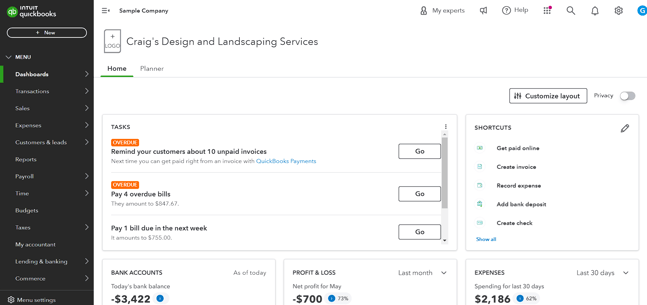
Key features:
- ntuitive UI ensures ease of use for people without prior experience.
- Strong financial reporting tools generate detailed and customizable reports.
- Visuals like graphs and charts provide easy-to-understand data presentations.
- Centralized financial data channels all information into a single source of truth.
- The cloud-based platform offers flexibility and remote access to financial data.
Pricing:
- Simple Start: $35/mo
- Essentials: $65/mo
- Plus: $99/mo
- Advanced: $235/mo
13. FreshBooks
.png?width=235&height=69&name=freshbooks-logo-1%20(1).png)
What it is: Accounting and financial management software
Who it’s for: This software is better suited to smaller businesses and organizations that handle financials for clients
Freshbooks is a cloud-based accounting and financial management platform designed for small businesses. This software keeps financial data organized and produces reports based on real-time information. If you manage financials for clients, you can invite them to log in and view the data within FreshBooks.
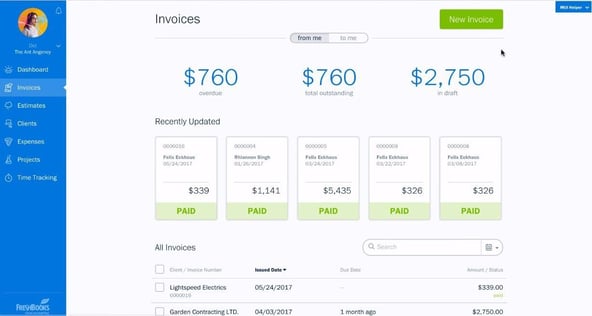
Key features:
- The mobile app enables financial management on the go.
- Project creation and client invitations facilitate collaboration and transparency.
- Time-tracking tools monitor team productivity and project timelines.
- Centralized financial records simplify data management and reporting.
Pricing:
- Lite: $19/mo
- Plus: $33/mo
- Premium: $60/mo
- Select: Custom pricing
14. SAP Business One

What it is: ERP
Who it’s for: SAP Business One is best for small businesses
SAP Business One is an ERP solution offering an affordable way to manage any small business. You can streamline key processes, gain insights into your business, and make decisions on real-time information.
SAP Business One is a complete ERP software solution powered by AI and analytics.
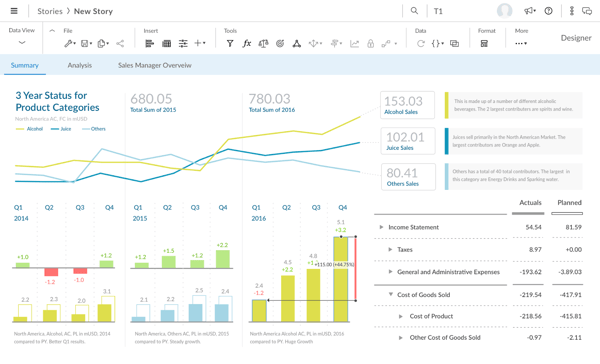
Key features:
- Financial management integrates all financial activities for comprehensive oversight.
- Sales and customer management tools streamline interactions and sales operations.
- Purchasing and inventory control features manage procurement and stock levels efficiently.
- Business intelligence provides analytics and reporting for strategic insights.
- Cloud-based access ensures remote operations and data access.
- SAP HANA in-memory platform is stored on RAM for faster retrieval and processing.
- SAP applications and APIs connect you to the wider SAP ecosystem.
Pricing: Pricing is not listed on their website.
15. Multiview ERP

What it is: ERP software
Who it’s for: Multiview is best for mid-market and enterprise companies
Multiview ERP offers a team of client support specialists to help implement their data-centric financial ERP software. This software helps break down data silos, automate accounting processes, and provide more access to information through reporting solutions.
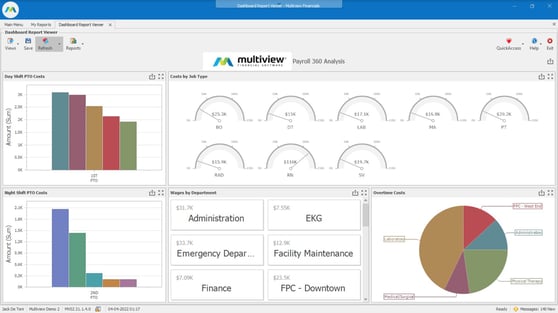
Key features:
- The general ledger maintains accurate financial records and reporting.
- Accounts payable and receivable manage cash flow and financial transactions.
- Fixed assets management tracks and manages physical and financial assets.
- Budgeting and forecasting tools provide accurate financial planning and projections.
Pricing: Pricing is not listed on their website.
Find the best corporate financial management software for your business
Financial management software plays a crucial role in managing and optimizing your organization's financial health and performance, but these platforms aren’t one-size-fits-all. Take some time to research and understand the strengths and weaknesses of each, and determine how they align with your needs and goals.
If you’re curious to see how a financial management solution may work for your business, book a free demo with Cube.



.png)


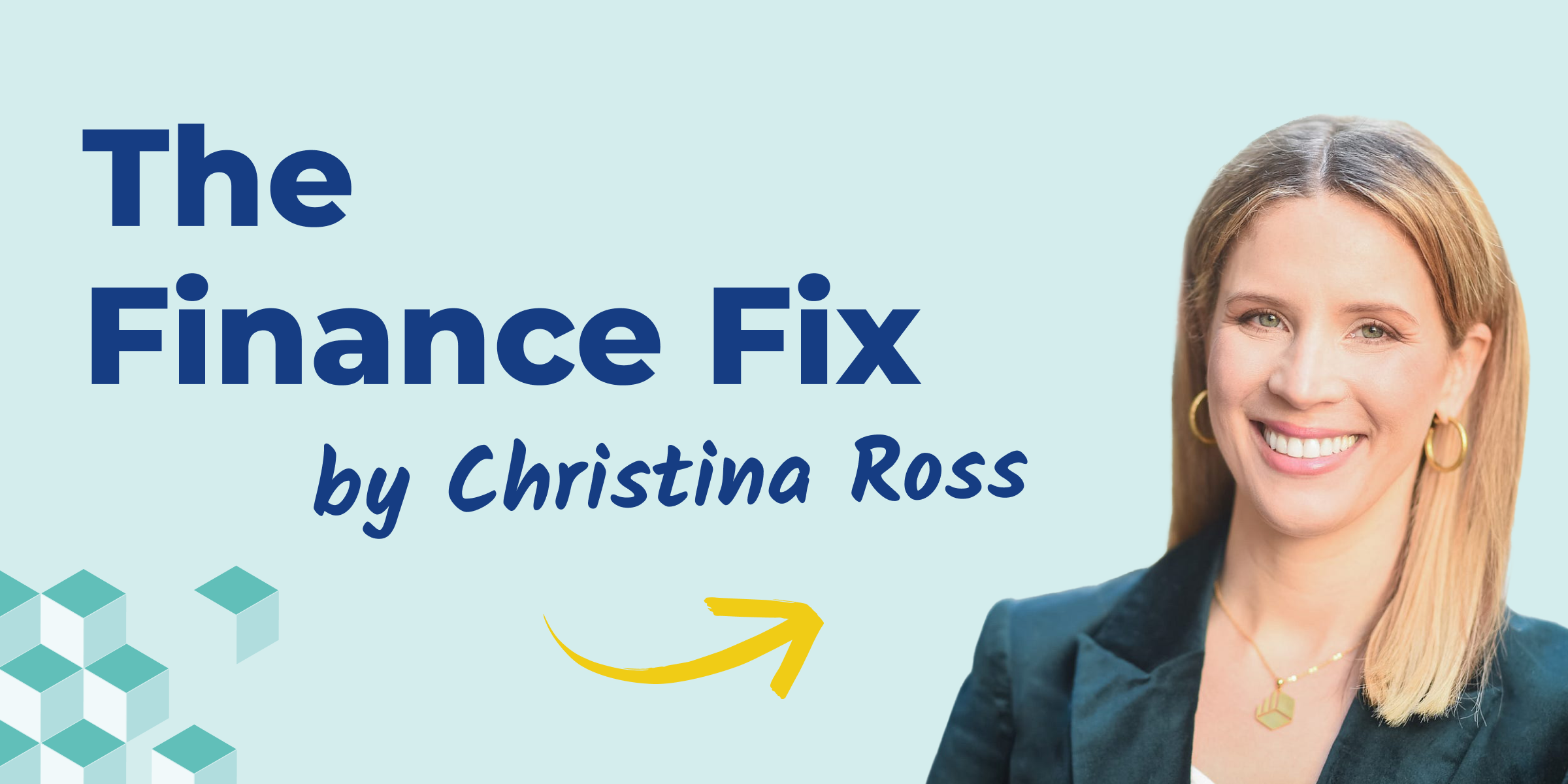

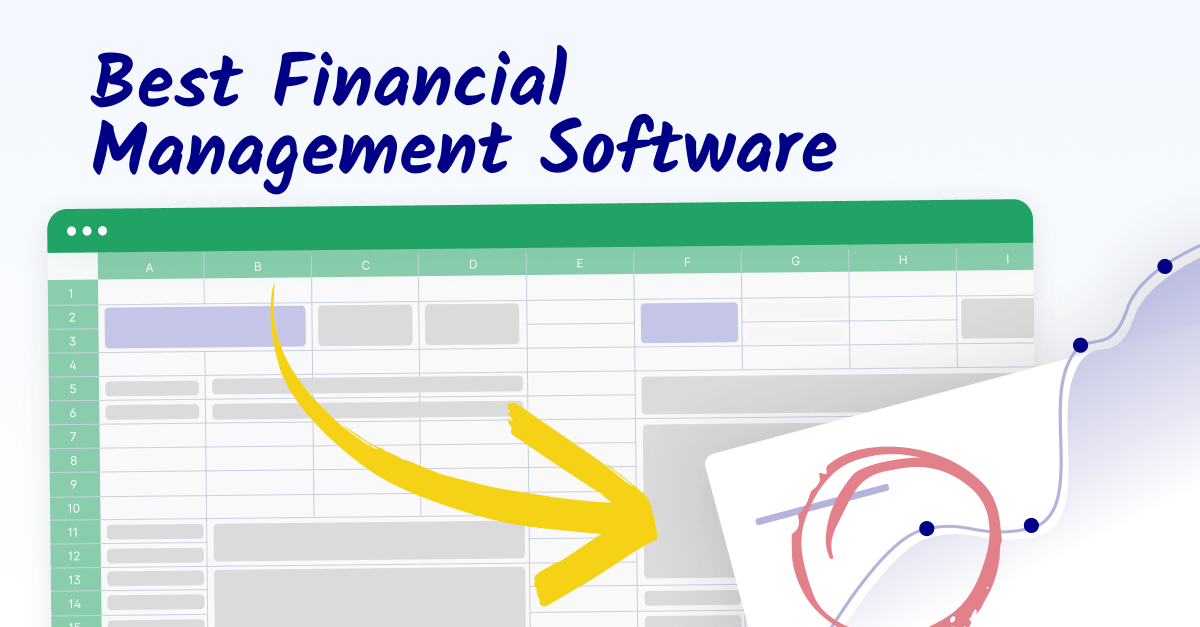
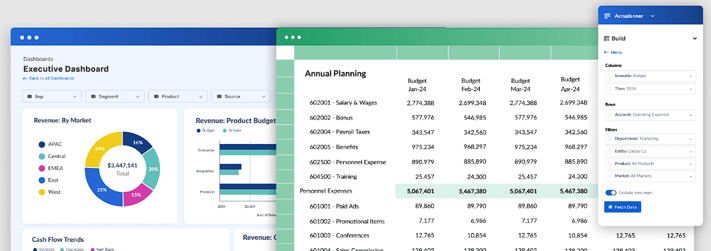


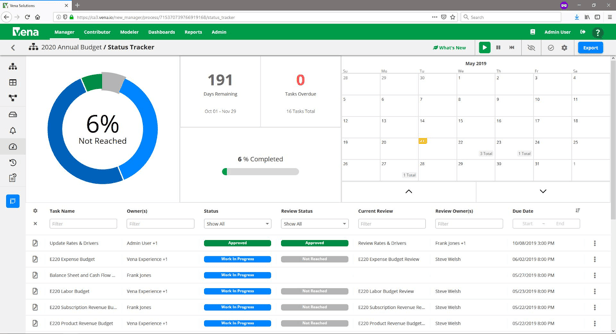

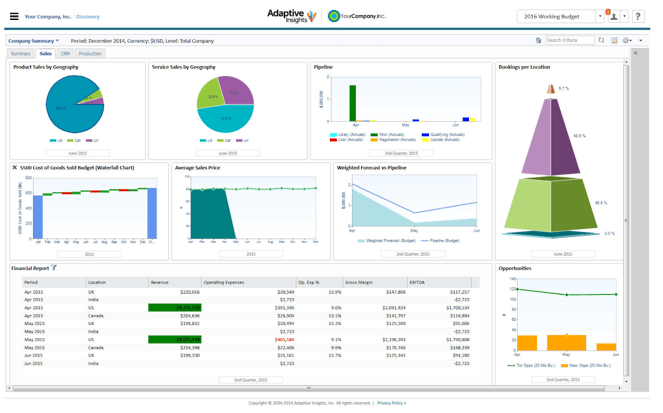
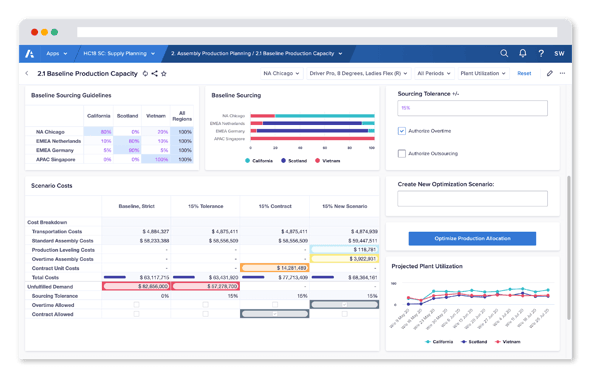
.png?width=541&height=304&name=prophix-view%20(1).png)
.jpeg?width=150&name=oracle-hyperion-essbase%20(1).jpeg)
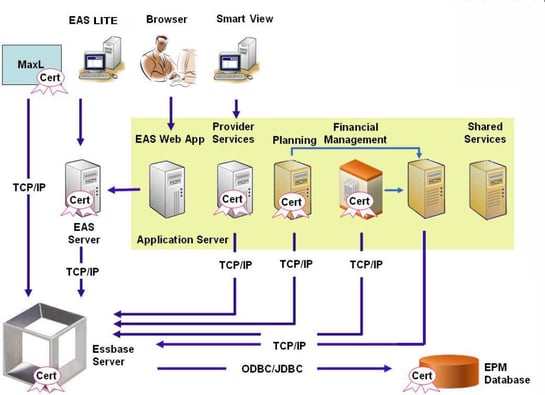

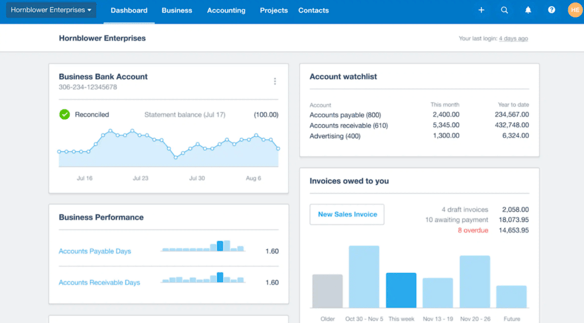

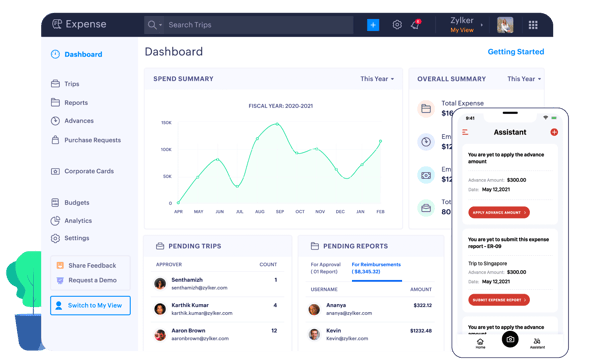
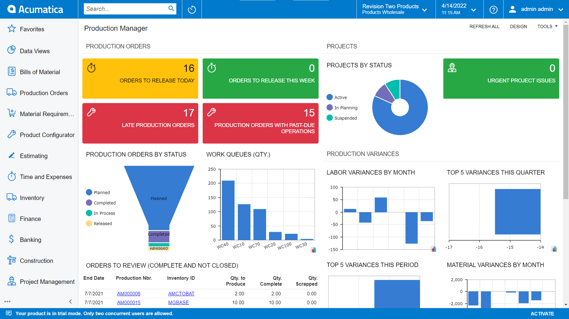
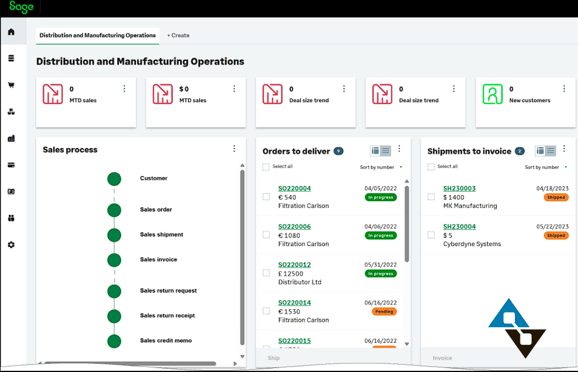
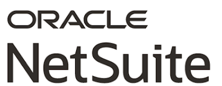
.png?width=594&height=367&name=oracle-netsuite%20(1).png)
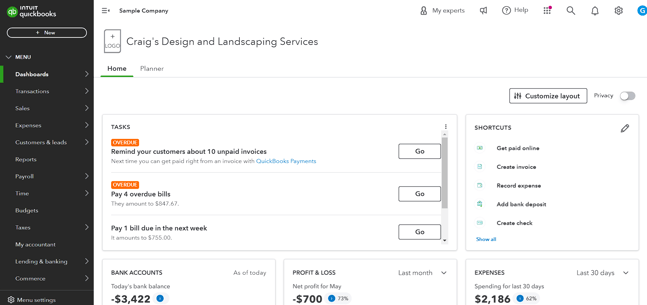
.png?width=235&height=69&name=freshbooks-logo-1%20(1).png)