What does Datarails do?
Datarails promises to "transform your Excel into a lean, mean FP&A machine." Their biggest selling point is that they help you automate repetitive processes in Excel.
As spreadsheet fans ourselves, we have to give Datarails credit for this. After all, 90% of FP&A teams supplement financial planning platforms with spreadsheets.
.png?width=1200&height=627&name=90%25%20of%20FP%26A%20teams%20supplement%20financial%20planning%20systems%20with%20spreadsheets%20(1).png)
…So you might as well make the spreadsheet your financial planning platform.
On their website, Datarails lists key use cases like:
They also promise to help you "spend more time analyzing data and less time collecting it."
And that sounds great.
But how do they deliver on their promise? Let's take a look at some reviews.
Datarails review
There’s a reason Datarails is popular—it covers all the basic FP&A operations within your regular spreadsheets so you don’t need to overhaul the tools you use.
Datarails is designed to compile all your data and displays on a single dashboard. It’s also in the process of bringing AI features into the mix for faster, more accurate planning. But going deeper into the details, here are some of the most common pros and cons from real users.
Several FP&A professionals indicated that Datarails:
- Offers agile reporting capabilities including dashboards, storyboards, and a customizable report builder to match your needs.
- Speeds up reporting processes, freeing up time for more detailed analysis.
- Keeps users in Excel instead of on a "replace spreadsheets" system that can be expensive and difficult to adapt to.
But like any tool, Datarails has limitations. Reviewers in 2024 mentioned that:
Who is Datarails for?
When the company launched in 2015, Datarails focused heavily on ambitious SMBs looking to scale up. It now also handles established mid-market businesses and enterprises of over 1000 employees.
No matter the size of the organization, Datarails is strictly for spreadsheet users, whether that’s Excel or Google Sheets. That’s good news due to the popularity of spreadsheets among finance professionals, but it’s not just about familiar functionality.
Excel and Google Sheets are incredibly versatile and almost universally recognized. This allows internal stakeholders to follow your progress more easily. When everybody in your company is speaking the same language, you can cut out a lot of confusion and misunderstandings between the CFO and the rest of the company.
Datarails key features
- Uses Excel on the front end so you can leverage existing skills and reduce training time
- Creates a single source of truth for consistent data accuracy, version control, and audit tracking across teams and offices
- Provides an AI-powered chat bot, FP&A Genius, to answer questions about budgets, forecasts, variance, and spending
- Helps automate repetitive tasks such as data collection, consolidation, and reporting
- Scenario analysis and monitoring to compare multiple financial outcomes and prepare for best and worst-case scenarios
- Integrations with leading ERP, CRM, and financial data sources to reduce the risks involved in manual data transfers
- Customizable dashboards and reporting to present the needs of different stakeholders
- Data security and compliance through user-based permissions, audit trails, and in-built compliance features
Datarails pricing
Datarails isn’t transparent about its pricing on its website. It offers custom packages for each business’s specific use cases, making it hard to give a ballpark figure. However, online reviews have said Datarails is more expensive than comparable FP&A options.
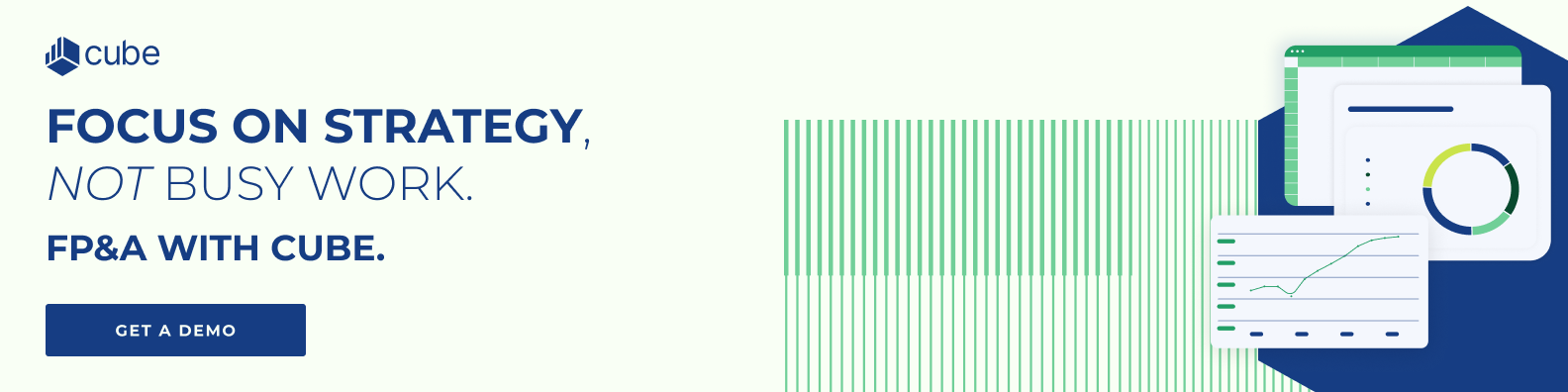
Digging deeper: what other Datarails users had to say
For more information on Datarails, check out these other Datarails reviews:
G2 Datarails customer reviews
“Exporting large volumes of data or directly integrating to BI tools like Tableau could be improved. Permission management is time-consuming and highly detailed. I wish there was a better way to lock an entire version with one or two clicks.”
“It integrates well with excel, so using it once the data was imported was easy. A bit tough to learn at first but the implementation consultants are excellent.”
“I have had some frustrations with the lack of support to solve my immediate needs. While the CSM was out the last few weeks, which I was unaware of, my only option has been emailing back and forth with Datarails support, or links to articles that didn't really answer my questions. Datarails is supposed to save me time, not waste it right?”
Software Advice Datarails reviews
“Flexibility with Excel is key. I find it easy to use and scalable but integration with Sage is not perfect and requires a workaround.”
“I like the flexibility and how intuitive the Datarail platform is. I only had great experience working with their support team and they answered in a timely manner every time I had questions. However, I would love a Datarails team that could recreate our financial package from our Excel version into Datarail because that part can be very time-consuming.”
“The Excel implementation is great, but the ability to get efficient is labored. Cons include the inability to know what type of user you are and what access you have. You may be trying to accomplish a task and looking for an option that you may not even have access to. Also, the confusion of File Boxes and Data Mapping and integrations and configurations is all jumbled. More concise direction would be appreciated.”
Gartner Datarails reviews
“Planning with DataRails has streamlined our planning and forecasting cycles and helped us to standardize metrics, reporting, and analysis. It makes comparing plans, forecasts, and actuals across the organization easy and requires no training or overhead.”
“I would say that the most difficult part about using this software is managing the requests from management so that it doesn't compromise the value of the software.”
“Can handle multiple systems and locations with ease. It’s flexible, easy to use, and allows for planning at a granular level to improve budgeting.”
Capterra Datarails reviews
“There are limitations to the types of dashboards we need to create in the system. Some files we are unable to aggregate because of the data type which is crucial to a number of our reports. The file mapping can sometimes get confusing when there are additional columns that have been added and we need to reconfigure the mapping, but our historical data does not have the exact same data, it has caused issues in the past.”
“I think there are some rough-around-the-edges features that could be tweaked for quality of life, but nothing that is breaking anything. Mainly centered around more options in the widgets and dashboards”
“The Datarails product and support team have been very good to work with. The product has automated several very manual processes that save us time and deliver actionable information more quickly.”
Datarails pros and cons
After reading the customer reviews, here's a summary of what users feel Datarails does well:
- Provides out-of-the-box templates that simplify the setup process
- Keeps your FP&A team working within Excel, ensuring familiarity and ease of use
- Offers in-house customer support to help resolve any issues quickly
- Enhances the overall user experience with pleasing UI and dashboards
That said, Datarails has plenty of areas to improve.
Datarails was built on out-of-date, legacy tech
Datarails is built on Microsoft’s Visual Basic for Applications (VBA) legacy tech, which is falling out of favor in today's highly collaborative, remote world. This explains many of the frustrations people have with it:
- The Mac and Google Sheets integrations aren't truly native.
- It requires custom formulas and syntax for many routine operations.
- It is resource-intensive, which slows down your machine.
- Implementation is longer and more complex, making it more prone to error.
These are all symptoms of an outdated base tech stack.
Datarails's licensing setup creates collaboration and procedural problems
Datarails uses licenses to keep your sensitive financial data on lockdown, so you can't see a report without a Datarails license.
Makes sense, right? After all, that's your company's financial data. It should be secure.
But if that were the case, why not just use something like the Google Drive permissions model? Why require extra seats?
For companies trying to stick to responsible software spending, it's hard to justify extra seats just for viewing reports.
Here's an example:
As a CFO, you want to send your VP of People a hiring budget. You create it in Datarails and share it. You had to buy an additional Datarails license and connection for this use case.
The workaround?
Use the Datarails-provided templates, formulas, and formatting. Share your budgets and reports within the web portal.
And while that sounds great, it creates procedural problems.
If the person without a license makes an edit, it breaks the model. And then you can't see their changes.
You need to learn Datarails-specific formulas, which creates a learning curve and reliance on customer support
Because Datarails was built on a legacy tech stack, its formulas are complex and easy to break. They rely on hidden columns and brittle cell references.
So being a Datarails power user requires learning those proprietary formulas.
Alternatively, you can eschew them altogether and use Excel workarounds, which defeats the point of buying FP&A software.
Here's an example of what these formulas look like:
.png?width=1896&height=1018&name=Datatails-proprietary-formula%20(1).png)
The formula in this screenshot from a Datarails video by @DR.YTD takes nine optional arguments.
However, there are easier ways to calculate year to date (YTD).
Likewise, the Datarails proprietary formulas are just that: proprietary. You can't tweak them.
Imagine this:
All of your reporting is built on brittle formulas like this. But you want to change some of your reporting templates.
Now, instead of self-serving, you have to embark on a project with a Datarails CSM.
So all the time you think you've saved with this new tool gets eaten up in learning how to use it.
What to look for when choosing FP&A software
FP&A software should make your life easier. It should save you time, automate repetitive tasks, and eliminate the no-value-add work that burdens many finance teams.
But how do you properly evaluate FP&A software?
Here, we’re going to go over some quick highlights. If you want a more comprehensive checklist, head to our blog.
1. Customization
Technology should democratize FP&A processes, allowing you to build and maintain reports without the need for consultants.
Unlike a tool that spotlights rigid reports with proprietary formulas and complex underlying logic, great FP&A software empowers and augments your existing and preferred workflows.
You should be able to spin up your own reports or dashboards and share them with whomever you need, without waiting for consultants or troubleshooting formulas.
2. Compatibility with your and your colleagues' favored work environments
FP&A software should seamlessly integrate with the tools and environments your team already uses. While many FP&A teams work in Excel, other departments might prefer Google Sheets or Excel within Microsoft Teams. When you’re working under pressure, you can’t leave room for mistakes, and software compatibility is one of the best ways to achieve that.
3. Minimal learning curve
There’s no way of escaping a learning curve when adopting new FP&A software. However, the best tools hide complexity from the user, allowing even non-technical team members to utilize the software effectively. This ease of use means team members can get on board quickly and avoid conflict that can come with extensive training.
4. Quick time-to-value
FP&A software should provide quick time-to-value, avoiding long implementation periods and surprise costs. Implementation limbo can be a major burden on teams as it not only wastes money on the new product, it also invites pressure from superiors. We like to say you should plan a vacation, not an implementation, so look out for software that lets you hit the ground running.
5. Robust customer support and documentation
Reliable customer support and detailed documentation can make a significant difference in the effectiveness of your FP&A software. It helps to smoothen the learning curve and digs you out of trouble when things go wrong. Always check online reviews to gauge the experience of real users when the mud hits the fan.
Top Datarails alternatives
While Datarails can be a good option for Excel-based SMBs who don't plan to scale, you should know about the other players in the FP&A industry.
1. Cube

Cube is a cloud-based FP&A platform that helps companies hit their numbers without having to sacrifice their spreadsheets. Our cloud-based FP&A software helps finance teams work more effectively by collecting and centralizing data into a single source of truth.
This empowers teams to create plans and reports based on that trusted data in the spreadsheets they know and love.
Cube transforms FP&A with a spreadsheet-native platform that offers fast, flexible, and scalable financial analysis for continuous collaboration and insights.
Many high-growth companies (like Masterworks and Unqork) use Cube for all their FP&A needs.
Because here's the thing:
Cube can do almost everything Datarails does and then some.
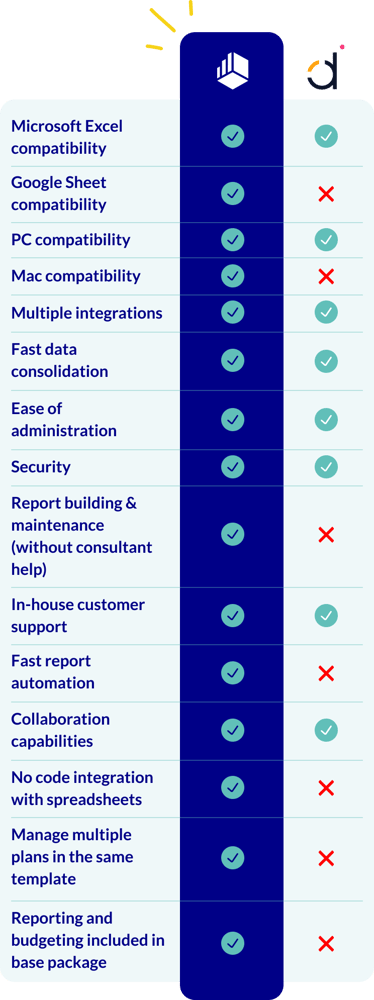
Cube:
- It has a true, native Excel integration with all versions of Excel (no coding or formulas needed)
- It's always reliable during sophisticated Excel calculations
- It onboards new accounts 5x faster than the competition
- It uses simple formulas for creating reports
- It integrates with almost all source systems
- It works perfectly on Mac OS X and Google Sheets
Perhaps even more importantly, Cube was founded by a former CFO. The problems and use cases of FP&A have been baked into Cube since its inception.
FP&A teams already know and love spreadsheets. Cube simplifies many of the headaches of the often challenging planning process—like collecting actuals from other departments or checking and verifying that your numbers are correct—and lets teams turn their complicated budgeting process into a lean operation.
Check out all of the 5-star reviews on Capterra.
Sounds like a good fit? Book your demo with Cube today.

Features:
- Automated data consolidation connects data from numerous sources for automated rollups and drill-downs.
- Multi-scenario analysis allows seamless modelling how changes to key assumptions affect overall outputs.
- Endless integrations include compatibility with spreadsheets (Google and Excel), accounting & finance, HR, ATS, billing & operations, sales & marketing, and business intelligence.
- Customizable dashboards give users the full ability to build and share clear, relevant presentations.
- Native Excel and Google Sheets integration ensures compatibility and bi-directional with any spreadsheet
- Multi-currency support enables evaluation of financials in both your local and reporting currencies.
- User-based controls, validations, and an audit trail ensure that the correct data goes to the right people at the right time.
- Centralized formulas and KPIs store all your calculations in a central location and manage from a single source of truth.
- Drill down and audit trail features allow users to get straight to the transactions and history behind a single data cell in just one click.
➡️ See all of our features here.
Pros:
- Powerful reporting and KPIs help automate and analyze important data.
- It integrates seamlessly with dozens of manual data, reduce errors, and improve collaboration so you can make smarter business decisions in a fraction of the time.
- You can easily collaborate with industry-leading FP&A experts and an award-winning support team.
- Integrations with dozens of applications.
- Proper, native Excel integration with all versions of Excel (no coding or formulas needed)
- Always reliable during sophisticated Excel calculations
- Standard implementation time that's 5x shorter than the competition
- Quick fresh and fetch times
- Intuitive, easy, and customizable reporting
- Simple formulas for making reports
- User-friendly user interface and controls
- Easy permission management
- Integrates with more source systems
- Has full Mac OS X compatibility
- Is an always-correct single source of truth
- Built and designed by a former serial CFO
Cons:
- Cube works best for mid-sized and commercial businesses–it’s not a personal finance app.
- Cube is built for finance professionals and is not a solution for learning FP&A for the first time.
- Pricing (below) is not designed for pre-series A startups.
Pricing:
Datarails vs Cube
Cube is a powerful alternative to Datarails for SMBs and mid-market companies, especially for users who need enhanced flexibility across spreadsheet environments. Unlike Datarails, which only supports Excel versions from 2007 onwards, Cube provides full compatibility with Google Sheets and supports both Windows and Mac users seamlessly. Cube’s onboarding process is up to five times faster than Datarails’ implementation, offering a smooth, intuitive user experience that caters to both beginners and advanced users.
While Datarails can meet the needs of many smaller teams, its limitations may become apparent as businesses grow. Cube’s versatility and scalability ensure that companies can continue using the platform as they transition from SMBs to mid-market and eventually to enterprise levels.
Curious to see if Cube is a fit for your organization? Book your demo now.
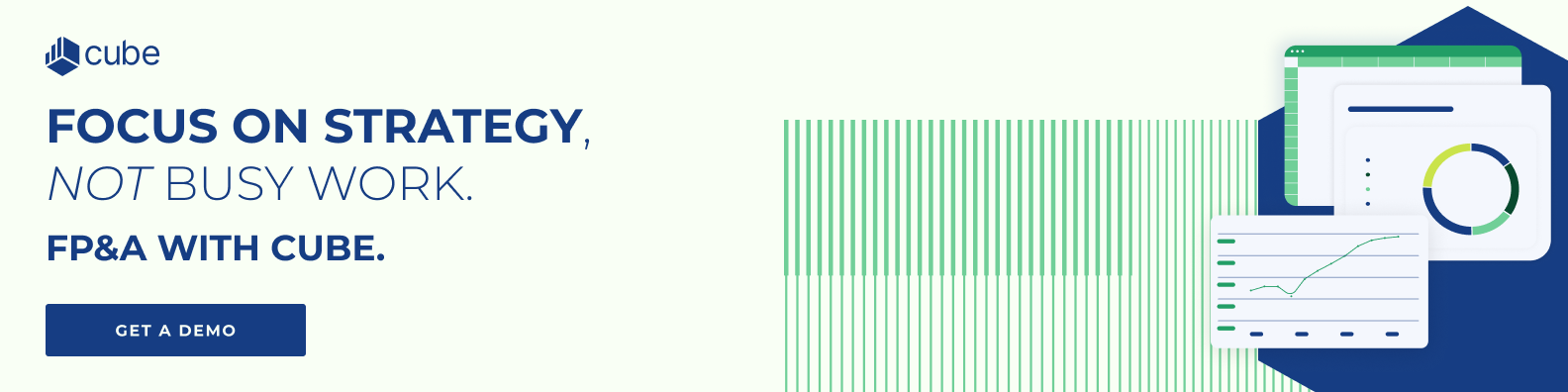
2. Vena

Vena is a financial planning and analysis solution that allows companies to create a centralized solution with reliable automated workflows for data analysis and decision-making.
Vena supports companies’ financial systems by lessening the workload for manual labor and optimizing overall operational performance. With specific tasks assigned to each team member, automated processes help reduce bottlenecks and increase efficiency.
With the shift towards automation becoming more and more of a necessity for enterprises and organizations, Vena transitions your outdated company spreadsheets into detailed analyses that provide you with more data for strategic planning. With features like visual control, graphical data modeling, project budgeting forecasting, and more, Vena helps you adapt to modern finances.
Key Features:
- Vena offers what-if modeling and statistical analysis to help forecast various scenarios and outcomes.
- The software includes graphical data presentation, modeling, and simulation to visualize and interpret data effectively.
- It provides performance metrics and sales trend analysis to monitor and optimize sales performance.
- Capital asset planning and cash management are integrated to streamline financial asset and liquidity management.
- Vena supports consolidation and roll-up functions to aggregate financial data across multiple departments or entities.
- Run rate tracking monitors ongoing financial performance against projections.
- Version control ensures accuracy and consistency in financial documents by managing changes and revisions.

Pros:
- Comprehensive analysis allows for data-driven strategic planning.
- Intuitive visualizations enable visual data storytelling.
- Future mobile support improves accessibility and usability.
- Training support helps users get the most out of the tool.
Cons:
Pricing:
Vena doesn’t provide any set monthly pricing information. They offer a seven-day preview and will run a demo of their software to help you decide if you contact their team.
Datarails vs Vena
Datarails provides a secure introduction to FP&A software, making accessible for many teams. Vena, while also well-suited for SMBs, usually requires consultant-led implementation to build and manage financial models, often leading to higher setup costs than other out-of-the-box solutions. For companies prioritizing growth, Vena’s scalable features may be advantageous as they expand into enterprise status, positioning it as a viable option for mid-market businesses seeking long-term adaptability.
Both Datarails and Vena deliver robust Excel integration but lack support for Google Sheets and have limited Mac compatibility.
3. Mosaic Tech

Founded in 2019, Mosaic is a strategic finance platform that creates real-time reporting, budgeting, and planning for better business decision-making. Mosaic allows companies to work in unison in pursuit of organizational goals.
Mosaic consolidates and transforms insights into accessible visuals for stakeholders and management. Like other finance software, Mosaic automates different financial operations to streamline the workflow.
Mosaic's biggest strength is its ability to provide pretty visuals that SaaS companies often want.
Key Features:
- Mosaic offers what-if scenarios to explore different financial outcomes based on varying assumptions.
- It includes access controls and permissions to ensure data security and appropriate user access.
- Ad hoc query and reporting allow users to generate custom reports as needed.
- Forecasting and budgeting tools help plan and predict financial performance.
- Cash management features streamline financial asset and liquidity handling.
- It supports consolidation and roll-up to aggregate financial data across multiple entities.
- Correlation analysis helps identify relationships between different financial metrics.
- Dashboard creation enables users to build visual, interactive representations of their financial data.

Pros:
- Mosaic is easy to use, meaning quick adoption.
- An intuitive user interface (UI) simplifies complex processes.
Cons:
- There’s a slow rollout of new features so you’re not ahead of the curve.
- It has no customization options for graphs and charts, limiting flexibility.
- Mosaic isn’t designed for non-SaaS companies, reducing its applicability across industries.
- It lacks essential integration features, impacting overall functionality.
- Scalability is awkward, posing challenges for growing companies.
Pricing:
Mosaic does not provide any pricing plan information. If you reach out to their sales team, they’ll give you a demo of the software and provide a custom quote.
For a full rundown of the top FP&A systems currently on the market, check out our article on Datarails competitors.
Datarails vs Mosaic
Both Datarails and Mosaic are tailored for mid-market companies, offering a similar range of tools and features for SMB finance teams. While Datarails is often preferred for its overall platform usability and user experience, Mosaic stands out for smoother initial implementation and responsive customer support. Mosaic also earns higher marks for ongoing feature updates and a forward-looking platform roadmap, making it a strong choice for teams focused on long-term innovation.
4. Planful

Planful provides real-time insights into business performance, helping companies identify challenges, seize opportunities, and take proactive action.
Built for large companies and enterprises, Planful streamlines complex financial workflows, from planning and budgeting to forecasting and reporting.
With AI and machine learning capabilities through Planful Predict, Planful helps top-level executives, like CFOs and CEOs, to achieve more accurate, faster decision-making.
Key features:
- AI Insights through Planful Predict supports decision-making with real-time, data-driven recommendations.
- Projections analyze financial data to identify vulnerabilities and growth opportunities.
- Financial close management automates reconciliations
- Financial consolidation to give a unified view of the company’s financial health.
- Workforce planning aligns staff planning with broader business goals.
- Cash flow forecasting delivers projections based on customizable factors.

Pros:
- AI enhances planning in finance and operations.
- Fast reporting to multiple stakeholders in and outside of the system.
- The user experience is similar to Excel, which is already widely used.
Cons:
Pricing:
Planful doesn’t make any pricing plan public. You’ll need to reach out to their sales team for a quote.
Datarails vs Planful
Datarails is ideal for small to mid-sized businesses focused on staying within Excel, offering a user-friendly interface with AI-driven reporting that’s easy to adopt. Planful, on the other hand, is built for large enterprises needing comprehensive performance management and long-term growth support.
With features like Planful Predict, it leverages AI and machine learning for advanced forecasting and scenario analysis, ideal for high-level strategic planning. Datarails uses similar AI insights but also offers an AI chatbot to answer ad-hoc questions about budgeting and forecasting. In terms of implementation, Datarails is relatively straightforward, while Planful requires a longer setup and often multi-year contracts, fitting larger teams.
5. Prophix
.png?width=464&height=109&name=prophix-logo%20(1).png)
Prophix has been on the market since 1987 offering cloud-based budgeting, planning, forecasting, and reporting solutions. It comes with scenario analysis and what-if modeling, aiding data-driven, strategic decision-making.
With automated workflows and collaboration tools, Prophix uses “cubes” to design a planning model, either for generic planning or personnel planning. Its customization and scalability make it suitable for businesses of varying sizes, and it is available in both cloud-based and on-premises versions, offering flexibility based on IT infrastructure and preferences.
Key features:
- Financial consolidation that combines data from various sources into one place for consistency.
- Close management keeps you on top of payments.
- AI insights pick up on opportunities and risks you may not notice yourself.
- Microsoft 365 add-ins expand the functionalities with commonly used apps.
- Intercompany management isolates specific areas or visualizes the business as a whole.
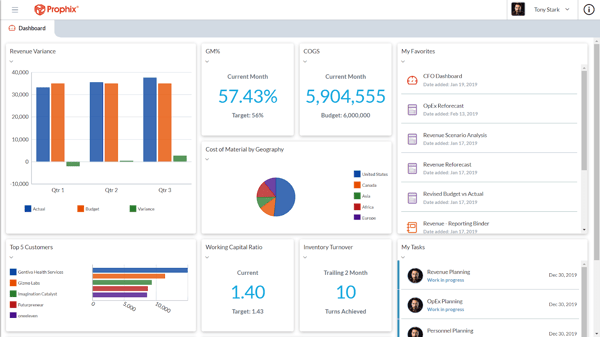
Pros:
Cons:
Pricing:
If you’re interested in Prophix, you need to request a demo to get a quote.
Datarails vs Prophix
Datarails and Prophix are largely similar platforms with almost identical features, incorporating cash management, asset lifecycle management, strategic planning, and real-time data.
Prophix is appropriate for organizations of all sizes and industries, while Datarails focuses more on small to medium-sized enterprises. Datarails is tied to Microsoft Excel, which is familiar to most FP&A teams, whereas Prophix is based on its own platform and integrates with Microsoft 365 apps.
6. Anaplan

Anaplan is a cloud-native platform built to help large enterprises make data-driven decisions using real-time information. Designed for complex financial modeling and extensive collaboration, it has tools for creating detailed models, sharing data across teams, and aligning on projects.
It brings AI and machine learning capabilities to the table, adapting estimations to changing conditions. Companies can simulate scenarios, forecast with precision, and maintain consistent, centralized data for improved decision-making.
Key features:
- Machine learning algorithms analyze data to provide adaptable forecasts.
- Scenario modeling helps teams explore various outcomes to different strategies.
- Anaplan workflows digitize processes for better communication and coordination across departments.
- Anaplan Data Hub centralizes data storage for unified planning.
- Employee cost predictions so you can plan for future employee-related expenses.

Pros:
- Links to any number of planning streams through one dashboard
- The UX is intuitive UX and has a good deal of customizability
- Comes with a variety of high-level security methods like encryption, certifications, single sign-on, etc.
Cons:
Pricing:
Anaplan only reveals its pricing after a consultation with their team. That said, Peerspot reports the following pricing:
"The entry-level is anywhere from about $30,000 to $50,000 a year, however, it does go up significantly after that depending on the complexity and how much space you're using."
In other words, most customers can expect to pay significantly more than $50,000 for a basic subscription.
Datarails vs Anaplan
Datarails and Anaplan both offer competitive planning tools, but they target different business sizes and needs. Anaplan is aimed at large enterprises, while Datarails provides a more accessible, Excel-based solution ideal for SMBs and mid-market companies seeking simplicity.
Anaplan’s advanced modeling and scenario planning make it powerful for large-scale use, though Datarails’ focus on ease of use makes it preferable for smaller, agile teams that don’t require extensive customization.
For a full rundown of the top FP&A systems currently on the market, check out our article on Datarails competitors.
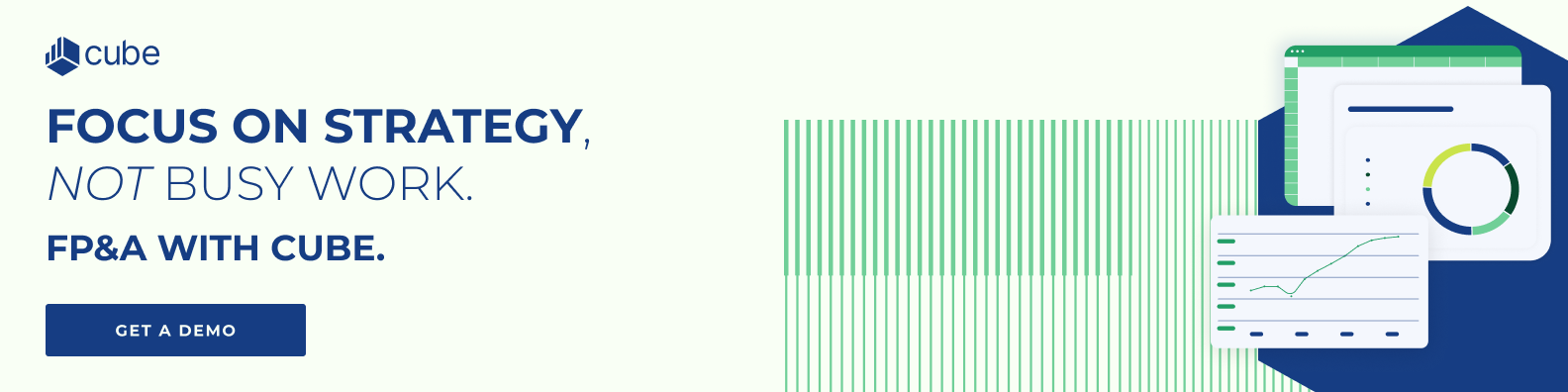
Use this Datarails review to find the right FP&A software
While Datarails is generally a decent option for your FP&A needs, the tool's shortcomings and complexity can make it a tough sell for many FP&A teams.
Ultimately, Datarails is aimed at SMBs, Excel-only shops, small (or solo) FP&A teams, and ERP and other source systems natively integrated with Datarails. However, its high customer churn means it doesn’t necessarily live up to the hype.
So if you’re looking for a Datarails alternative, we recommend giving Cube a try. To see how Cube can help you take your finance function to the next level, request a free demo today.

Sources cited:



.png)









.png)
.png)
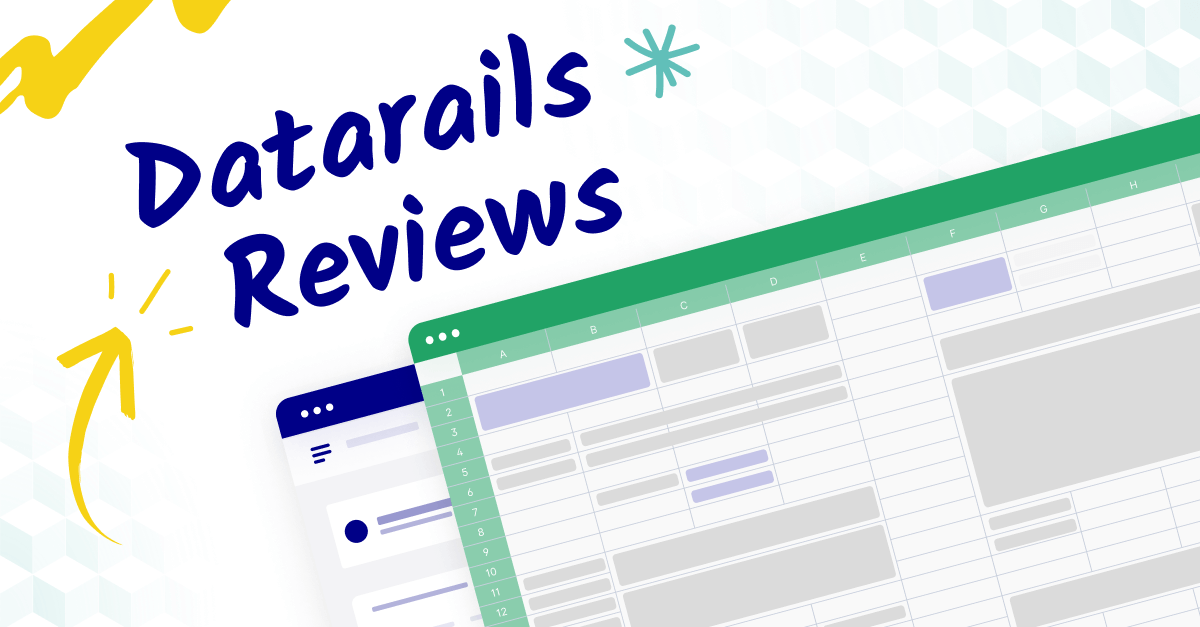
.png?width=1200&height=627&name=90%25%20of%20FP%26A%20teams%20supplement%20financial%20planning%20systems%20with%20spreadsheets%20(1).png)
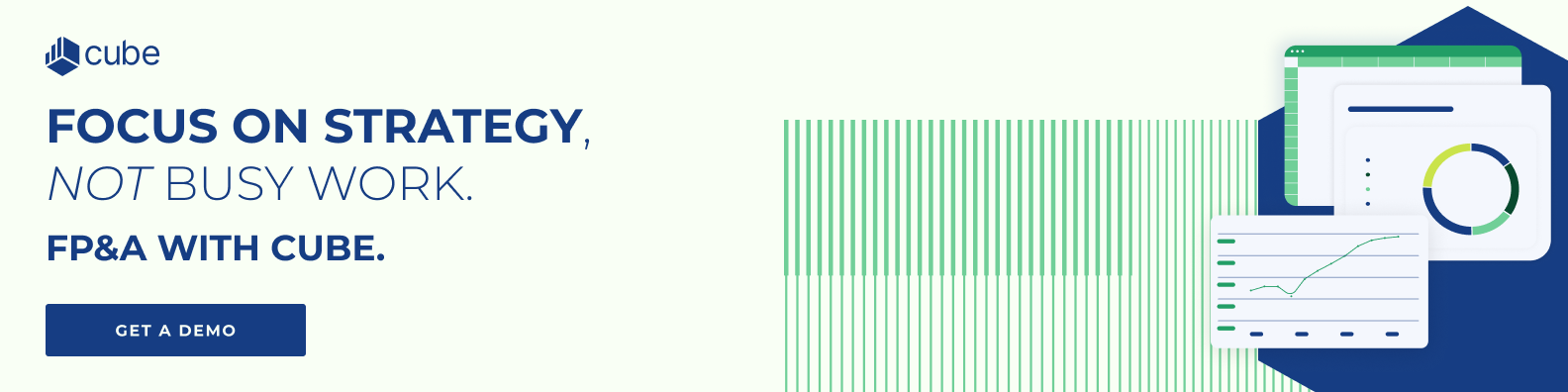
.png?width=1896&height=1018&name=Datatails-proprietary-formula%20(1).png)
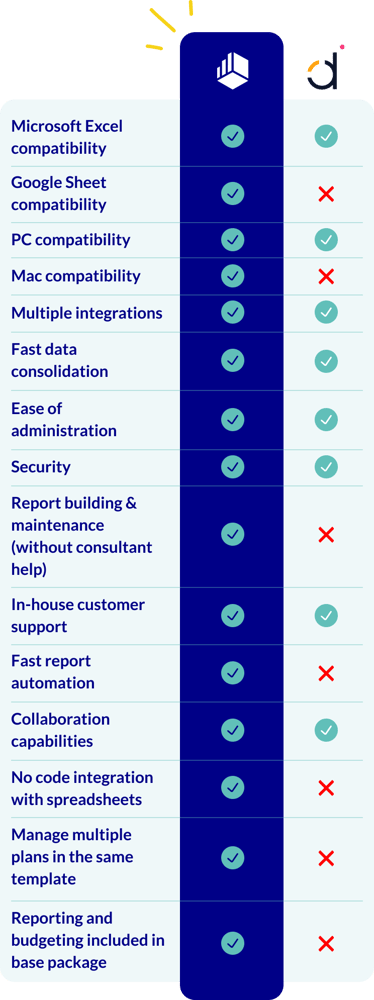
.png?width=464&height=109&name=prophix-logo%20(1).png)


![Datarails: Competitors, Alternatives, Reviews & Pricing [2025]](https://www.cubesoftware.com/hubfs/Workforce%20Planning.png)
![15 best Mosaic Tech competitors and alternatives [2025]](https://www.cubesoftware.com/hubfs/Mosaic%20Tech%20Alternatives-1.png)
