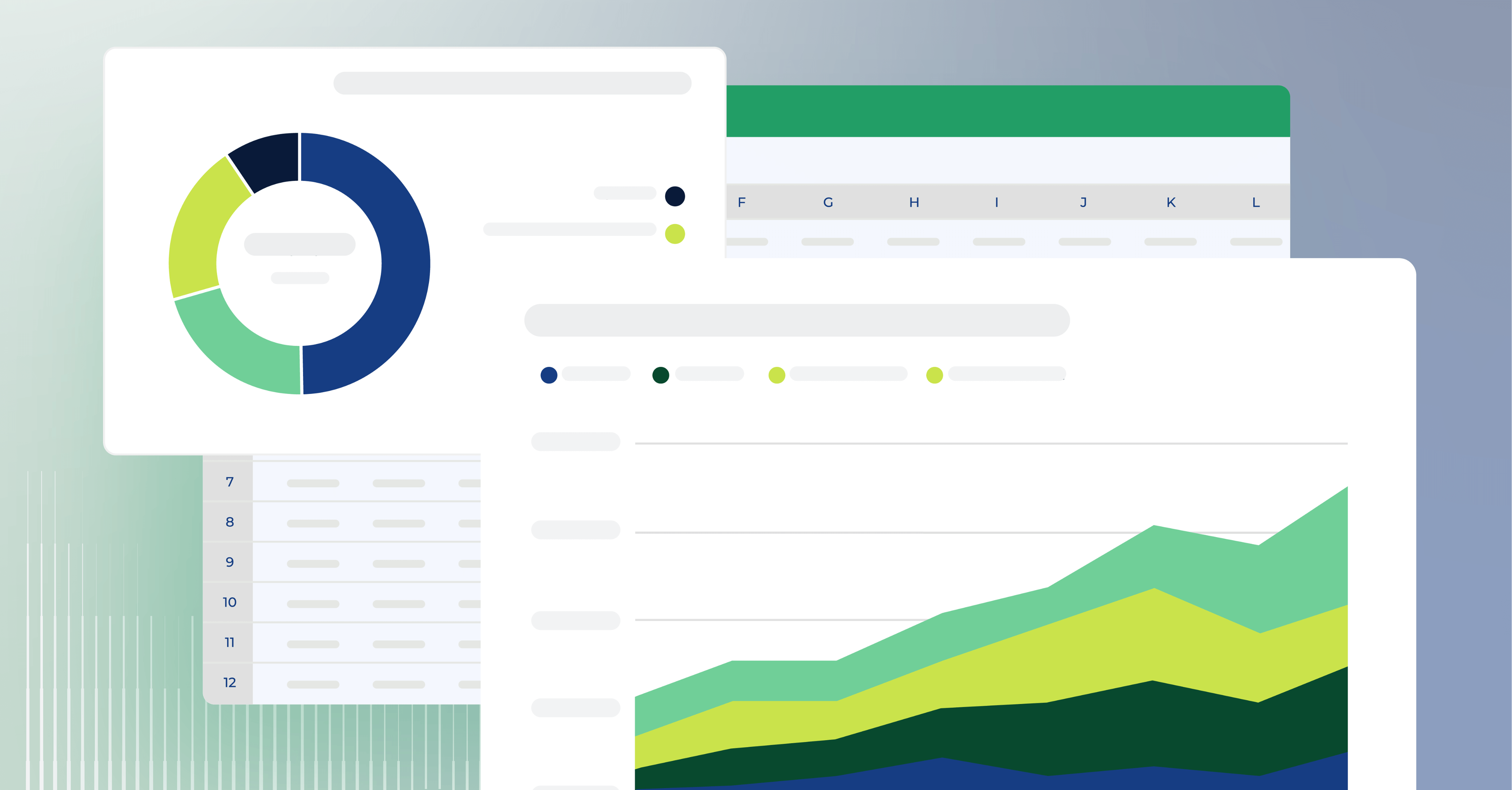What is financial planning software?
Financial planning software is a digital tool designed to help businesses manage their financial strategies effectively. Typically, they have features for budgeting, forecasting, planning, analysis, and more.
Imagine all the day-to-day financial tasks you carry out, such as bill payments, investment transactions, and monitoring cash flow to ensure you have enough liquidity. Financial planning software can help you automate all these tasks, saving you time and reducing the number of errors that could occur.
Financial management is critical for achieving set financial goals, and using financial planning software will allow you to make data-driven financial decisions rather than decisions based on hunches.
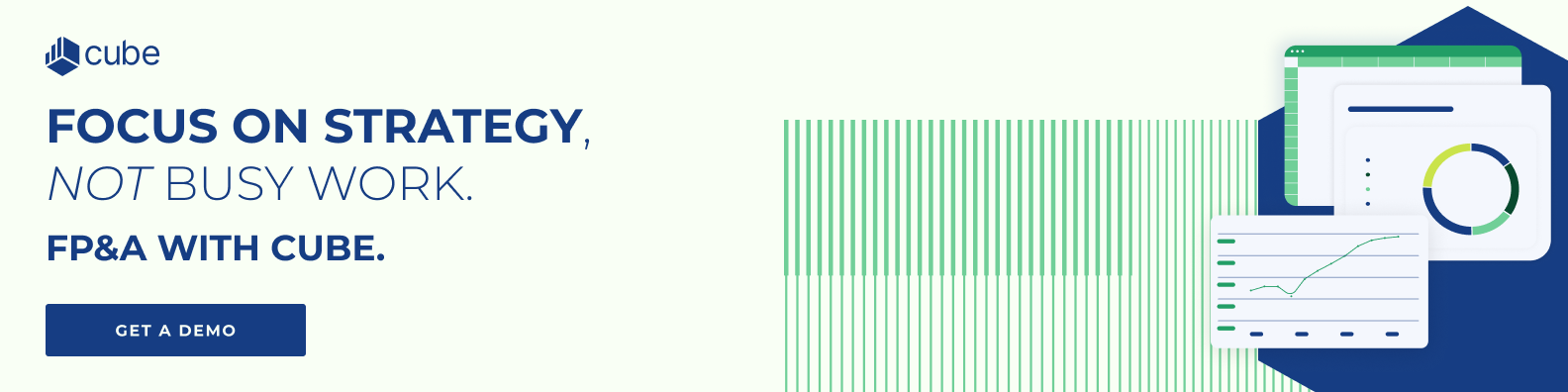
How to choose the best financial planning software
Here are a few best practices to help you choose the best financial planning software for you.
1. Review key features of the best financial planning software
The most comprehensive financial planning software offers many notable features. But with so many to consider, it can help to have a list of your specific pain points and desires when choosing financial planning software.
When looking for the right financial planning solution for your business, be sure to keep an eye out for the following features:
- Automated data consolidation
- Centralized formulas and KPIs
- Drill down and audit trail
- User-based controls
- Shareable templates
- Multi-currency support
- Spreadsheet integrations
- Customizable dashboards
- Multi-scenario analysis
2. Determine a budget
Most financial planning software companies require you to speak to one of their representatives to create a customized plan that reflects your needs. Others have pre-set plans with transparent monthly fees. Either way, you should determine your budget before booking demos and creating accounts to ensure you’re able to afford it.
3. Read current customer reviews
Reading current customer reviews is the easiest way to determine whether a tool is the right financial planning software for your company. By reading customer reviews on trusted sites like G2, Capterra, and Gartner, you’ll see the pros and cons of using these tools, guiding you on which one to choose.
4. Prioritize privacy security
The best financial planning software prioritizes its customers' privacy and security. They should offer full encryption, multi-factor authentication, user management and access control, and single sign-in options.
5. Consider ease of use and implementation time
Ensure you choose a financial planning software that you can quickly set up. It should also have a friendly user interface that’s easy to navigate. The best way to check this is by trying out the software’s demo or checking for reviews about its ease of use and implementation time. Additionally, look for software with adequate tutorials and customer support to guide you through the setup and implementation processes.
6. Look for customization options
With customization, you can create personalized report templates and workflows or adjust layouts and colors to match your current financial documents. Some finance software also lets you work with your existing spreadsheets so you don’t need to make many modifications or spend time trying to customize templates.
Best financial planning software for businesses
So, what's the top financial planning software for businesses? Let's get into it.
1. Cube

Cube is the only CFO-founded FP&A platform. What does it mean to be CFO-founded? It means that Cube was built by somebody who intimately understands the pains of FP&A teams, including financial planning.
Cube is the first spreadsheet-native FP&A platform that empowers teams to drive better planning and performance without changing how they work. Our cloud-based FP&A software platform helps finance teams work anywhere (we integrate natively with both Excel and Google Sheets) so that you can plan, analyze, and collaborate with the ultimate speed and confidence.
Cube does all the heavy lifting regarding your prep work. It connects to all your source systems (your ERP, HCIS, and so forth) and collects all that financial data in a single source of truth. Then, you're able to use the native Excel (or Google Sheets) integration to arrange and pull that data into your preferred environment.
Cube helps you plan and forecast to stay ahead in today's fast-paced business climate. Customizable forecasting dashboards and reports, robust scenario planning and analysis, and bidirectional native Excel and Google Sheet integrations provide financial forecasting software features that translate to easier reporting, more accurate forecasting, faster close and consolidation cycles, more control, and fewer mistakes.
Here's a little more about how Cube can help you with your comprehensive financial planning:

Key features:
- Automated data consolidation: Connect data from numerous sources for automated rollups and drill-downs.
- Multi-scenario analysis: Model how changes to key assumptions affect overall outputs seamlessly.
- Endless integrations: Integrate spreadsheets (Google and Excel), accounting and finance, HR, ATS, billing and operations, sales and marketing, and business intelligence tools.
- Customizable dashboards: Build and share customizable dashboards with your team and other departments.
- Native Excel and Google Sheets integration: Work how and where you want with native integrations.
- Multi-currency support: Evaluate your financials in both your local and reporting currencies.
- User-based controls: Leverage user controls, validations, and an audit trail to ensure that the correct data goes to the right people at the right time.
- Centralized formulas and KPIs: Store all your calculations in a central location and manage from a single source of truth.
- Drill down and audit trail: View transactions and history behind a single data cell in just one click.
➡️ See all of our features here ⬅️
Pros:
- Powerful reporting and KPIs help automate and analyze important data.
- Streamline manual data, reduce errors, and improve collaboration to make smarter business decisions quickly.
- Easily collaborate with industry-leading FP&A experts and an award-winning support team.
Cons:
- Cube works best for mid-sized businesses—it’s not a personal finance app.
- Cube doesn't sell to companies outside of the US and Canada at this time—we're working hard to change that!
Pricing:
Best for: Mid-market and enterprise companies

2. Sage Intacct

Sage Intacct is a cloud-based software solution that allows users to budget, analyze, and plan effectively. The subscription service offers financial statement consolidation, revenue recognition, project accounting, and employee management features like syncing employee data and running payroll.
Key features:
- Accounting and Enterprise Resource Planning (ERP): Automate business processes with advanced accounting and ERP tools.
- Interactive reports and dashboard: Turn data into insights using real-time reports and customizable dashboards.
- Customizable API: Integrate multiple financial services across workflows.
Pros:
- Over 200 pre-built visuals
- Comprehensive inventory management
- Easy collaboration
- Integrates with Cube
Cons:
- Replaces spreadsheets rather than integrating with them
- Has a high learning curve
Pricing: There are no price plans listed on Sage Intacct's website.
Best for: Any size business, from startups to public companies
3. QuickBooks

Intuit is a global technology platform with several business and finance products, including QuickBooks—a financial planning software geared toward growing small businesses. Many of Intuit's products can be used in conjunction with each other, such as integrating QuickBooks with Mailchimp to combine your finances and marketing for a more streamlined experience.
Key features:
- Financial reports: View business data and performance using a range of customizable financial statements and reports.
- Expense tracking: Keep photo records of receipts and track expenses from one platform.
- Billing and invoicing: Use custom templates and automated reminders for bills and invoices.
Pros:
- Multiple users can collaborate
- Large library of add-ons and custom report options
- Customizable reports and invoices
- Integrates with Cube
Cons:
- Software can be complex
- Difficult to correct or reverse a mistake
Pricing:
- Simple start plan: $30/month
- Essentials plan: $60/month
- Plus plan: $90/ month
- Advanced plan: $200/month
Best for: Small to mid-sized businesses
4. Vena Solutions

Vena is a financial planning platform designed to bring people, the planning process, and systems together with pre-built solutions to automate time-consuming tasks. Specific capabilities include financial planning and analysis, reporting, compliance reporting, and financial close.
As a cloud solution, Vena offers reporting that includes what-if scenarios and prepares for cash and budget strategic planning. However, customers cite a long learning curve and limited training opportunities.
Key features:
- Account reconciliation: Automate reconciliations and track all financial statement reconciliations with a central template.
- Budgeting and forecasting: Create any type of budget and maintain budgeting agility with rolling forecasts.
- CapEX planning: Integrate the CapEX budget with financial statements to maintain centralized and consistent planning.
Pros:
- Solid customer service
- Customizable templates
Cons:
- Issues with Mac compatibility
- Some Excel features don’t work with the software
- High learning curve
Pricing: There are no set plans; contact a Vena representative for a custom quote.
Best for: Larger companies
5. Planful
-jpeg.jpeg?width=251&height=132&name=Planful-Social-Card-dc025794d4b83bd77fe9208b65b99100%20(1)-jpeg.jpeg)
Planful offers a cloud-based FP&A software platform covering structured and dynamic planning, consolidation, and reporting. The platform offers solutions for managing cash flow, workforce reporting, financial reporting, annual operating planning, monthly close and consolidation, and multi-dimensional analysis.
The company rebranded its Host Analytics in early 2020 to focus on mid-market customers.
Key features:
- Planning, budgeting, and forecasting: Use native AI/ML for budgeting and financial forecasting.
- Workforce planning: Automate time-consuming HR tasks and align your workforce.
- Financial reporting: Leverage native web-based reporting and Microsoft 365 integration for robust reporting.
Pros:
- Flexible integrations
- User-friendly interface
- Solid technical support
Cons:
- Chrome compatibility issues
- Training is outdated
Pricing: Pricing plans aren't listed online.
Best for: Larger companies with sizable FP&A teams

6. Jirav

Jirav is cloud-based financial planning and analysis that helps accounting and finance professionals budget and forecast without spreadsheets. It's designed to be completely customizable so you can track, forecast, and share the data that matters most to your business.
Jirav offers fast time to value through native financial, non-financial, and operational integrations that eliminate slow, manual processes.
Key features:
- KPI monitoring: Use a KPI library to create dashboards and reports using industry-specific metrics.
- Budgeting and forecasting: Create and maintain budgets and financial models across all financial statements.
- Integrations: Integrate with existing accounting, HRIS, and operations tools data.
Pros:
- User-friendly interface
- Onboarding training
- Accounting software integration
Cons:
- Tends to run slowly at times
- Limited visual representations and groupings
- Requires a transition from spreadsheets to the platform
Pricing:
- Industry Safari: $20,000+
- Strategy Safari: Custom pricing
Best for: Small businesses
7. Board

Board is a self-service platform for analytics, planning, and forecasting and even allows users to create custom planning and analysis applications. The platform unifies metrics, analytics, and reports in one place.
Key features:
- Predictive and self-service analytics: Embed predictive and analytical capabilities in business processes.
- Reporting: Use drag-and-drop interfaces and charts to create shareable reports.
- Simulation: Create simulation models to evaluate the impact of business decisions.
Pros:
- User-friendly interface
- Customizable, pre-built dashboards and reports
- No coding experience required
Cons:
- Limited training offered
- Best for those looking to create their own financial planning application
Pricing: There is no pricing available on their website.
Best for: Companies or individuals looking to completely customize their financial planning
8. Xero
.png?width=150&name=xero-logo%20(1).png)
Xero is a simple accounting software solution that connects with banks for reconciliation through AI. Xero allows its users to manage all of their accounting needs from one central, easy-to-use platform that saves time on tedious everyday tasks.
Key features:
- Pay bills: Track and pay bills and gain visibility into accounts payable and cash flow.
- Claim expenses: Manage spending and submit expense claims.
- Bank connections: Import and reconcile bank data from bank feeds or PDF statements.
Pros:
Cons:
- Unable to connect with some banks
- Lacks some integrations with other business software
- Focuses on accounting more than other financial services
Pricing:
- Early plan: $15/month
- Growing plan: $42/month
- Established plan: $78/month
Best for: Small to mid-market businesses

Use the best financial planning software for your business
Financial planning software can be a powerful tool for businesses. It helps automate and streamline financial tasks, saving you time and effort. Ultimately, the best way to find the right software is to research and compare different options. Consider your specific needs and budget when making your decision.
Consider:
- Ease of use: How quickly can you get started and learn the software?
- Data consolidation: Can it import data from your existing financial tools?
- Customization: Can you create dashboards and reports tailored to your business?
- Security: Does the software offer strong data protection?
Need help deciding? Book your free demo with Cube to see if it’s the right financial planning solution for your business.

Sources cited:


.png)








.png)
.png)
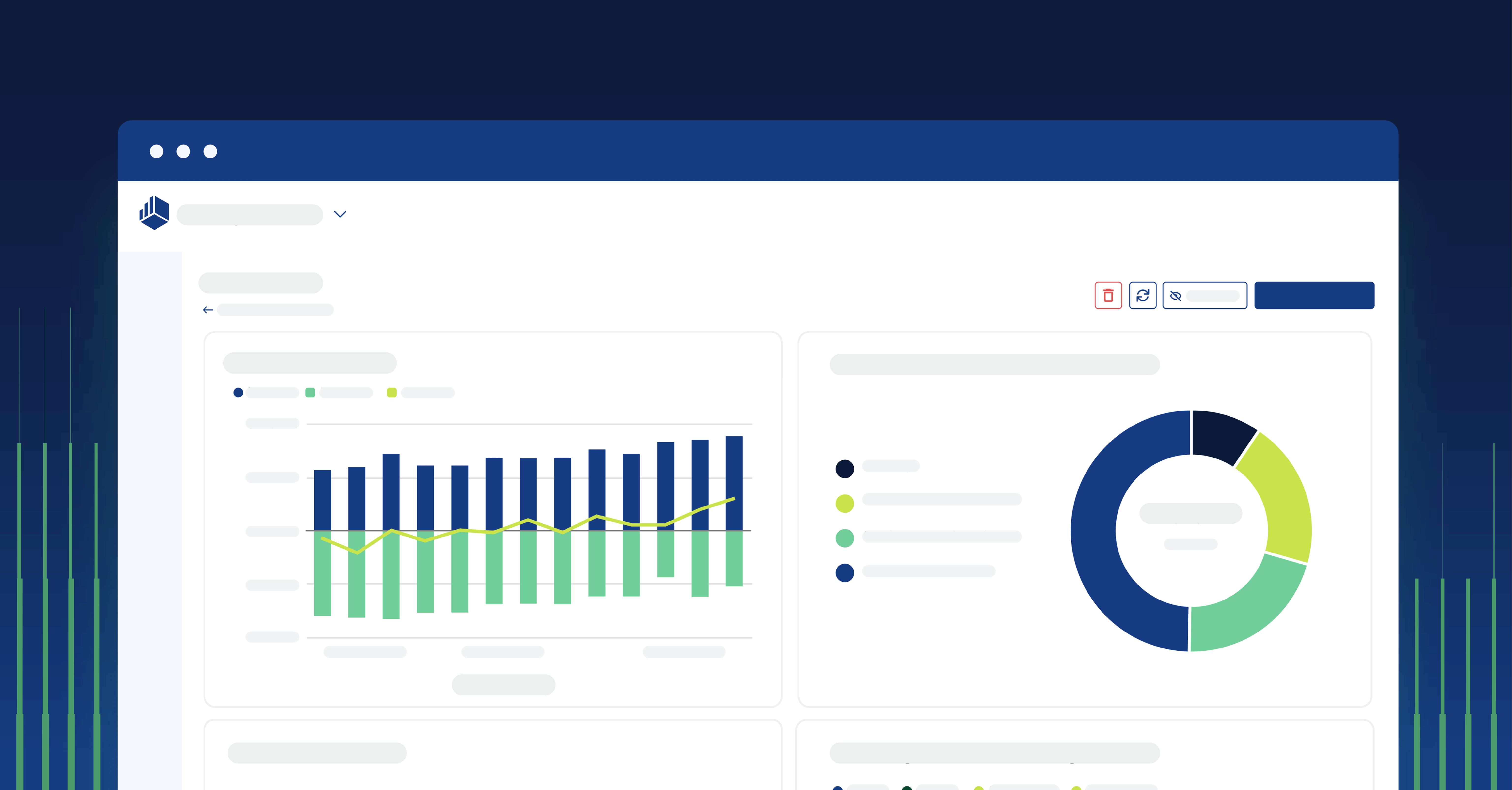
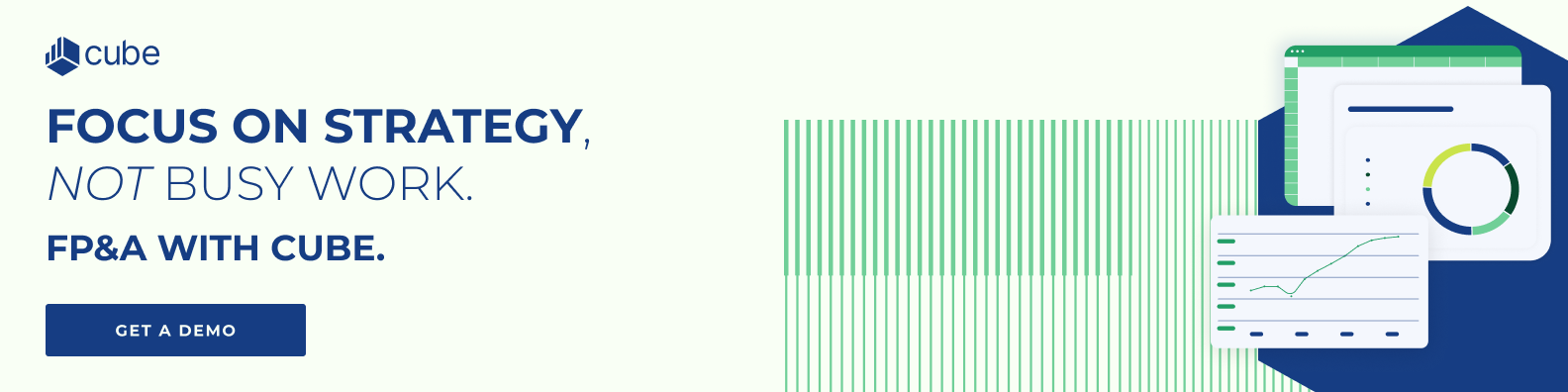




-jpeg.jpeg?width=251&height=132&name=Planful-Social-Card-dc025794d4b83bd77fe9208b65b99100%20(1)-jpeg.jpeg)


.png?width=150&name=xero-logo%20(1).png)

![Best strategic planning software for CFOs [2026 review]](https://www.cubesoftware.com/hubfs/Cube%20website%20-%202026/Blog%20Post%20-%20Featured%20Images/Featured%20-%20Sheet%20Lines%20Chart.png)